CONTA-CLIP SMS-MULTI I/O User Manual
Page 25
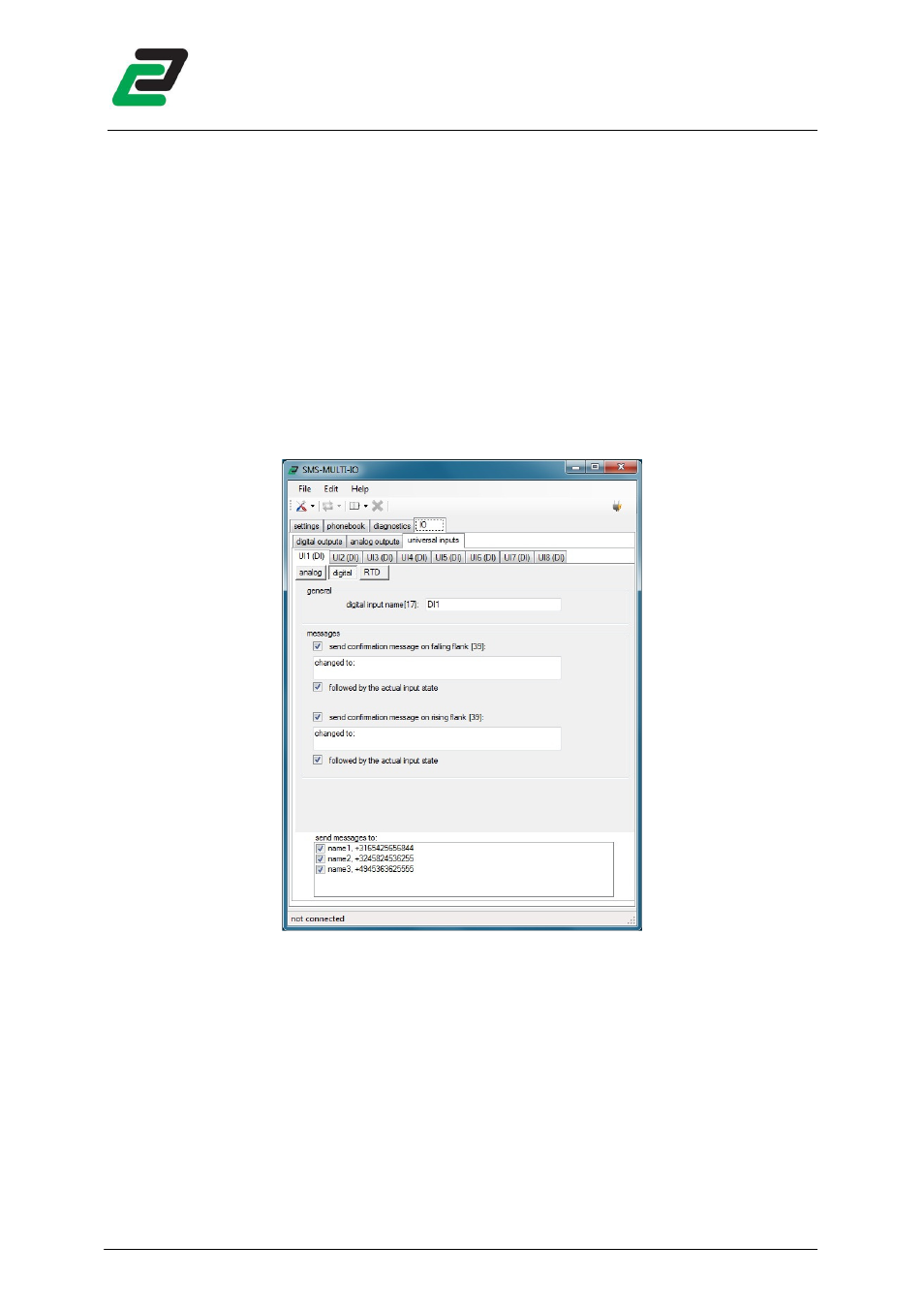
SMS-MULTI-IO
- 24 -
When a user defined name is given to an output it can be addressed by putting the name between
asterisks. E.g. an output is called ‘motor’ you read the value by sending
r*
r*
r*
r*motor****
. The module
answers: ‘status motor=xxxx’
NOTE: To receive a user defined confirmation message from a non user defined output name the user
has to read the output by sending:
r*
r*
r*
r*a
aa
ao
o
o
on
n
n
n****
.
5.3
5.3
5.3
5.3
Universal Input
Universal Input
Universal Input
Universal Inputssss
The SMS-MULTI-IO has 8 universal inputs which can individual be set to:
•
Analog input
•
Digital input (default)
•
RTD input
The selected button represents the chosen function and is set after uploading. In the following
example UI1 is set as a digital input:
5.3.1
5.3.1
5.3.1
5.3.1
Readin
Readin
Readin
Reading
g
g
g from
from
from
from multiple universal input
multiple universal input
multiple universal input
multiple universal inputssss
To read all universal inputs send the default message:
rmui
rmui
rmui
rmui
The module sends a status message with the input states: ‘read
UI
1=xxxx,
UI
2=xxxx, ….
UI
8=xxxx’.
UI
will be replaced by the configured input type: AI, DI or RTD.
5.3.2
5.3.2
5.3.2
5.3.2
Select receivers
Select receivers
Select receivers
Select receivers
Each UI is automatically provided with the selected users from the settings tab. In each UI tab users
can be de-selected so only a selective group of users receive messages from an individual UI.
