Casella CEL Microtherm WBGT heat stress monitor User Manual
Page 25
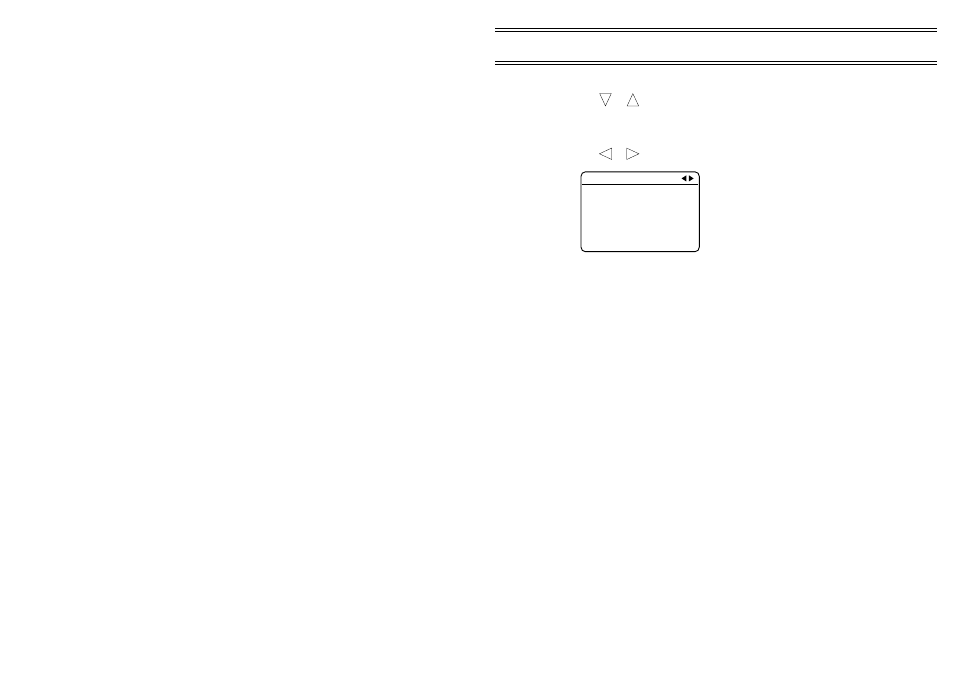
A summary screen for the most recent stored run will be displayed.
6.
Use
or
to select summaries from other runs.
The run number and total of runs will be indicated; the current run
will also be available.
7.
Use
or
to display a data screen for the run.
Maximum, minimum and average values for the whole run are shown.
8.
When sufficient data has been collected, stop logging by returning to
the Logger screen and using the Stop Logger option.
Logging stops and data up to the last completed interval is saved.
At the end of each logging run (i.e. when logging is stopped or the
instrument switched off) a summary record will also be saved.
Each summary record contains the maximum, minimum and average
values for the whole run, together with the start date and time plus
the run duration.
Stored data can be downloaded for further manipulation and reporting
only by using WinHSM Application Software.
Ta
=
2 5 . 5
2 5 . 6
2 5 . 7
2 5 . 7
A v e c
o
2 5 . 6
2 5 . 7
Tg
=
T n w =
W B G T i n
W B G T o u t
2 5 . 5
2 5 . 5
2 5 . 6
=
2 5 . 6
=
2 5 . 5
M a x c
o
M i n c
o
R u n N u m b e r : Ø 1 / Ø 2
MTH1
1
Page 25 of 44
Operation
MICROTHERM Heat Stress WBGT &
WinHSM Application Software - User Manual
