Casella CEL Microtherm WBGT heat stress monitor User Manual
Page 17
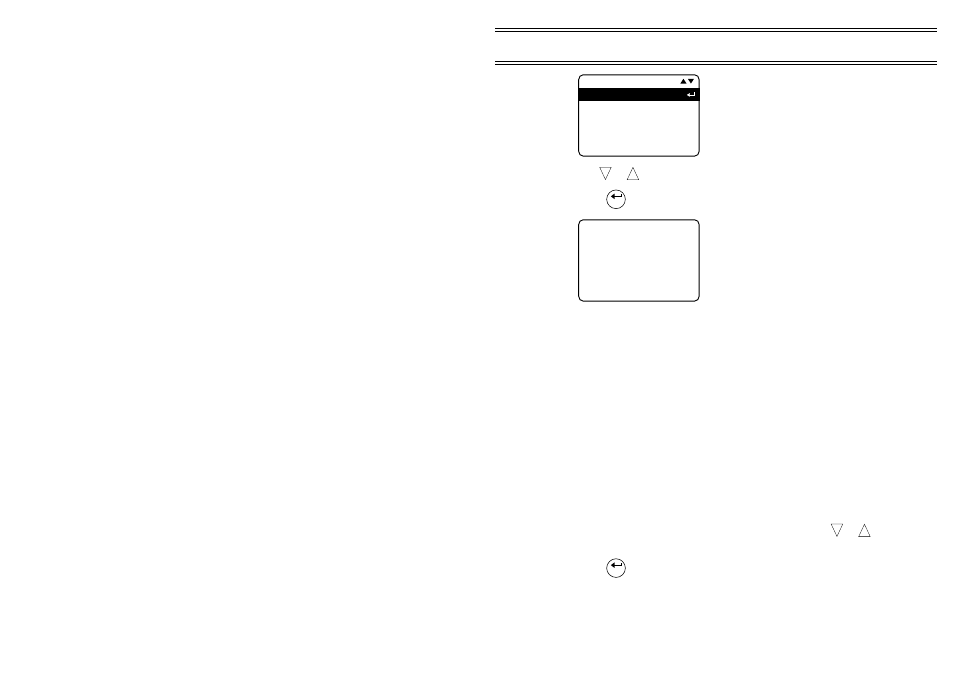
3.
Use
or
to highlight the Status option.
4.
Press
to display the Status screen.
When the indicated voltage is greater than 4.8 V, the batteries are in
a charged condition.
If the voltage from rechargeable batteries is lower than 4.2 V, more
than 80% of the capacity has been used; consider recharging !
The battery icon will blink to warn that the internal battery is
approaching discharge.
Then when the voltage drops below 3.6 V, logging is terminated and
the instrument will commence an automatic shut down sequence.
The battery voltage will be shown as 10 V while external power is
being applied.
2.2.3 Configuring for the Current Measurement
The Configuration menu enables all functions for the instrument's current
operating mode to be defined.
1.
With the Main menu on display (see Section 2.2.2), use
or
to
highlight the Configuration option.
2.
Press
to display the Configuration menu.
M A I N M E N U
V i e w G r a p h
V i e w G r a p h
V i e w M e a s u r e m e n t
S t a t u s
L o g g e r
C o n f i g u r a t i o n
MTH0
4
Enter
MTH0
5
Ø 1 / D e c / Ø Ø 1 Ø : 2 5 : 5 5
B a t t e r y
4 . 9 v o l t s
C h a r g e r
M e m o r y
R u n s
V e r s i o n
O f f
2 % F u l l
1 / 3 2
N N - N N - N
U s e r N a m e
a n d D e t a i l s
Enter
Page 17 of 44
Operation
MICROTHERM Heat Stress WBGT &
WinHSM Application Software - User Manual
