Casella CEL Microtherm WBGT heat stress monitor User Manual
Page 10
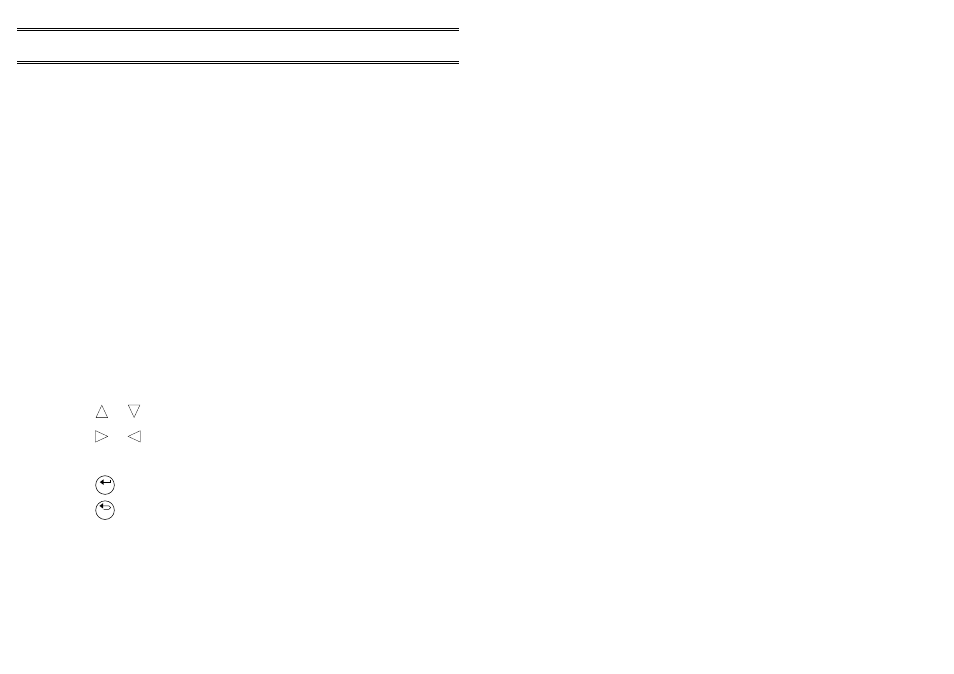
The sensor array is illustrated in Figure 2. It consists of three platinum
resistance temperature detectors (PRTD) to measure three ambient
temperatures as follows.
Wet Temperature Sensor
Mounted vertically with a tubular cotton wick over its length and the end of
the cotton extending into a water reservoir. (Always use distilled water.)
Dry Temperature Sensor
Oriented at 90
o
from the wet temperature sensor and fitted with a radiation
shield.
Globe Temperature Sensor
A sensor within a black globe monitors temperature increase due to incident
heat radiation.
The complete sensor array can be removed from the control unit and
mounted on a tripod for remote operation via extension leads up to 50 m long.
1.4
The Microtherm Menu Structure
The operator interface is based upon a series of menu options organised as
shown on the fold-out sheet at the back of this book.
A combination of function keys and navigator keys on the front panel of the
instrument are used to move around the menu system and change setup
parameters.
Their functions are as follows.
and
Navigator keys used to move around the
current menu options.
and
Navigator keys used to change the
contents of the selected field, such as
the indicated date, time, logging interval,
etc.
Enter key that accepts the current menu
option or highlighted option.
Esc (Escape) key that steps back to a
previous menu.
Press this key several times at any point
to obtain a short cut back to the Main
menu.
The Main menu contains all parameters and options relevant to operation and
gives access to the two sub-menus.
Configuration menu
Allows the instrument parameters to be
specified.
Enter
Esc
Page 10 of 44
Description
MICROTHERM Heat Stress WBGT &
WinHSM Application Software - User Manual
