Altera temperature sensor signals – Altera Temperature Sensor User Manual
Page 8
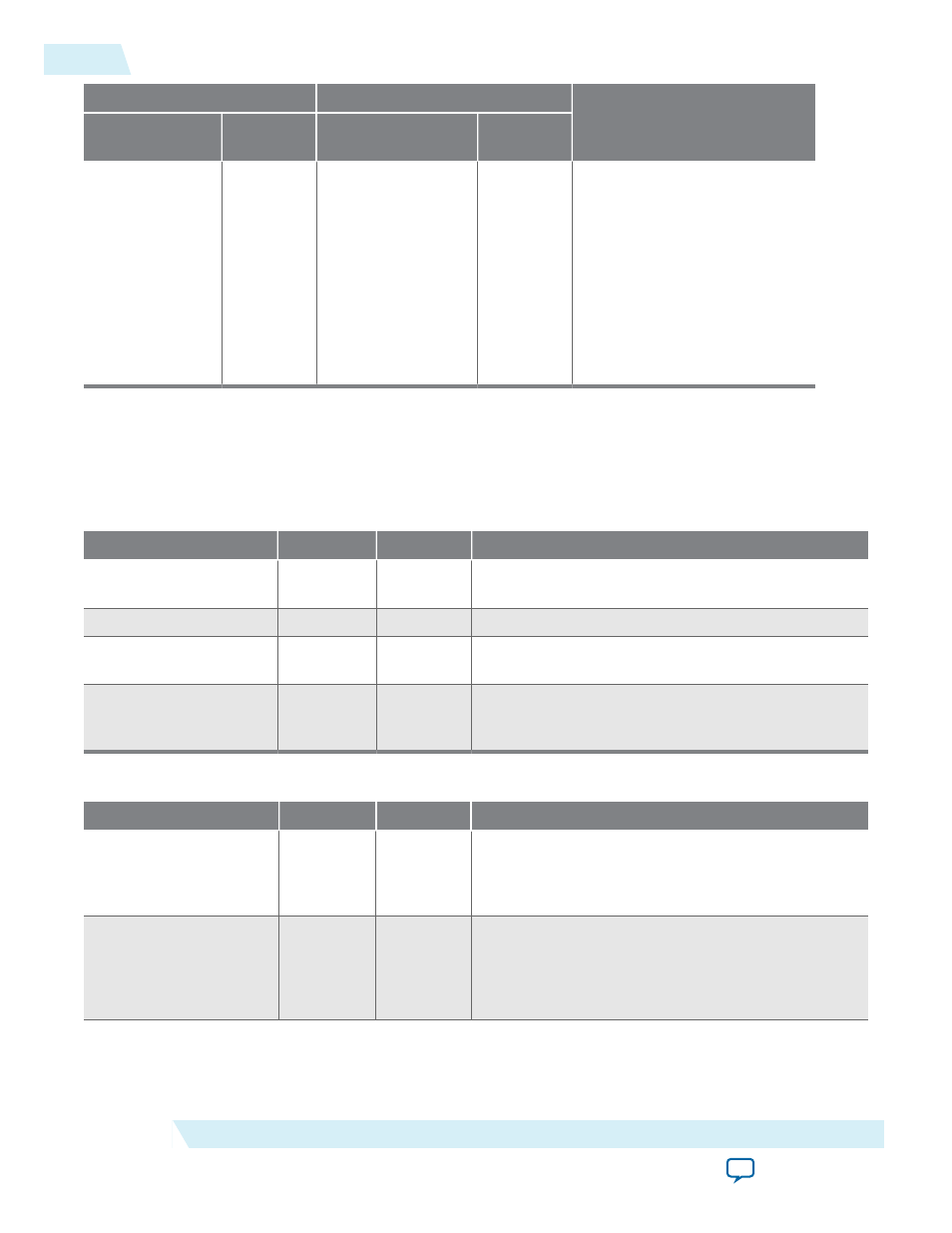
Parameter
CLI Parameter
Description
Name
Legal
Values
Name
Legal
Values
Create an
asynchronous
clear port
On/Off
clr
—
Specifies whether to turn on
the asynchronous clear (
clr
)
port.
Turn on this option when you
want to reset the Altera
Temperature Sensor IP core.
When you turn off this
option, the clear port
automatically connects to
GND.
Altera Temperature Sensor Signals
The following tables list the Altera Temperature Sensor IP core signals.
Table 4: Altera Temperature Sensor IP Core Signals for Arria 10 Devices
Signals
Direction
Width (Bit)
Description
corectl
Input
1
Enables the temperature sensing feature by the IP
core.
reset
Input
1
Resets the temperature sensing block.
tempout[9:0]
Output
10
10-bit output data from internal ADC circuitry of
temperature sensor block.
eoc
Output
1
Indicates end of internal ADC conversion. This
signal goes high for one clock cycles and you can
latch the data on
tempout
at the falling edge of EOC.
Table 5: Altera Temperature Sensor IP Core Signals for Suppported Devices
Signals
Direction
Width (Bit)
Description
clk
Input
1
Input clock signal that runs at a frequency of
80 MHz and below. The internal clock divider
reduces the frequency of the
clk
signal to 1 MHz or
less before clocking the ADC.
ce
Input
1
The asynchronous clock enable signal for the
clk
signal. This signal turns on/off the Altera Tempera‐
ture Sensor IP core that implements the TSD block.
This is an active-high signal. By default, this port
connects to VCC.
8
Altera Temperature Sensor Signals
UG-01074
2015.05.04
Altera Corporation
Altera Temperature Sensor IP Core User Guide
