Opening the nco multichannel design example – Altera NCO MegaCore Function User Manual
Page 34
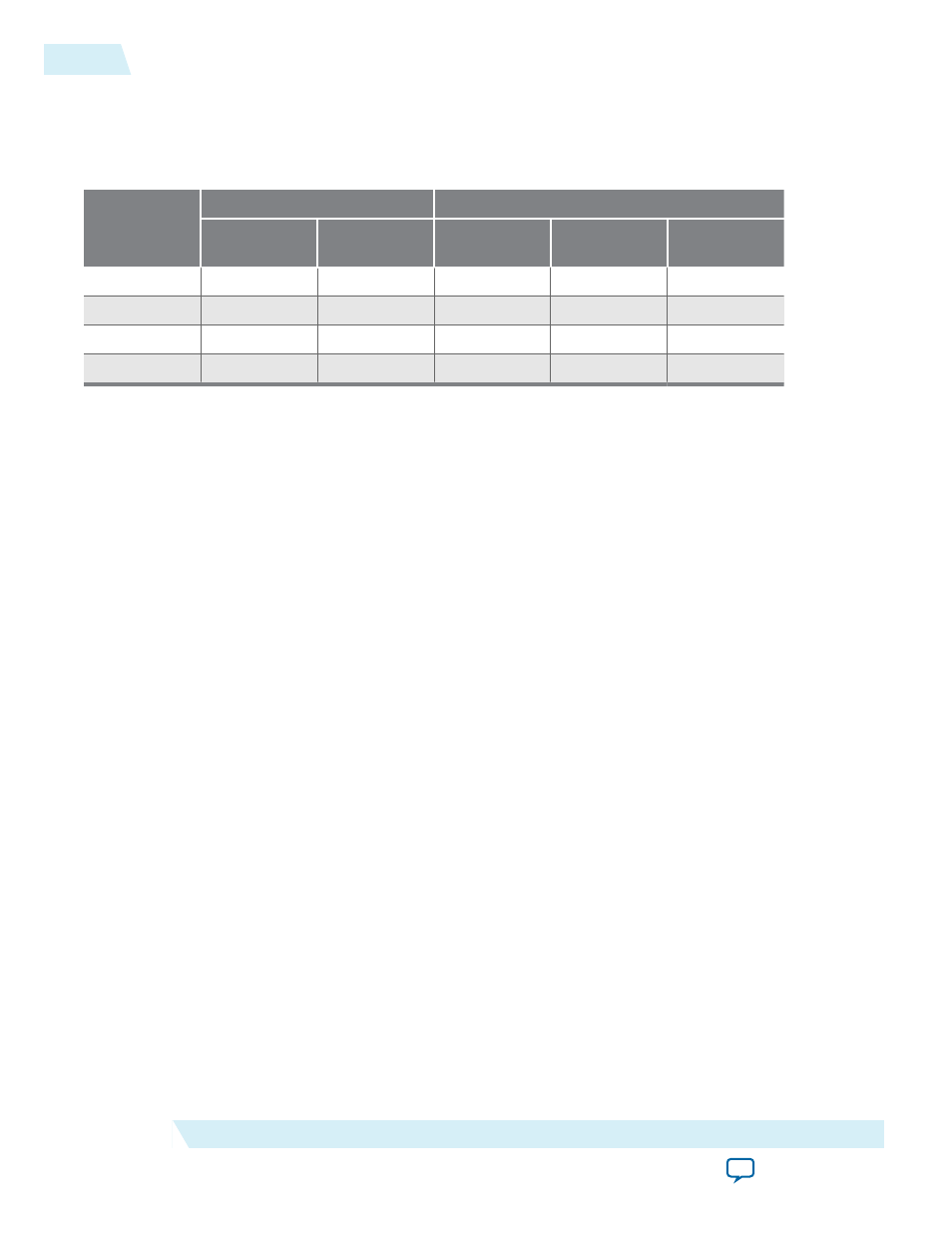
The ModelSim simulation script generates signals with different frequencies and phases in four separate
channels. .
Table 4-1: ModelSim Simulation Map Parameter settings to generate the required signals in four separate
channels
Channel
Generated Signal
Settings
Frequency
(MHz)
Phase
f
0
(MHz)
f
MOD
(MHz)
p
MOD
0
5
0
5
0
0
1
2
π/4
0.5
1.5
π/4
2
1
π/2
0.1
0.9
π/2
3
0.5
p
0.01
0.49
p
Opening the NCO Multichannel Design Example
To open the multichannel example design:
1. Browse to the appropriate example design directory. Choose between VHDL and Verilog HDL files.
2. Create a new Quartus II project in the example design directory.
3. Add the Verilog HDL or VHDL files to the project and specify the top level entity to be
multichannel_example
.
4. On the Tools menu, click MegaWizard Plug-In Manager. In the MegaWizard Plug-In Manager
dialog box, select Edit an existing custom megafunction variation and select the nco.vhd file with
Megafunction name NCO.
5. Click Next to display IP Toolbench, Click Parameterize to review the parameters, then click Generate.
6. Open the ModelSim simulator, and change the directory to the appropriate multiple channel example
design verilog or vhdl directory.
7. Select TCL > Execute Macro from the Tools menu in ModelSim. Select the
multichannel_example_ver_msim.tcl script for the Verilog HDL design or the
multichannel_example_vhdl_msim.tcl script for the VHDL design.
8. Observe the behavior of the design in the ModelSim Wave window.
4-4
Opening the NCO Multichannel Design Example
UG-NCO
2014.12.15
Altera Corporation
NCO Multichannel Design Example
