Using the control panel, Control panel overview, Chapter 4. using the control panel – Altera Cyclone II FPGA Starter User Manual
Page 23: Control panel overview –1
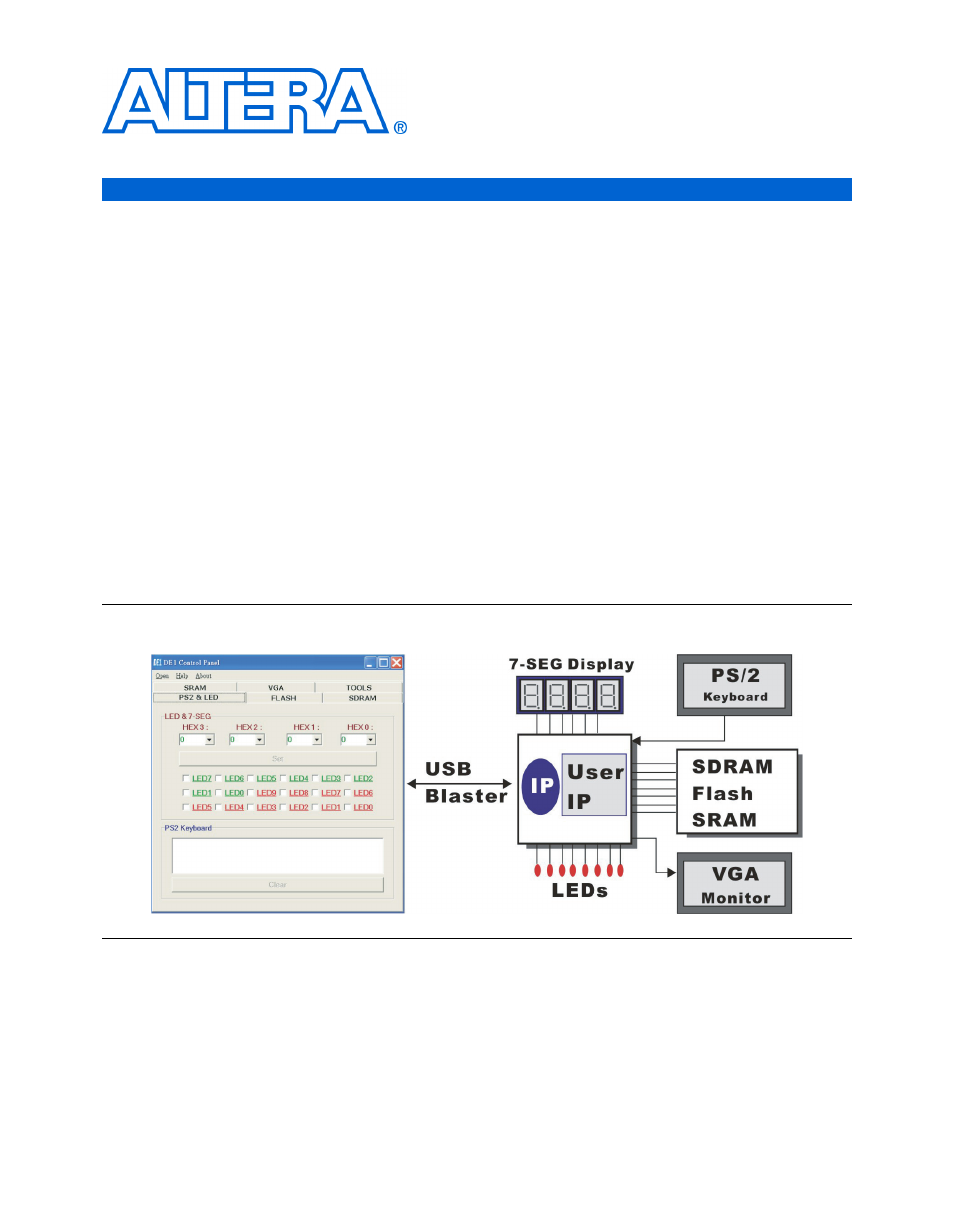
Altera Corporation
4–1
October 2006
4. Using the Control Panel
Control Panel
Overview
The Control Panel consists of two parts: the GUI on the host and circuitry
specified in Verilog code downloaded to the FPGA on the development
board. After the kit CD_ROM has been installed, the control panel
hardware and software can be found in the
\CII_Starter_demonstrations\CII_Starter_USB_API_v1
directory. The
available Verilog code enables a knowledgeable user to change the
functionality of the Control Panel.
Using the Control Panel GUI on the host computer, a user can issue
commands to control circuitry on the development board through the
USB-Blaster cable connection as illustrated in
. The design
downloaded to the Cyclone II FPGA device on the development board
implements a command controller that processes the commands. Then, to
perform the appropriate actions, the command controller communicates
with the controller of the affected input/output (I/O) device on the
development board.
Figure 4–1. Control Panel Access to the Development Board
The user can perform the following actions with the Control Panel:
■
Change the values that appear on the 7-segment displays
■
Light up LEDs
■
Communicate with the PS/2 keyboard
■
Read/write from/to the SDRAM, SRAM, and flash memory
