Altera Clock Control Block IP Core User Manual
Page 9
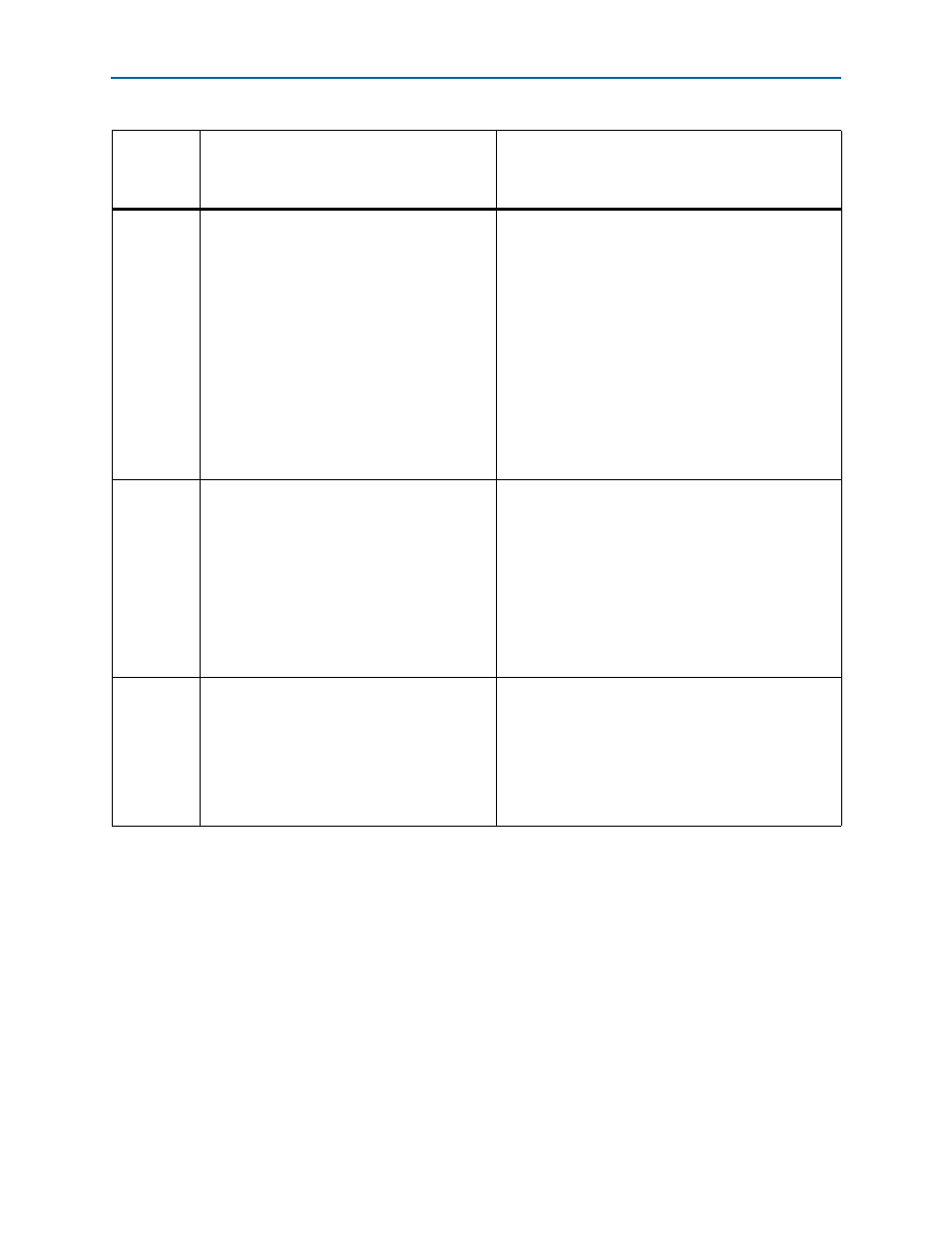
Chapter 2: Parameter Settings
2–3
MegaWizard Parameter Settings
February 2014
Altera Corporation
Clock Control Block (ALTCLKCTRL) Megafunction
User Guide
How do you want to register the 'ena' port?
Turn on this option to choose the register mode for cthe
ena
port. The available register modes are:
Falling edge of input clock—the clkout pin is the
output of the first falling edge driven register.
Double register with input clock—the clkout pin is
the output of the second falling edge driven register.
Not registered—the clkout pin is set to one of the
clkin
input (after the multiplexer).
This option is available after you turn on the Create ‘ena’
port to enable or disable the clock network driven by
this buffer option.
This option is available in Stratix III, Stratix IV, and Stratix
V devices only.
3
Ensure glitch-free switchover implementation
Turn on this option to implement a glitch-free switchover
when you use multiple clock inputs.
You must ensure the clock that is currently selected is
running before switching to another source. If the
selected clock is not running, the glitch-free switchover
implementation will not be able to switch to the new
clock source.
By default, the clkselect port is set to 00. A clock must
be applied to inclk0x for the values on the clkselect
ports to be read.
4
Generate netlist
Turn on this option if you want to generate a netlist for
your third-party EDA synthesis tool to estimate the timing
and resource usage of the megafunction. If you turn on
this option, a netlist file (_syn.v) is generated. This file is
a representation of the customized logic used in the
Quartus II software and provides connectivity of the
architectural elements in the megafunction but may not
represent true functionality.
Table 2–1. ALTCLKCTRL MegaWizard Plug-In Manager Page Options and Description (Part 3 of 4)
MegaWizard
Plug-in
Manager
Page
Configuration Setting
Description
