Parameter settings, Megawizard parameter settings, Chapter 2. parameter settings – Altera Clock Control Block IP Core User Manual
Page 7: Megawizard parameter settings –1
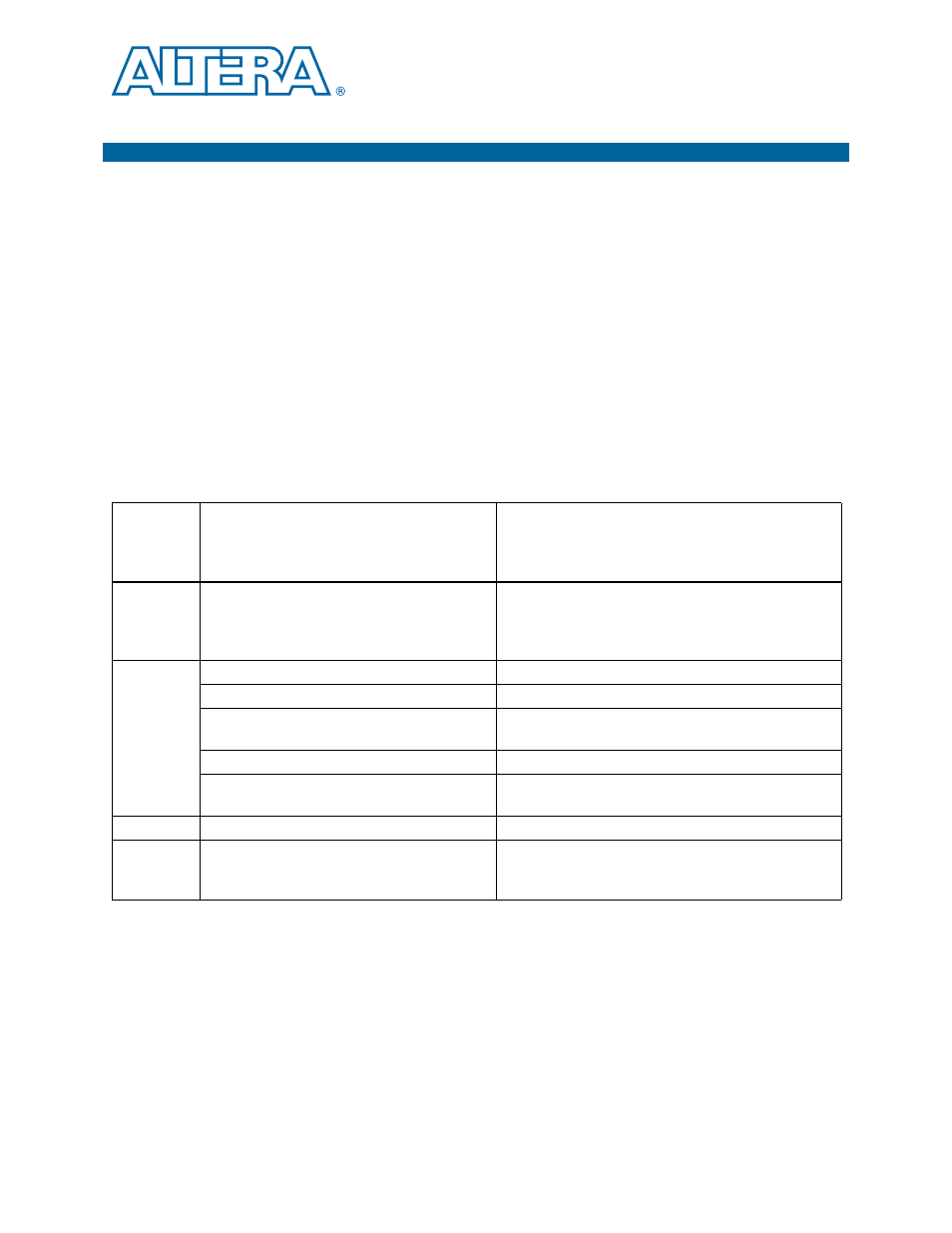
February 2014
Altera Corporation
Clock Control Block (ALTCLKCTRL) Megafunction
User Guide
2. Parameter Settings
This section describes the parameter settings for the ALTCLKCTRL megafunction.You
can parameterize the megafunction using the MegaWizard Plug-In Manager or the
command-line interface (CLI). Altera recommends that you configure the
megafunctions using the MegaWizard Plug-In Manager.
f
This user guide assumes that you are familiar with megafunctions and how to create
them. If you are unfamiliar with Altera
®
megafunctions, refer to the
.
MegaWizard Parameter Settings
provides descriptions of the options available on the individual pages of the
ALTCLKCTRL MegaWizard Plug-In Manager.
Table 2–1. ALTCLKCTRL MegaWizard Plug-In Manager Page Options and Description (Part 1 of 4)
MegaWizard
Plug-in
Manager
Page
Configuration Setting
Description
1
Which action do you want to perform?
You can select from the following options: Create a new
custom megafunction variation, Edit an existing custom
megafunction variation, or Copy an existing custom
megafunction variation.
2a
Select a megafunction from the list below
Select ALTCLKCTRL from the I/O category.
Which device family will you be using?
Specify the device family that you want to use.
Which type of output file do you want to create?
You can choose AHDL(.tdf), VHDL(.vhd), or Verilog HDL
(.v) as the output file type.
What name do you want for the output file?
Specify the name of the output file.
Return to this page for another create operation
Turn on this option if you want to return to this page to
create multiple megafunctions.
3
Currently selected device family
Specifies the device family you chose on page 2a.
Match project/default
Turn on this option to ensure that the device selected
matches the device family that is chosen in the previous
page.
