4 function description, 1 functions, 2 input and output data – Pilz PNOZ mmc7p CC User Manual
Page 9: Section 4, Function description, Functions, Input and output data
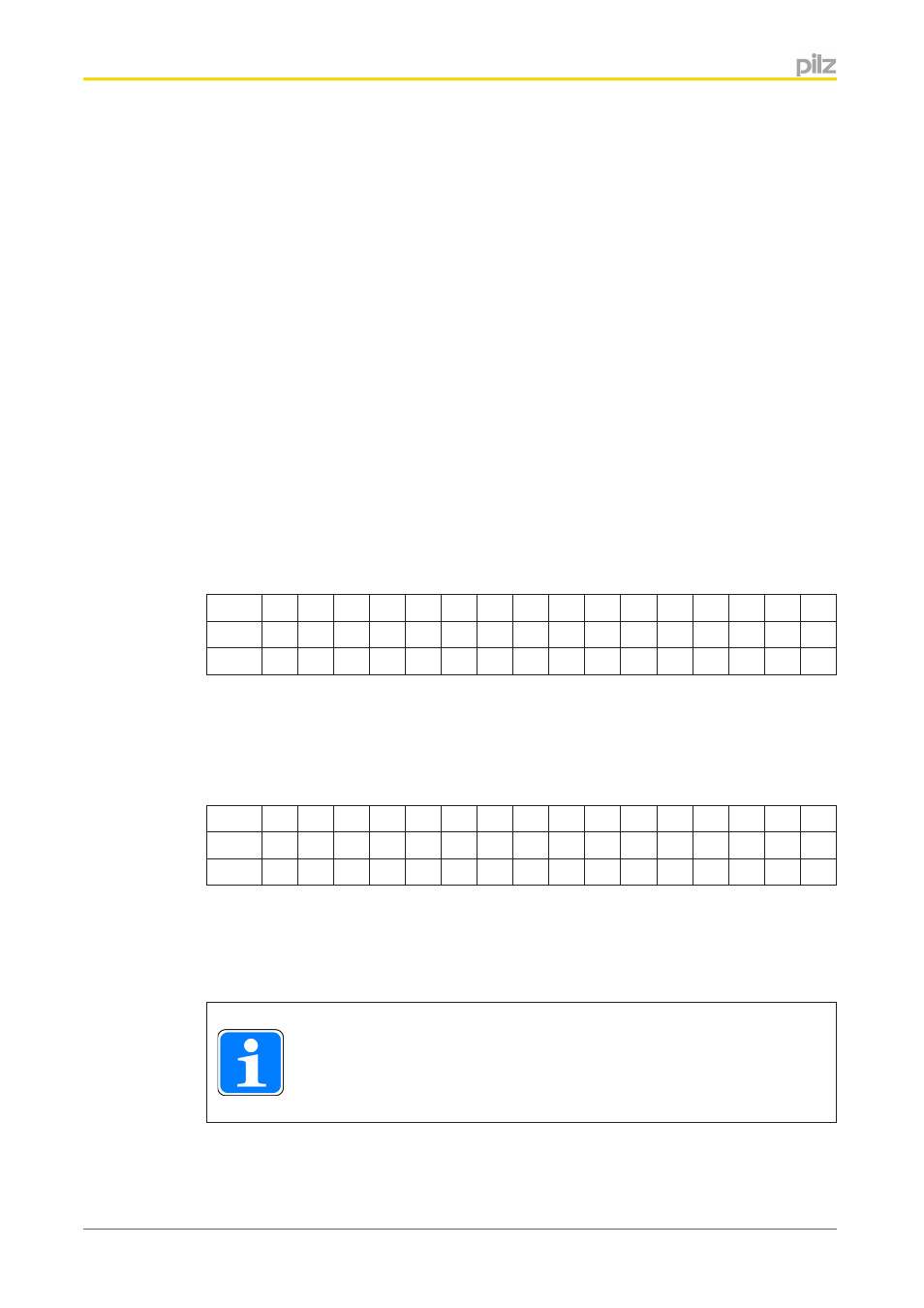
Function description
Operating Manual PNOZ mmc7p CC
1003066-EN-01
9
Function description
Functions
The virtual inputs and outputs that are to be transferred via the fieldbus CC-Link are select-
ed and configured in the PNOZmulti Configurator. The base unit and the fieldbus module
PNOZ mmc7p CC are connected via a jumper. After the supply voltage is switched on or
the control system PNOZmulti is reset, the fieldbus module PNOZ mmc7p CC is configured
and started automatically.
LEDs indicate the status of the fieldbus module on the fieldbus CC-Link .
The configuration is described in detail in the PNOZmulti Configurator's online help.
Input and output data
The data is structured as follows:
}
Input area
– Inputs on PNOZmulti Configurator: i00 … i23
– Input data CC-Link: RYn, RY1n with n = 0 … F
Example: i23 -> RY17
s
F
L
B
C
B
A
9
8
7
6
5
4
3
2
1
0
RY0n i15 i14 i13 i12 i11 i10 i09 i08 i07 i06 i05 i04 i03 i02 i01 i00
RY1n -
-
-
-
-
-
-
-
i23 i22 i21 i20 i19 i18 i17 i16
}
Output area
– Outputs on PNOZmulti Configurator: o00 … o23
– Output data CC-Link: RXn, RX1n with n = 0 … F
Example: o22 -> Rx16
s
F
L
B
C
B
A
9
8
7
6
5
4
3
2
1
0
RX0n o15 o14 o13 o12 o11 o10 o09 o08 o07 o06 o05 o04 o03 o02 o01 o00
RX1n -
-
-
-
-
-
-
-
o23 o22 o21 o20 o19 o18 o17 o16
Detailed information on data exchange is available in the document "Communication Inter-
faces" in the section entitled "Fieldbus modules".
The number of virtual inputs and outputs can be extended to 128 (see document "Commu-
nication Interfaces" in the section entitled "Fieldbus modules")
INFORMATION
When polling the tables and segments of the PNOZmulti, please note that
communication on the CC-Link is via the Register.
4
4.1
4.2
