Removing strap studs/bumpers, Strap studs strap stud bumpers – Datalogic Scanning 4420 User Manual
Page 93
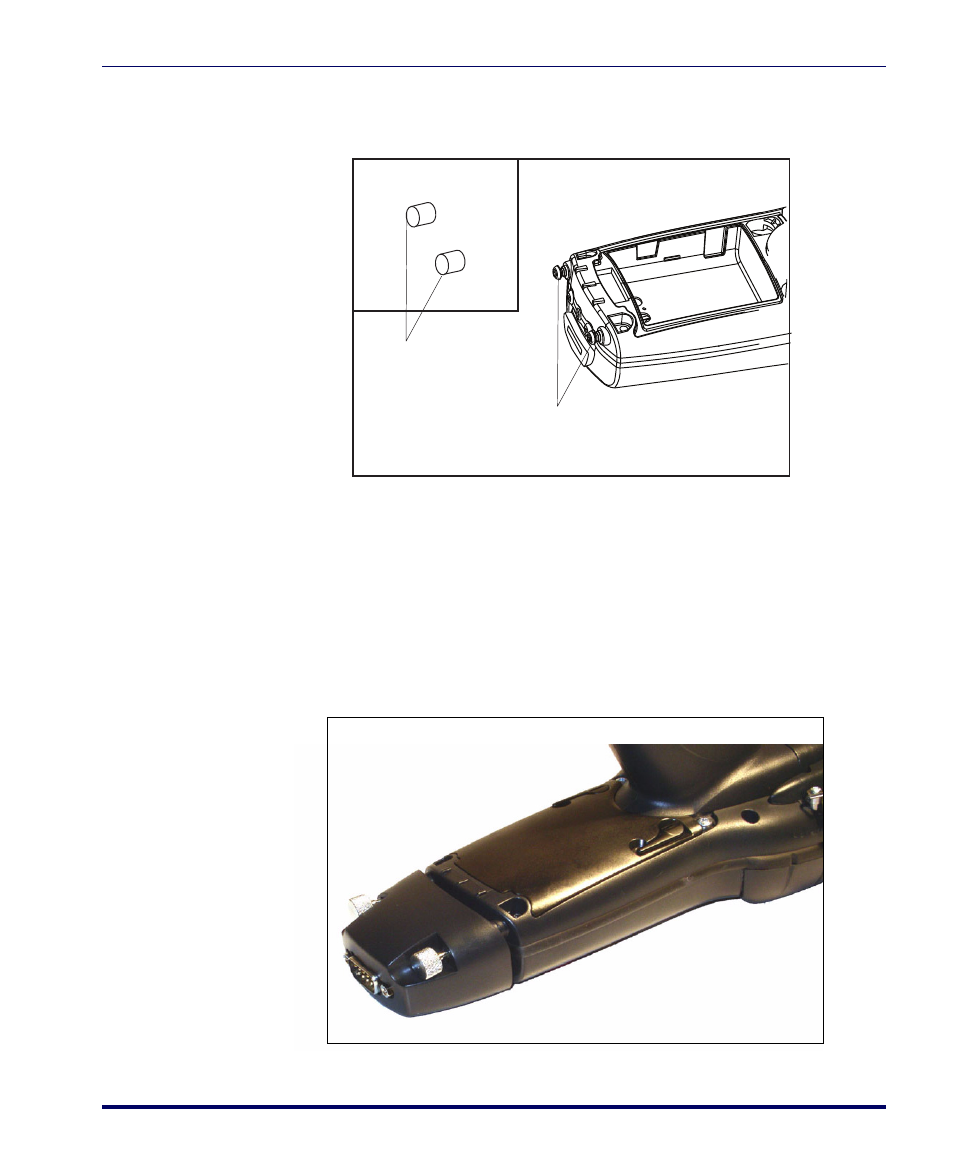
Power Supplies
Product Reference Guide
A-5
Removing Strap Studs/Bumpers
Figure A-6. Strap Studs
1. Loosen and pull off the strap stud bumpers (if present). If necessary,
pry off using a screwdriver.
2. Use a 5/64” Allen wrench (included with the printer adapter) to
loosen and remove each Strap Stud.
Once you have removed the strap studs, attach the adapter to the Falcon by
tightening the thumbscrews on the adapter.
Figure A-7. Attaching the Serial Printer Adapter
Strap Studs
Strap Stud
Bumpers
See also other documents in the category Datalogic Scanning Scanners:
- Jet (106 pages)
- 4410 (76 pages)
- TC1100-1100 (2 pages)
- DS1100 SH2347 (2 pages)
- DS2200 (7 pages)
- C-BOX 310 (38 pages)
- POWERSCAN 7000 (204 pages)
- F732 (41 pages)
- Laser Barcode Reader DS4600A-XXX0 (12 pages)
- F725-E (2 pages)
- DS6500-100-011 (36 pages)
- DX6400 (24 pages)
- Pocket-sized Laser Terminal F734-E/RF (2 pages)
- DS6300 (105 pages)
- DS8100A (23 pages)
- MAGELLAN 1000I (160 pages)
- DLL2020 (42 pages)
- DS1100 (8 pages)
- F734-E (52 pages)
- Datalogic Jet (2 pages)
- 9504 (460 pages)
- Formula (72 pages)
- DS8100A-3002 (11 pages)
- Skorpio (99 pages)
- MAGELLAN 3200VSI (200 pages)
- C-BOX 200 (28 pages)
- DS6400 (122 pages)
- MAGELLAN 1400I (180 pages)
- MAGELLAN 8500 (436 pages)
- QUICKSCAN 6000 (104 pages)
- PDA (100 pages)
- DLL2020-WO (30 pages)
- DS2400N (2 pages)
- DX8200A-3002 (11 pages)
- DS1500 (65 pages)
