Code 93 – Datalogic Scanning 4420 User Manual
Page 133
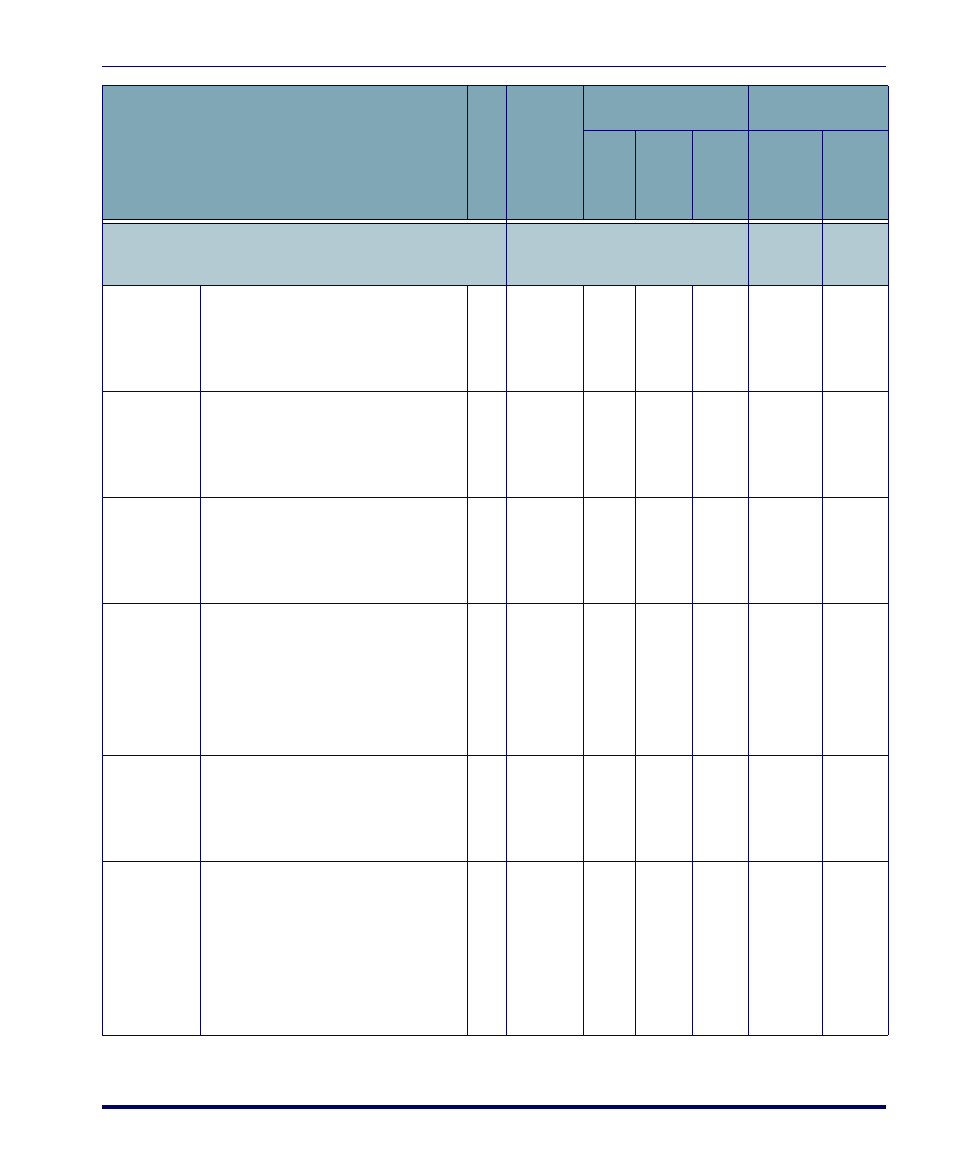
Bar Code Parameters
Product Reference Guide
F-7
Code 93
Enter 1 for On
and 0 for Off.
Enable
Enables/disables the Code 93 sym-
bology.
0
4
0
0
On or
Off
Off
On
Off
9
9
Enable
Aggres-
sive
Decoding
Enables more aggressive decoding
algorithms to be used in order to
scan hard to read labels.
0
4
0
1
On or
Off
Off
On
Off
9
Minimum
Label
Length
Set the minimum label length to be
less than or equal to maximum
label length.
0
4
2
0
01 - 50
01
01
02
9
9
Maximum
Label
Length
This feature specifies the maximum
allowable length of a Code 93 label.
The length includes check and data
characters. Maximum Label Length
should be greater than or equal to
Minimum Label Length.
0
4
2
1
01 - 50
01
50
20
9
9
Read Veri-
fication
Sets the number of times a label
must be read before it is transmit-
ted.
0
4
2
2
01 - 04
01
02
01
9
User ID
Specifies the symbology identifier
(if any) that is sent when parameter
Send Code ID (Index 0025) is set to
3.
code zero (null) is used
to indicate that an identifier is not to
be sent for the symbology.
0
4
2
3
Any
single
ASCII
charac-
ter
(00 =
Off)
'L'
'L'
'L'
9
9
Code Parameter/ Description
I.
D.
#
Accep-
table
Input
Defaults
Scanner Type
Min
Max
Fac-
tory
Laser/
Linear
Imager
2D
Imag
er
