Figure 2-1, Select one of the fiv – Datalogic Scanning 4420 User Manual
Page 19
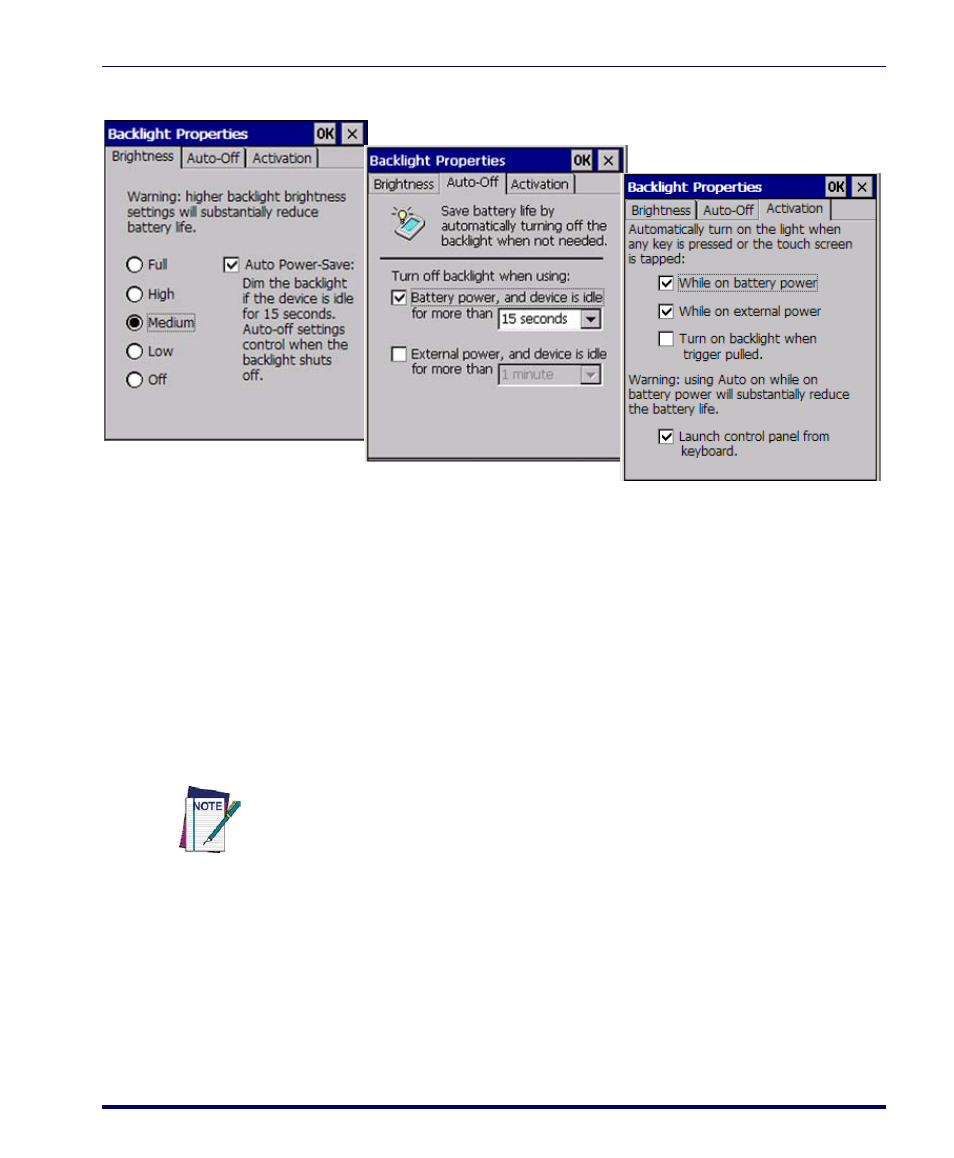
Backlight
Product Reference Guide
2-3
Figure 2-1. Backlight Control Panel & Brightness
4. On the
Auto-Off
tab, enable the desired option checkbox and select the
desired options from the pull-down lists (refer to
5. On the
Activation
tab, just tap the checkbox(es) to enable or disable
them (refer to
):
•
Set the backlight to turn on automatically when any key is pressed
or the touchscreen is tapped, either while on battery or external
power.
•
Turn on the backlight when the trigger is pulled.
•
Deselect Launch Control Panel from the Keyboard to turn off the
ability to open the
Backlight
control panel with a key sequence.
6. To exit and save your modifications, tap
OK
on the command bar, or
press
on the keypad.
Using Auto-on while running from battery power will cause the battery pack to
discharge at a faster rate. The battery discharge rate decreases with a decrease in
backlight usage.
