Warranty, Epson america, inc. limited warranty, Telephone equipment safety instructions – Epson WorkForce 610 Series User Manual
Page 53
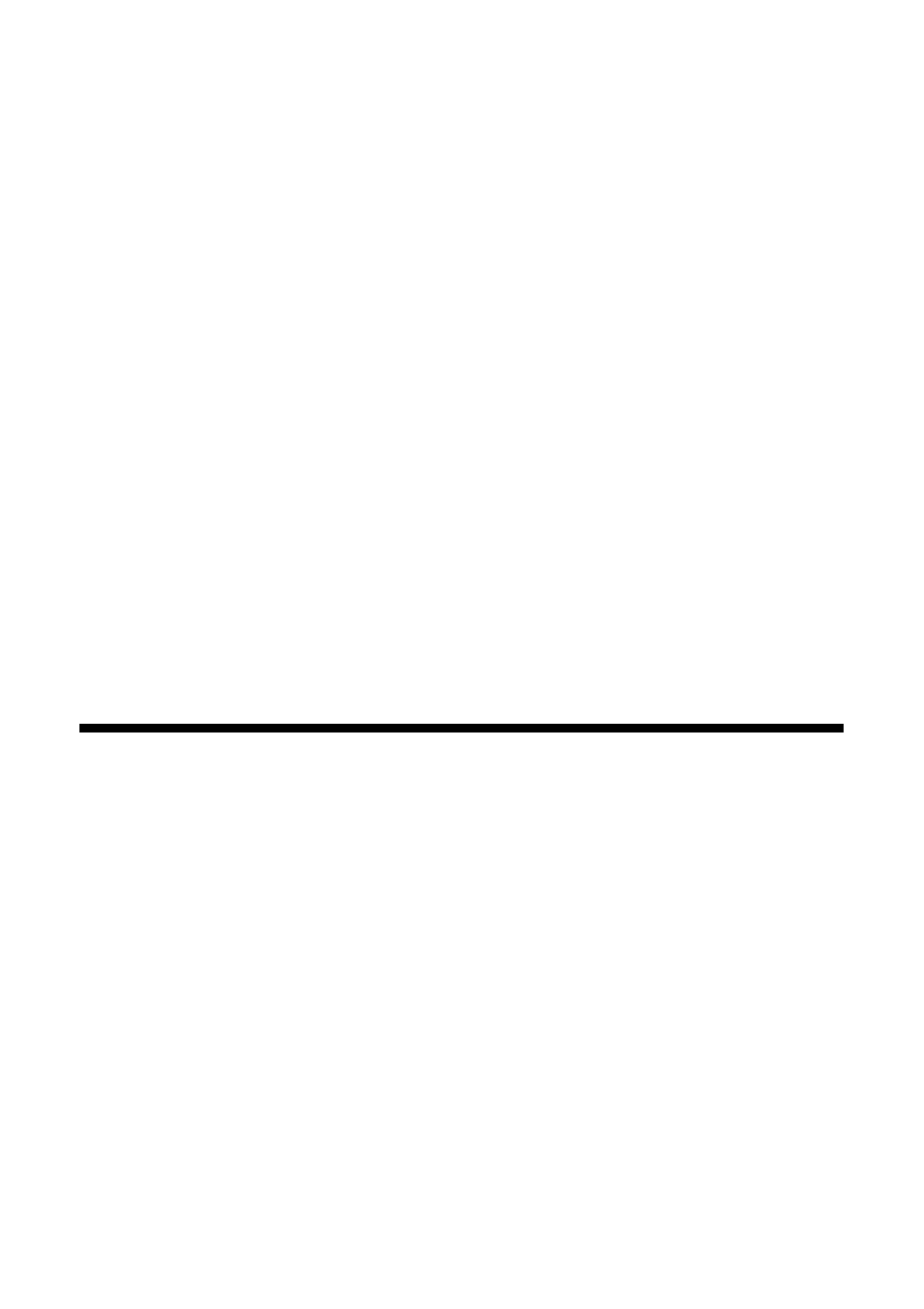
Notices
53
■
Install a new ink cartridge immediately after removing an expended one. Leaving
cartridges uninstalled can dry out the print head and may prevent the product from
printing.
■
If you remove an ink cartridge for later use, protect the ink supply area from dirt and
dust and store it in the same environment as the product. Note that there is a valve in
the ink supply port, making covers or plugs unnecessary, but care is needed to prevent
the ink from staining items that the cartridge touches. Do not touch the ink cartridge
ink supply port or surrounding area. Do not store the cartridge upside down.
■
Do not shake ink cartridges after opening their packages; this can cause leakage.
Telephone Equipment Safety Instructions
When using telephone equipment, you should always follow basic safety precautions to
reduce the risk of fire, electric shock, and personal injury, including the following:
■
Do not use the Epson product near water.
■
Avoid using a telephone during an electrical storm. There may be a remote risk of
electric shock from lightning.
■
Do not use a telephone to report a gas leak in the vicinity of the leak.
Caution:
To reduce the risk of fire, use only a No. 26 AWG or larger telecommunication line cord.
Epson America, Inc. Limited Warranty
What Is Covered: Epson America, Inc. (“Epson”) warrants to the original retail purchaser
that the Epson printer covered by this limited warranty statement, if purchased and
operated only in the United States or Canada, will be free from defects in workmanship
and materials for the warranty period, as measured from the date of original purchase.
The “warranty period” means two years, if you registered your printer purchase with
Epson within 60 days of purchase, and one year otherwise. For residents of California or
Quebec, failure to submit the product registration form does not diminish your warranty
rights. For warranty service, you must provide proof of the date of original purchase.
What Epson Will Do To Correct Problems: Should your Epson printer prove defective
during the warranty period, please call the Epson Connection
SM
at (562) 276-4382 (U.S.)
or (905) 709-3839 (Canada) for warranty repair instructions and return authorization. An
Epson service technician will provide telephone diagnostic service to determine whether
the printer requires service. If service is needed, Epson will, at its option, exchange or
repair the printer without charge for parts or labor. If Epson authorizes an exchange for the
defective unit, Epson will ship a replacement printer to you, freight prepaid, so long as you
use an address in Canada or the U.S. (excluding Puerto Rico and U.S. Possessions).
