Paper feeding problems – Epson WorkForce 610 Series User Manual
Page 47
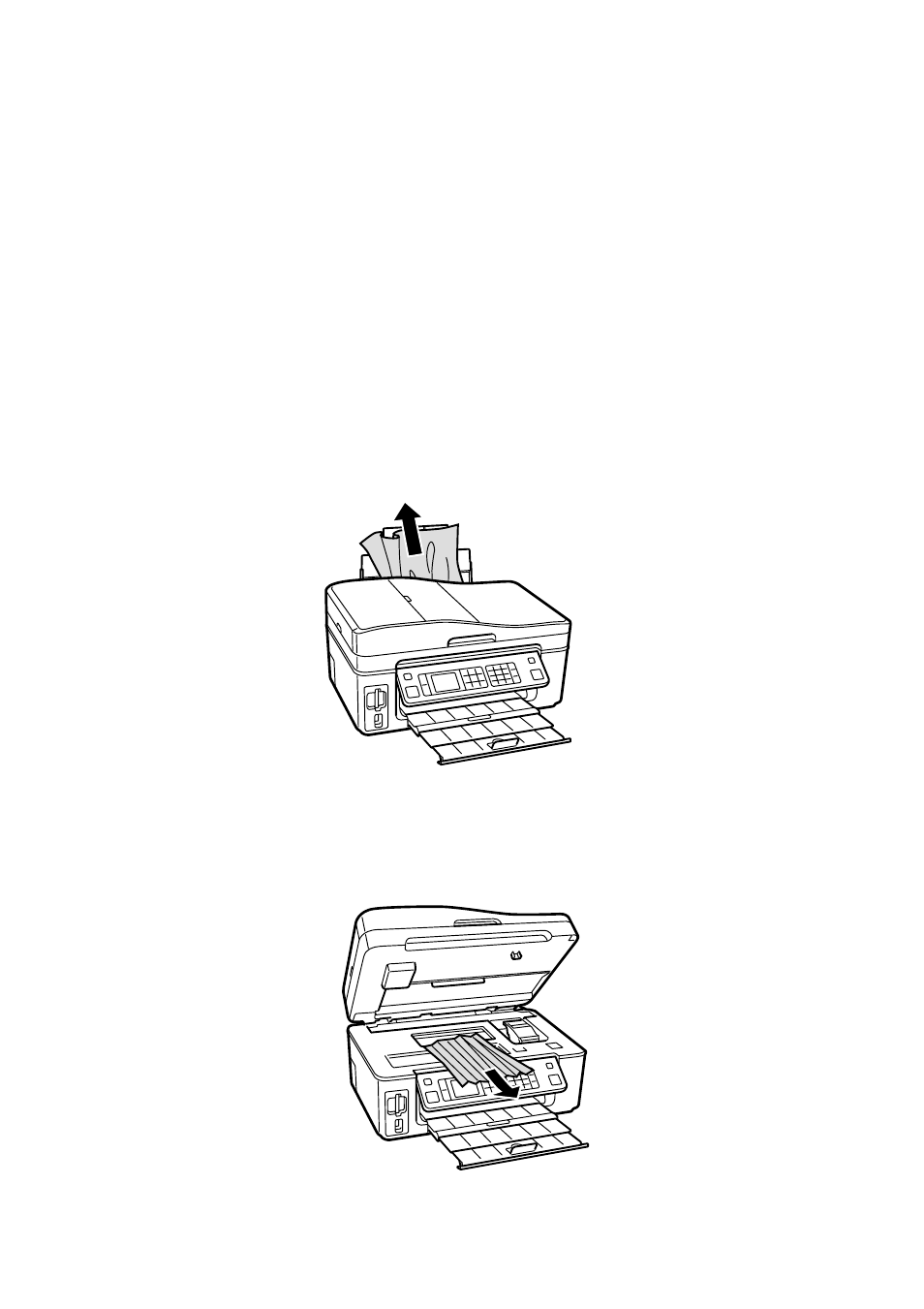
Problems and Solutions
47
Paper Feeding Problems
■
If paper doesn’t feed correctly, remove it from the sheet feeder. Tap the edges
to align the stack of paper and flip through the stack to separate the sheets a
little. Then reload the paper against the right side, and slide the left edge guide
against the paper (but not too tightly).
■
Do not load too many sheets at once (see page 6).
■
Do not load paper with holes punched in it.
■
If paper has jammed:
1. Press x
Start
to eject the jammed paper.
2. If paper is still jammed, gently pull it out from the output tray or sheet
feeder.
3. If paper is stuck inside, press the P
On
button to turn off the printer.
Then lift the scanner, remove the jammed paper and torn pieces, close the
scanner, and turn the printer back on.
- Stylus NX420 (52 pages)
- WorkForce 520 series (64 pages)
- WorkForce 630 (64 pages)
- Stylus NX420 (2 pages)
- Stylus NX420 (56 pages)
- WorkForce 600 Series (56 pages)
- WorkForce 600 Series (5 pages)
- WorkForce 610 Series (8 pages)
- Artisan 810 Series (8 pages)
- Artisan 810 Series (64 pages)
- WorkForce 520 series (2 pages)
- Stylus SX515W (2 pages)
- Stylus SX515W (72 pages)
- Stylus Photo PX710W (108 pages)
- Stylus Photo TX800FW (116 pages)
- Stylus Photo TX800FW (2 pages)
- CX11NF (144 pages)
- Expression Premium XP-630 (160 pages)
- Expression Home XP-332 (91 pages)
- Expression Premium XP-900 (162 pages)
- Expression Home XP-445 (4 pages)
- L1455 (233 pages)
- L605 (4 pages)
- L655 (35 pages)
- L655 (145 pages)
- Stylus CX9300F (44 pages)
- Stylus CX9300F (1 page)
- Stylus Office BX310FN (20 pages)
- Stylus Office BX310FN (2 pages)
- Stylus Office BX310FN (60 pages)
- Stylus Office SX600FW (96 pages)
- Stylus Office SX600FW (24 pages)
- Stylus Office SX600FW (2 pages)
- Stylus BX625FWD (4 pages)
- Stylus BX625FWD (148 pages)
- WorkForce Pro WF-R8590 DTWF (69 pages)
- WorkForce Pro WF-R8590 DTWF (243 pages)
- WP-M4525DNF (2 pages)
- WP-M4525DNF (203 pages)
- COLOR Copy Station 8600 (48 pages)
- COLOR Copy Station 8600 (242 pages)
- WorkForce AL-MX300DN (38 pages)
- WorkForce AL-MX300DN (92 pages)
- WorkForce AL-MX300DN (287 pages)
