Ubiquiti Networks UniF AP AC Outdoor User Manual
Page 15
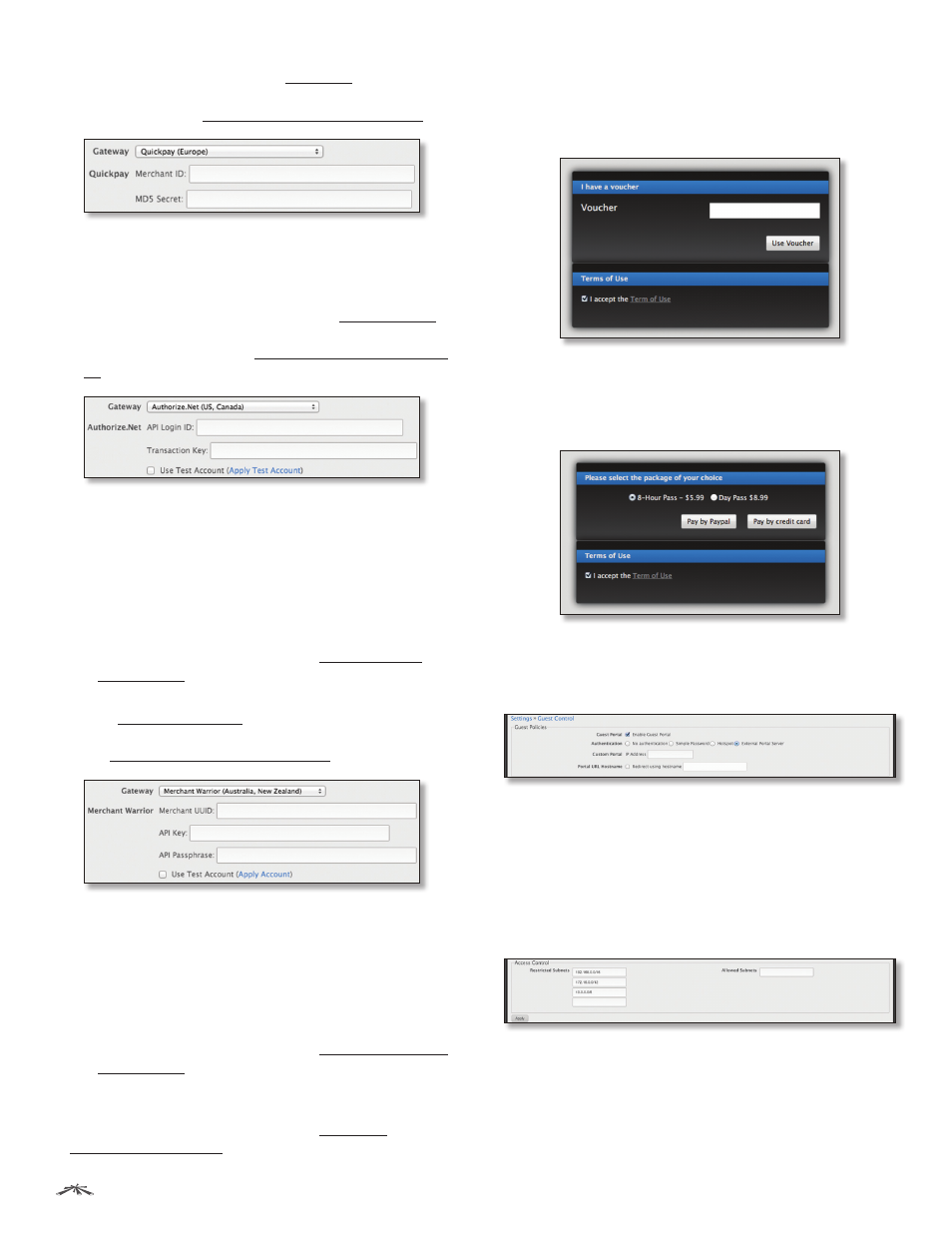
12
Chapter 2: Using the UniFi Controller Software
UniFi
®
Controller User Guide
Ubiquiti Networks, Inc.
-
Quickpay (Europe)
Use your account.
To manage payments and transactions, use Hotspot
Manager and see “Hotspot Manager” on page 45.
Enter the QuickPay account details:
•
Merchant ID
Enter the ID for your account.
•
MD5 Secret
Enter the MD5 secret key.
-
Authorize.Net
®
(US, Canada)
Use y
account. To manage payments and transactions, use
Hotspot Manager and see “Hotspot Manager” on page
45.
Enter the Authorize.Net account details:
•
API Login ID
Enter the API login ID used to identify
yourself as an authorized user.
•
Transaction Key
Enter the key used to authenticate
transactions.
•
Use Test Account
For Authorize.Net testing
purposes, select this option. Then click Apply Test
Account to set up or access y
-
Merchant Warrior (Australia, New Zealand)
Use
yarrior account. To manage
payments and transactions, use Hotspot Manager and
see “Hotspot Manager” on page 45.
Enter the Merchant Warrior account details:
•
Merchant UUID
Enter the ID for your account.
•
API Key
Enter the API key.
•
API Passphrase
Enter the API passphrase.
•
Use Test Account
For Merchant Warrior testing
purposes, select this option. Then click Apply
Account to set up or access y
•
Hotspot Operator
Click Go to Hotspot Manager
to manage Wireless Guests, Payments/Transactions,
Vouchers, and Operator Accounts. See “Hotspot
Manager” on page 45.
When logging in with voucher-based Hotspot
authentication, guests will be required to enter the
voucher number and accept the Terms of Use before
gaining access to the Internet.
When logging in with payment-based Hotspot
authentication, guests will be required to select the
package type, click the payment choice, and accept the
Terms of Use before gaining access to the Internet.
Authentication > External Portal Server
Select this option if you are using an external server to
host a custom guest portal.
Custom Portal
Enter the IP address in the IP Address field
using the following format: 192.168.0.0.
Portal URL Hostname
Enter a hostname for the portal
URL in place of the default IP address. Paired with an SSL
certificate, this ensures that site certificates are displayed
as trusted in the guest browser
Access Control
Restricted Subnets
Enter any subnets that you don’t
want guests to be able to access.
Allowed Subnets
Enter any subnets that you want guests
to be able to access.
Apply
Click Apply to save changes.
