Spectrum Controls 140 MPM 204 00sc User Manual
Page 32
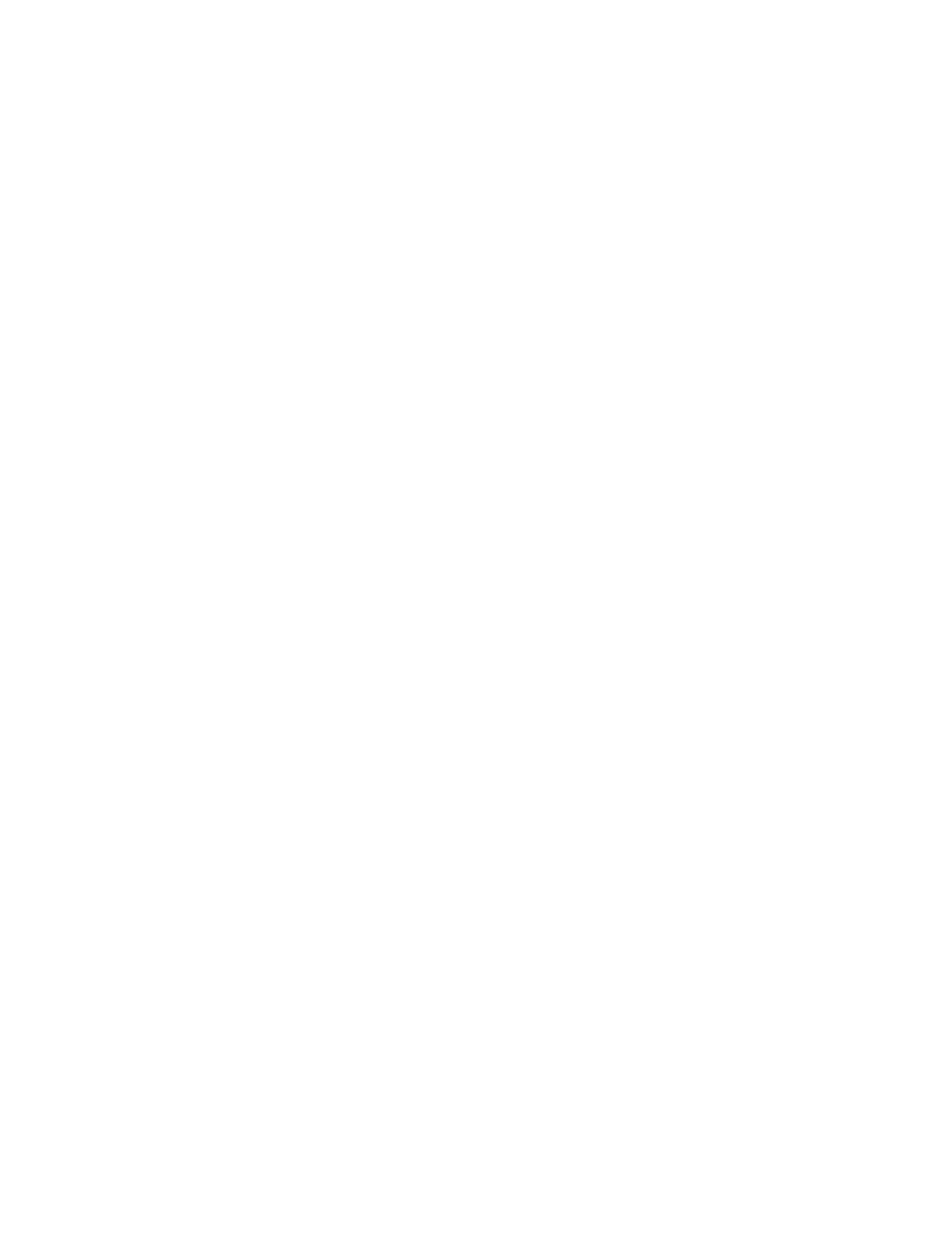
Quantum Series 140 MPM 204 00sc
34
Multiplexing Contr
Multiplexing Contr
Multiplexing Contr
Multiplexing Contr
Multiplexing Control: Bit 13
ol: Bit 13
ol: Bit 13
ol: Bit 13
ol: Bit 13
This bit allows the user to determine if multiplexed registers must be manually specified before
retrieval or if these registers are automatically sequencially reported.
Setting this bit to 0 activates the Manual mode.
OSetting this bit to 1 activates the Autosequence mode.
Parameter Definition: Bits 10- 12
Parameter Definition: Bits 10- 12
Parameter Definition: Bits 10- 12
Parameter Definition: Bits 10- 12
Parameter Definition: Bits 10- 12
These bits determine which Parameter Value is being prepared for programming into EEPROM.
These bits are used in conjunction with the Channel Number selection, Bit 6-8, to determine the
scale factors for a specific channel.
The actual parameter value is defined in register 4X+1.
Due to the limited register availability of the Quantum Platform, the scale and limit factors are
multiplexed onto register 4X+1. Changing these values will generally occur either at power-up or
line changeover. On power up, scale factors default to the values stored in EEPROM and the count
limit values (preset) default to zero.
These values can be altered during operation, but if the new power up default values are de-
sired, the values must be programmed into the EEPROM by using the Programm EEPROM setting,
Bit 2.
Not Used - Bit 9
Not Used - Bit 9
Not Used - Bit 9
Not Used - Bit 9
Not Used - Bit 9
Channel Number for scale/limit word: Bits 6-8
Channel Number for scale/limit word: Bits 6-8
Channel Number for scale/limit word: Bits 6-8
Channel Number for scale/limit word: Bits 6-8
Channel Number for scale/limit word: Bits 6-8
These bits are used to specify the channel to which the scaling values will be applied. It is
critical that these are set along with the Parameter Definition settings, Bits 10-12 in order to program
the proper scale factors to a particular channel.
Not Used : Bits 4-5
Not Used : Bits 4-5
Not Used : Bits 4-5
Not Used : Bits 4-5
Not Used : Bits 4-5
Disable Scaling : Bit 3
Disable Scaling : Bit 3
Disable Scaling : Bit 3
Disable Scaling : Bit 3
Disable Scaling : Bit 3
Asserting this bit disables the K, M, and R scaling factors without effecting the limit words
(preset, count limit, and rate limit).
Pr
Pr
Pr
Pr
Program EEPROM : Bit 2
ogram EEPROM : Bit 2
ogram EEPROM : Bit 2
ogram EEPROM : Bit 2
ogram EEPROM : Bit 2
Asserting this bit places the parameter that is currently in to 4x+1 register into EEPROM. After
the value has been programmed the module will retain the value even if power is removed. It is
recommended that you programm all scaling factors first and then write them to EERPROM. This is
faster and will prolong the life of the EEPROM.
