Spectrum Controls 140 MPM 204 00sc User Manual
Page 31
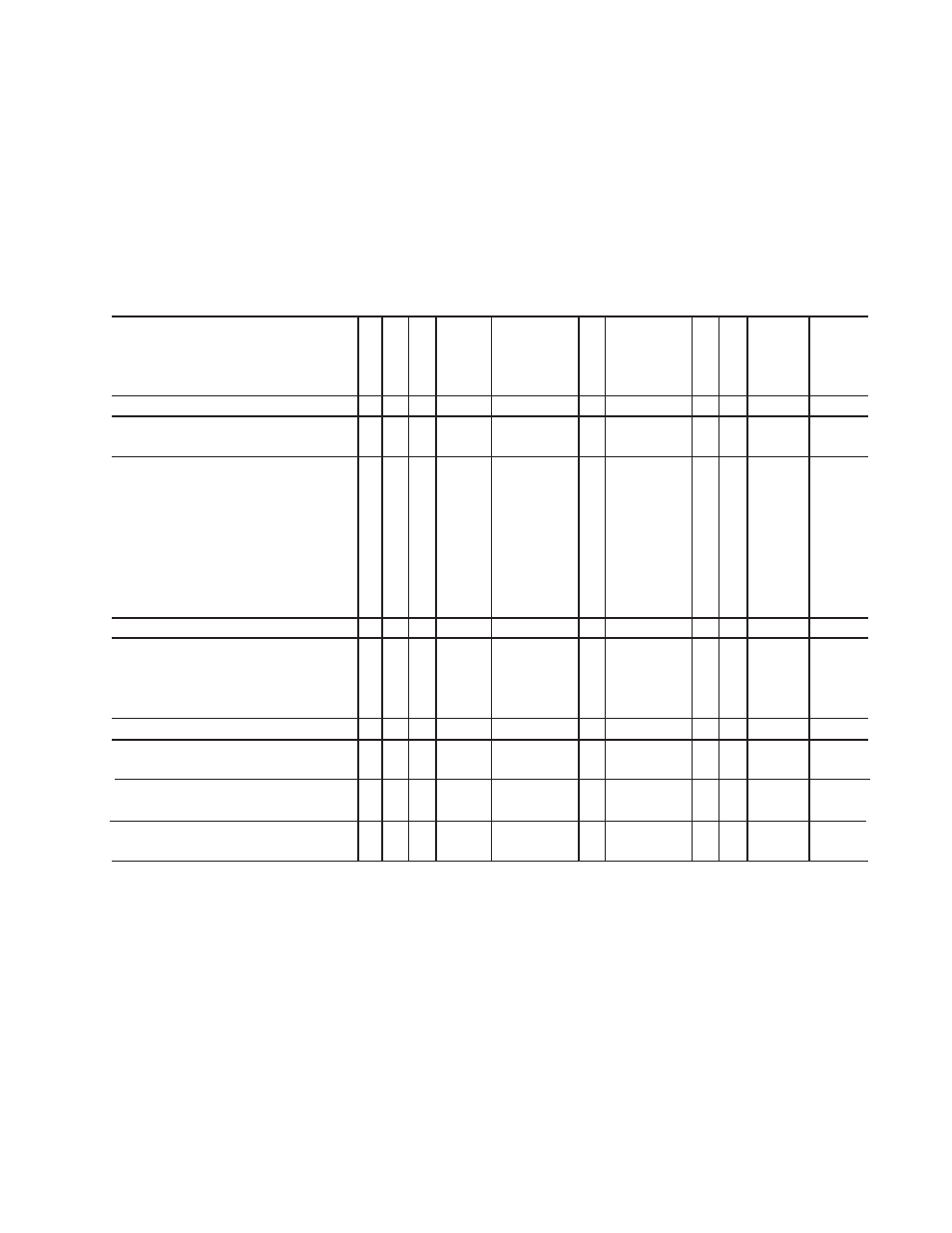
Meter Proving Module
33
Making Bit Settings for 4X Registers
Making Bit Settings for 4X Registers
Making Bit Settings for 4X Registers
Making Bit Settings for 4X Registers
Making Bit Settings for 4X Registers
You can only set 4X register bits using ladder logic. This section describes the layout for the registers and defines
the bits. Ladder logic examples are provided in chapter 4, “Programming.”
The first 4X register controls channel enabling and multiplexing. The following table shows the bit settings for
this register.
T
T
T
T
Table 3-3 Bit Settings for
able 3-3 Bit Settings for
able 3-3 Bit Settings for
able 3-3 Bit Settings for
able 3-3 Bit Settings for First 4X Register
First 4X Register
First 4X Register
First 4X Register
First 4X Register
Function
Function
Function
Function
Function
1
1
1
1
1
2
2
2
2
2
3
3
3
3
3
4
4
4
4
4
5
5
5
5
5
6
6
6
6
6
7
7
7
7
7
8
8
8
8
8
9
9
9
9
9
10
10
10
10
10
1
1
1
1
11
1
1
1
1 12
12
12
12
12 13
13
13
13
13 14
14
14
14
14
15
15
15
15
15 16
16
16
16
16
Bank/Data
Bank 1
0
0
Format Select
Bank 2
0
1
Bank 3
1
0
Bank 4
1
1
Not Used
X
Multiplexing
Manual
0
Control (3X Reg)
Auto-sequence
1
Parameter
Undefined
0
0
0
Definition
Undefined
0
0
1
(for scale/
Rate Limit
0
1
0
limit word)
M factor
0
1
1
K Factor
1
0
0
R factor
1
0
1
Undefined
1
1
0
Undefined
1
1
1
Not Used
X
Channel Number
Channel 1
0
0
0
(for scale
Channel 2
0
0
1
/limit word)
Channel 3
0
1
0
Channel 4
0
1
1
Not Used
X X
Scaling**
Enabled
0
Disabled
1
Program
Do Not Program
0
EEPROM
Program
1
Load Scaling
Disabled
0
Enabled
1
**When this bit is set it will disable K, M, and R scaling. It has no effect on the rate limit.
Bank/Data Format Select: Bits 15-16
Bank/Data Format Select: Bits 15-16
Bank/Data Format Select: Bits 15-16
Bank/Data Format Select: Bits 15-16
Bank/Data Format Select: Bits 15-16
The function of these two bits determines the data bank that is displayed in the data registers.
Not Used: Bit 14
Not Used: Bit 14
Not Used: Bit 14
Not Used: Bit 14
Not Used: Bit 14
