Example 2, Example 3 – Spectrum Controls 1769sc-IT6I User Manual
Page 43
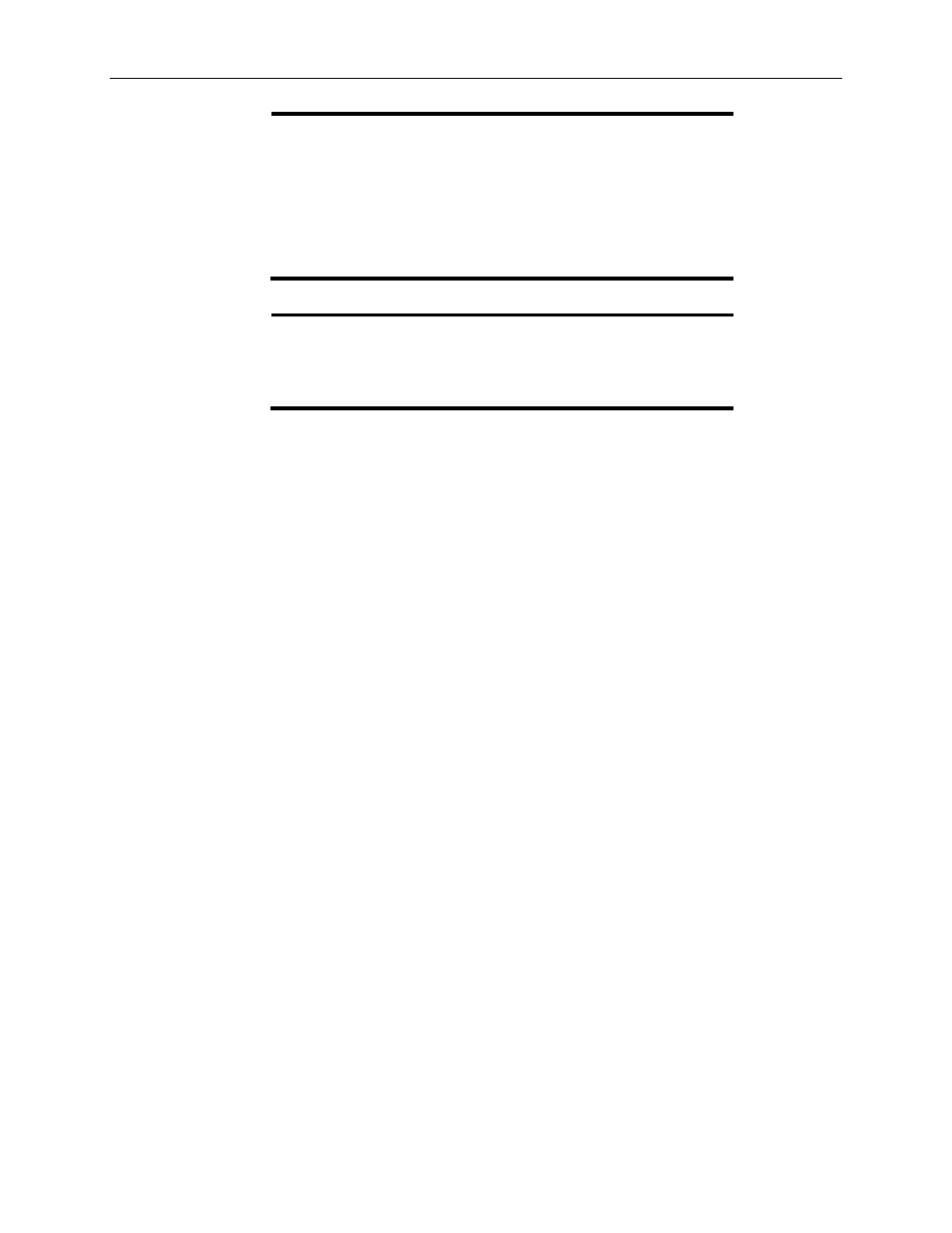
Chapter 4: Module, Data, Status, and Channel Configuration
4-9
User’s Manual Pub. 0300244-01 Rev. A
Example 2
All Channel enabled for thermocouple inputs
Channel (0 – 5) Input: Type J TC with 470 Hz Filter
Module update time before CJC update
= slowest channel update time
= 8 ms
Module update time during CJC update
Channel 0 and 5 update time changes to 24ms
= slowest channel update time
= 24 ms
Example 3
All Channel enabled for millivolt inputs
Channel (0 – 5) Input: +/- 50 mV with 470 Hz Filter
CJCs not scanned
= slowest channel update time
= 8 ms
Section 4.3
Input
Image File
The input image file represents data words and status words. Input words 0 through 5
hold the input data that represents the value of the analog inputs for channels 0 through 5.
These data words are valid only when the channel is enabled and there are no errors.
Input words 6 and 7 hold the status bits. To receive valid status information, the channel
must be enabled.
You can access the information in the input image file using the programming software
configuration screen. For information on configuring the module in a MicroLogix 1500
system using RSLogix 500, see Appendix C; for CompactLogix using RSLogix 5000, see
Appendix D.
