Spectrum Controls 1769sc-HART Modules User Manual
Page 35
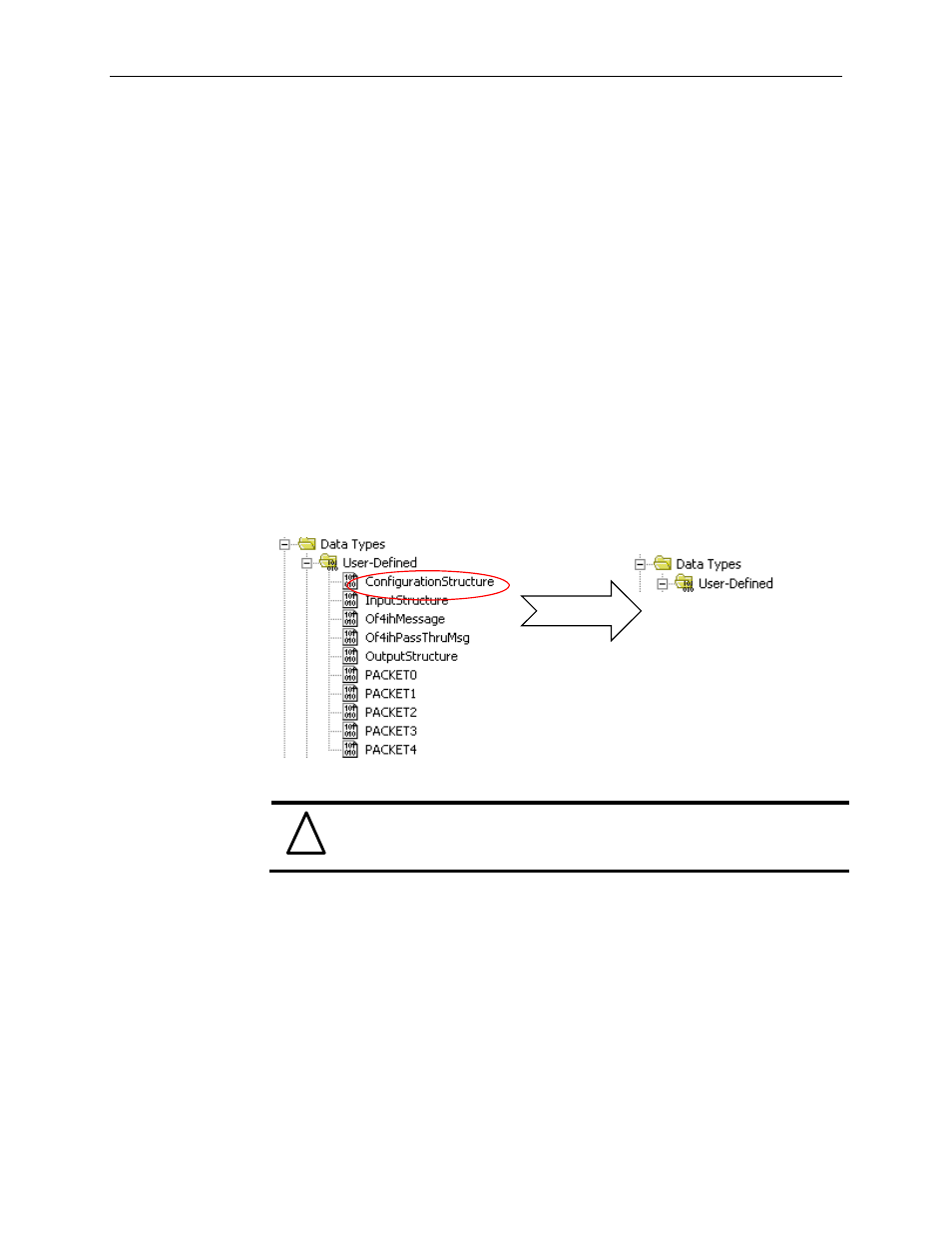
Chapter 4: Configuring the OF4IH for CompactLogix Using RSLogix 5000
User’s Manual 0300217-03 Rev. A
4-7
3. Highlight the module and press the “OK” button.
4. Configure the module using the custom configuration screens.
Note: The 1769sc-IF4IH still requires ladder to demultiplex the HART data and send
HART messages via the controller. Please refer to the sample project packaged with
the profile install for more information.
Section 4.3
User Defined
Data Types
The sample project contains user defined data types which define the structure for tags
used within the project. The data types organize the HART data returned by the module
and are referenced throughout this manual, so it is highly recommended that these data
types be used whenever possible.
Select the data type you wish to copy from the Controller Organizer and paste it into
your project under user defined data types. See figure below.
Figure 4-7 (Copying Data Types)
The user defined data types should be copied before copying the tags or
ladder.
!
Attention
Sample
Project
Your
Project
Drag and drop
one at a time
