SpectraCal Panasonic BT-4LH310 User Manual
Page 2
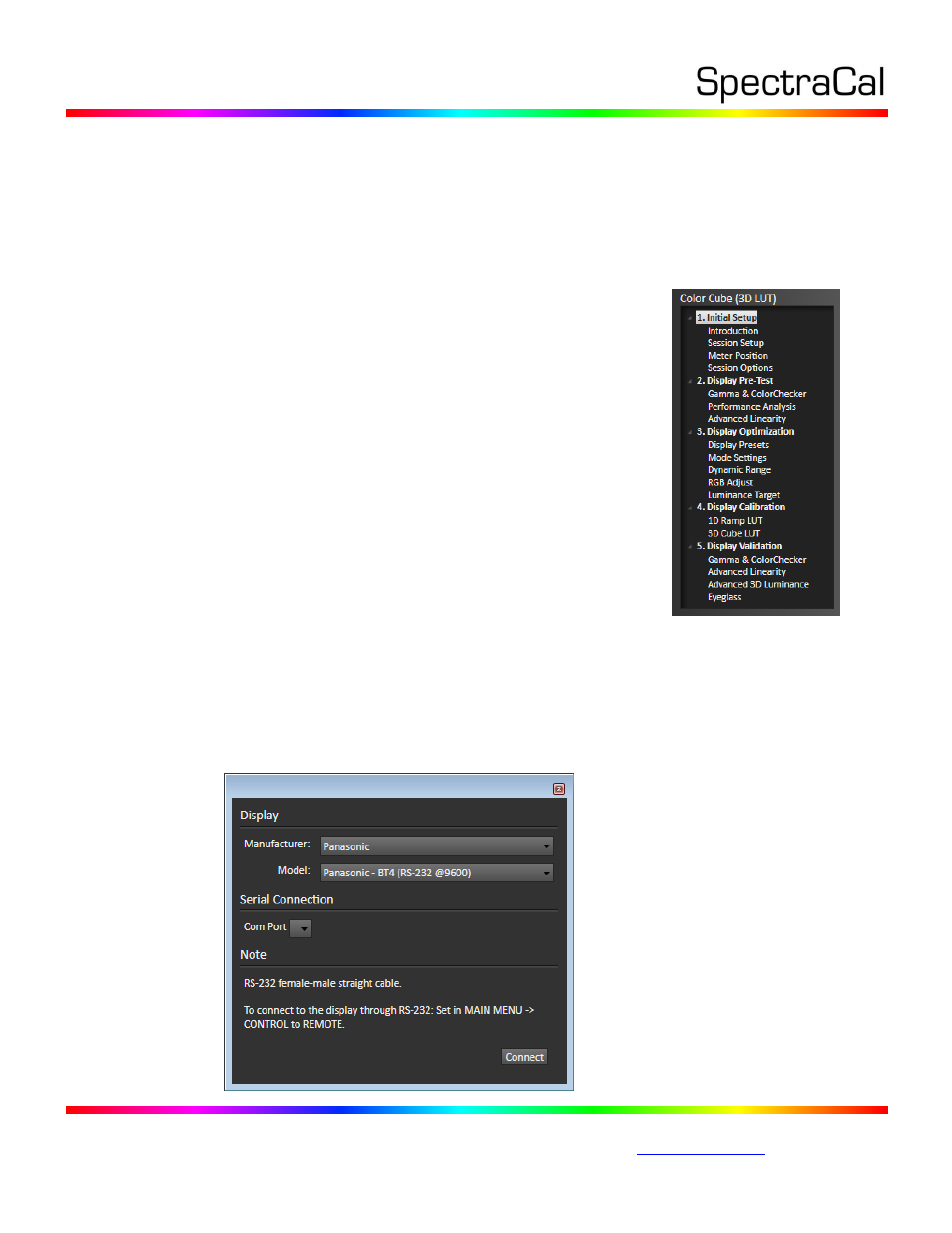
17544 Midvale Avenue N., Suite 100, Shoreline, WA 98133 USA
Corporate: +1 206 420 7514 | Tech Support: +1 206 457 8949 |
Color Cube (3D LUT) Workflow
The Color Cube workflow in CalMAN is used to create 3D display calibration LUTs. In the CalMAN main
menu, select Open Workflow Template / Color Cube (3D LUT). Proceed through the instructions on each
step of the Color Cube workflow, using the following notes for Panasonic monitor specifics.
1. Initial Setup section
In the Initial Setup section of the Color Cube workflow, step through the
following pages:
a. Session Setup - Meter Connect
Connect your color meter to the CalMAN computer.
On the Session Setup page, click the Find Meter button.
On the Find Meters dialog, select your meter if it is listed, then
click Search. If your meter is not listed on the dialog, just click
Search.
Under the Target Display Type drop down, select “LCD (LED
Wide Gamut).”
b. Session Setup - Source Connect
On the Session Setup page, click the Find Source button.
On the Source dialog, select your intended test pattern
source.
See the Test Pattern Source note, in Appendix A.
c. Session Setup - LUT Device Setup
On the Session Setup page, click the Find 3D LUT Device button.
On the Display dialog, under Manufacturer, select ‘Panasonic.’
Under Model, select ‘Panasonic - BT4 (RS-232 @9600).’
On the Session Setup page, under the 3D LUT Memory drop down, select the desired
monitor mode to calibrate.
