Reports, Hapter – Parr Instrument 6755 User Manual
Page 28
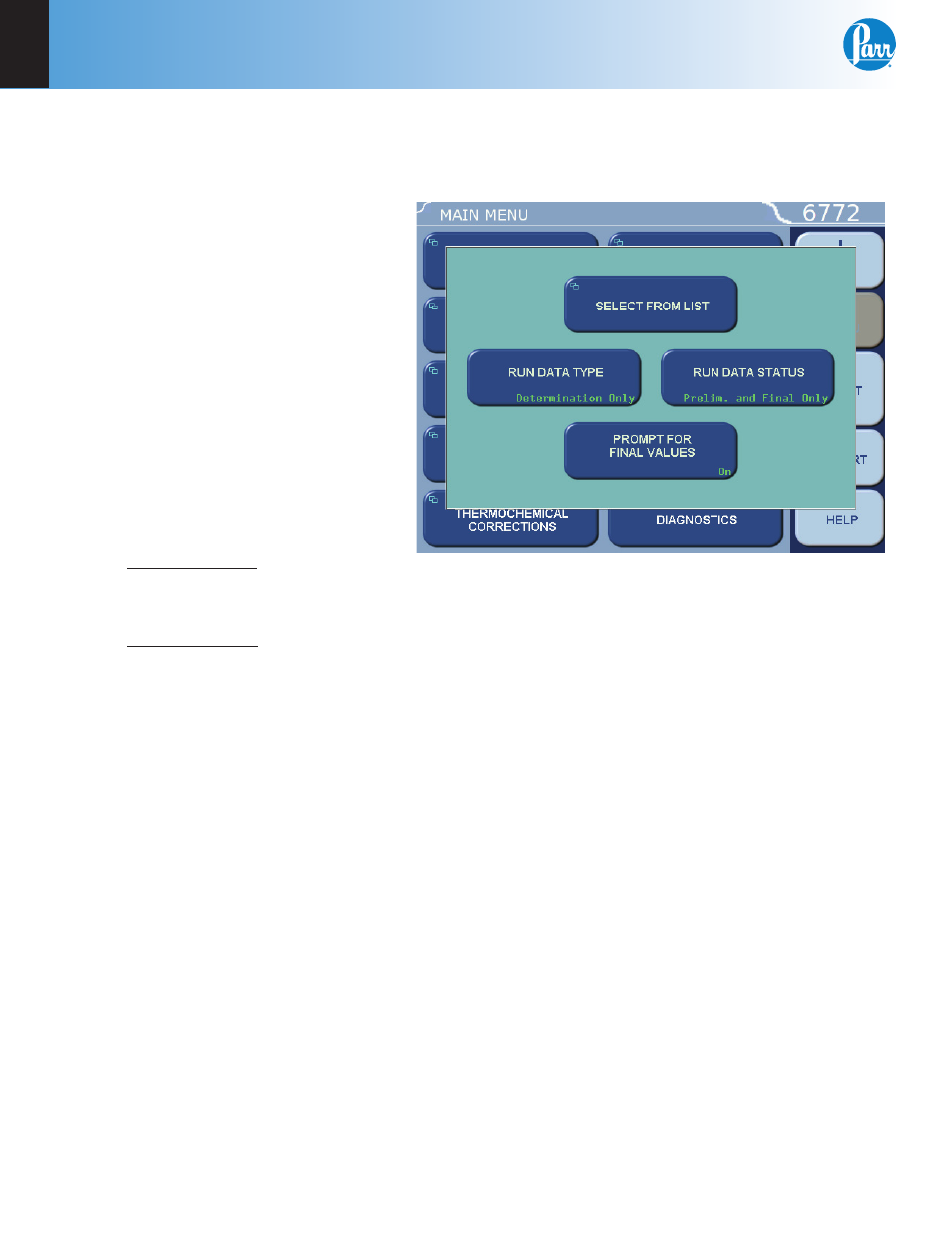
6
Reports
P a r r I n s t r u m e n t C o m p a n y
26
C
HAPTER
6
Reports
The 6772 Calorimetric Thermom-
eter can transmit its stored test
data in either of two ways. The
Auto Report Destination key on the
Reporting Controls Menu toggles
the report destination between
the display and an optional printer
connected to the USB printer port
of the Calorimetric Thermometer.
Test results are stored as fi les us-
ing the sample ID number as the
fi le name. A listing of the stored
results is accessed by pressing
the REPORT command key. The
REPORT command key brings up
a sub-menu on which the operator
specifi es.
Select From List: This key displays
the stored results specifi ed with
the following two keys.
Run Data Status: This key enables the operator to display fi ve report options:
• only preliminary and fi nal reports
• only fi nal reports
• only preliminary reports
• only pre-weighed sample reports
• all stored reports.
The displayed fi les can be sorted by fi lename (sample ID number), by type, by status or
by date of test by simply touching the appropriate column. Individual fi les can be cho-
sen by highlighting them using the up and down arrow keys to move the cursor. Press
the SELECT key to actually enter the selection. Once selected the highlight will turn from
dark blue to light blue. A series of tests can be selected by scrolling through the list and
selecting individual fi les. The double up and down keys will jump the cursor to the top or
bottom of the current display. If a range of tests is to be selected, select the fi rst test in the
series, scroll the selection bar to the last test in the series and press EXTEND SEL to select
the series.
The DESEL ALL key is used to cancel the current selection of fi les.
To bring the selected report or series of report to the display, press the DISPLAY key. To
send the reports to the printer press the PRINT key.
