Menu descriptions – Parr Instrument 6755 User Manual
Page 20
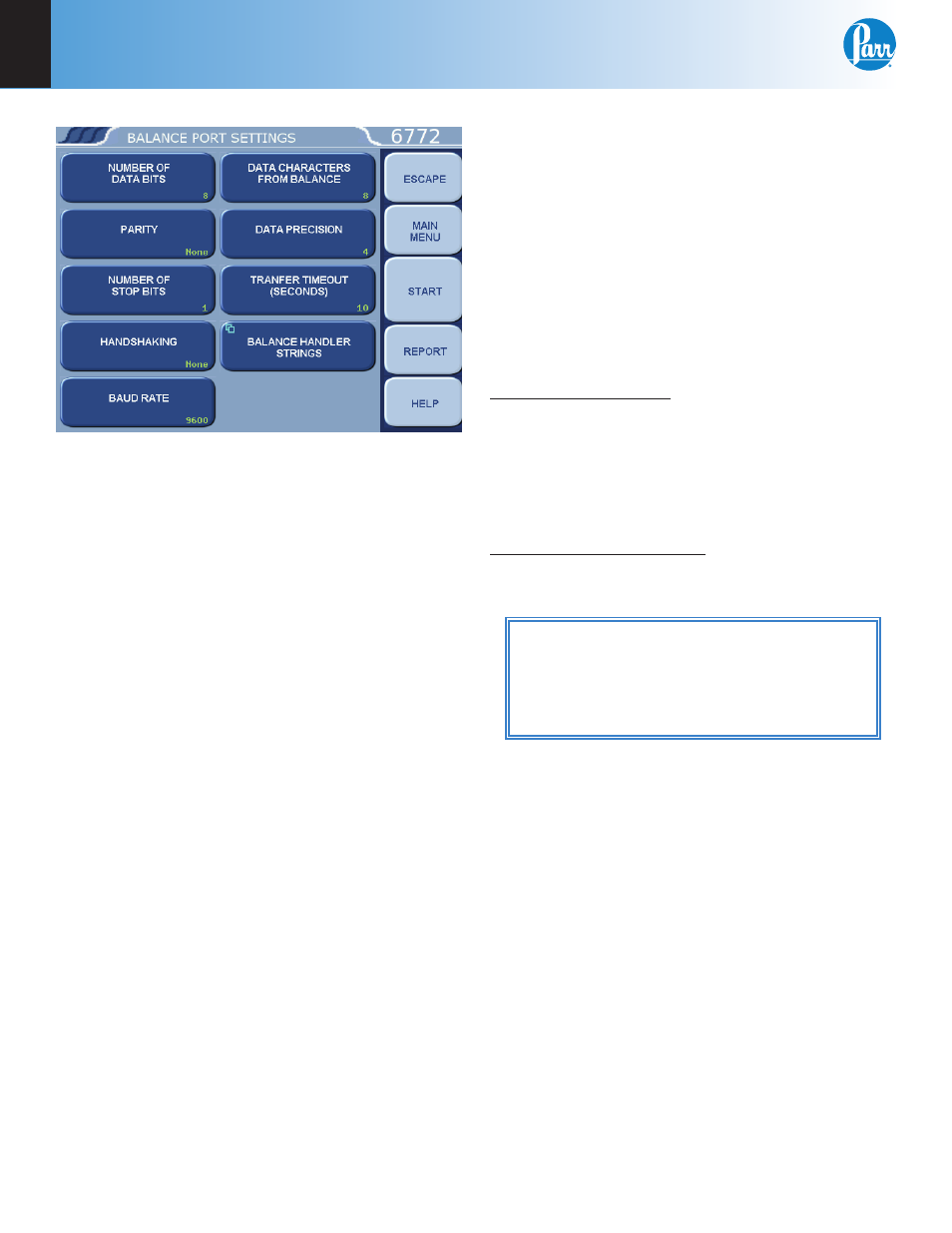
4
Menu Descriptions
P a r r I n s t r u m e n t C o m p a n y
18
Balance Port Settings
» Number of Data Bits. Standard options
for data bits. Toggles between 7 and 8.
» Parity. Standard options for parity.
Choose from None, Odd or Even.
» Number of Stop Bits. Standard options
for stop bits. Toggles between 1 and 2.
» Handshaking. Standard options for hand-
shaking. Choose from Xon / Xoff, RTS/
CTS and None.
» Baud Rate. Standard options for baud
rate. Choose from 19.2K , 9600, 4800,
2400, 1800, 1200, 600, 300, 150, 134.5,
110, and 75.
» Data Characters from Balance. This
setting is only used when the generic
balance format is selected. This value
determines the number of numeric data
characters (0-9 . + -) to accept. Any ad-
ditional characters after this value and
before the string terminating
discarded.
» Data Precision. This key allows the user to
establish the number of digits to the right
of the decimal point that are passed from
the balance handler.
» Transfer Timeout (seconds). This value
determines how long the interface will
wait before giving up on a weight trans-
fer. The value is entered in seconds.
» Balance Handler Strings. This key leads to
a submenu that allows balance template
to be customized for unique balances or
needs.
Log Balance to Display: Directs the incoming data
stream from the balance to a display buffer. This
function can be used to determine the data format
from an unknown balance type. The display buf-
fer is 40 characters in length. The balance must
be forced to issue at least 40 characters before the
contents of the buffer are displayed.
Balance Port LoopBack Test: Initiates a loopback test
on the port. A special loopback plug is required in
order to perform this test.
Further information on establishing commu-
nications for the Printer, Balance, Network
Interface, Bar Code Port and other Network
Data Devices can be found in the Accessory
Connections section of this manual.
