Menu descriptions – Parr Instrument 6755 User Manual
Page 16
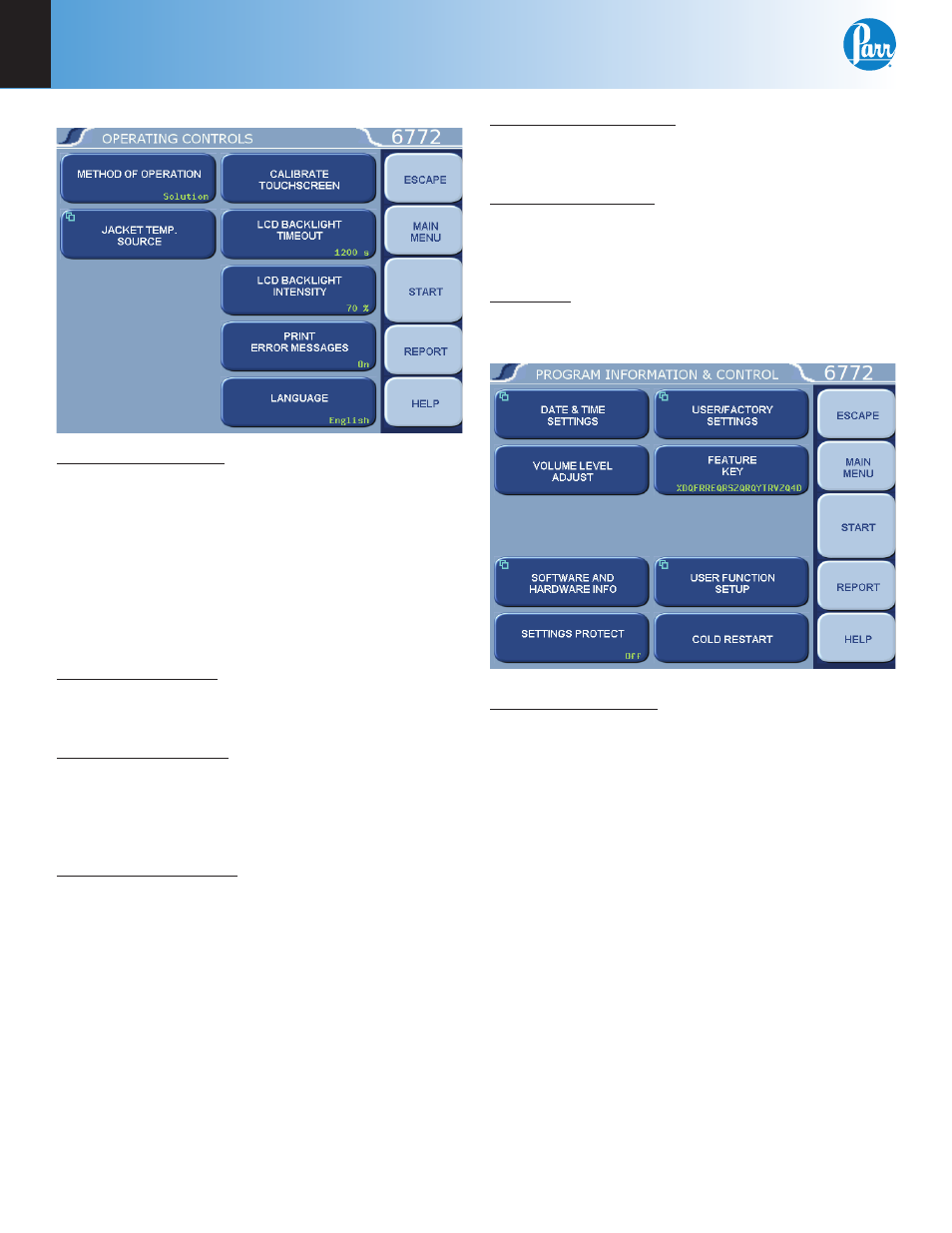
4
Menu Descriptions
P a r r I n s t r u m e n t C o m p a n y
14
Operating Controls Menu
Method of Operation: Offers an operating mode
of either combustion or solution. In the solution
calorimetry mode, the instrument menu structure is
streamlined in order to remove items that are only
relevant to solution calorimetry. The text on the key
displays the current instrument operating mode.
Pressing the key will prompt the user to restart the
calorimeter, loading the appropriate menu structure.
Help screens are context sensitive with respect to
the operating mode.
Jacket Temp. Source: Press this key to display a
menu that allows the user to select the source for
the jacket temperature used for tests.
Calibrate Touchscreen: This key prompts the user
to touch the screen at predefi ned points in order to
facilitate touch screen calibration. It is important that
a touch screen stylus, rather than a fi nger, be used
in order to realize an accurate calibration.
LCD Backlight Timeout: The unit is equipped with
an automatic circuit to shut off the backlight when it
is not being used. The back light will shut off if there
is no keyboard activity for the number of seconds
entered. Pressing any key will automatically turn
the back lighting ON. A setting of 0 will keep the
backlight ON at all times.
LCD Backlight Intensity: This key accesses a sub-
menu with a slide control which adjusts the bright-
ness on the LCD display for optimum viewing.
Print Error Messages: When turned ON, all error
messages will be printed on the printer as well as
displayed on the screen. When turned OFF, mes-
sages will only display on the screen.
Language: Steps the Calorimetric Thermometer
through the installed operating languages.
Program Information and Control Menu
Date & Time Settings: Access the sub-menu on
which Date & Time are set.
