Martin Christ Delta 2-24 LSCplus User Manual
Page 73
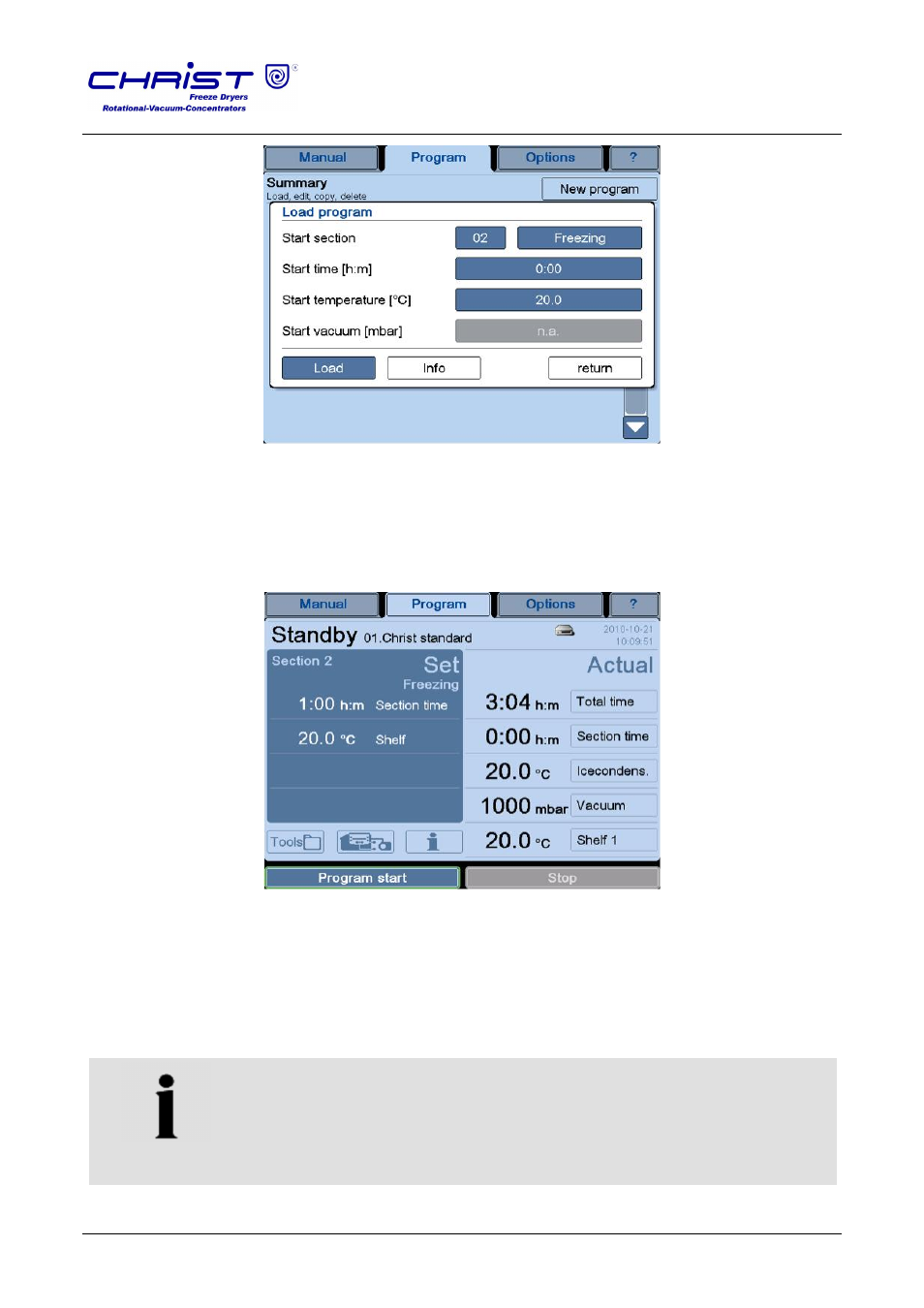
Delta 1-24 LSC&
Delta 2-24 LSC&
6 Operation
Version 04/2013, Rev. 1.2 of 20/02/2014 • sb
73
Translation of the original operating manual
Fig. 65: Dialog box "Load program"
• Press the button "Load" in order to accept the program data. The
display switches to the standard user interface.
• Press the button "Program start" in order to start the freeze-drying
process.
Fig. 66: The freeze-drying process can be started with the aid of the button “Program start”.
• During the freeze-drying process, the description of the active program
can also be called up from the main window "Program" and via the
button "Info".
• When the "Stop" button is pressed, the freeze-dryer switches to the
standby – manual freezing mode.
NOTE
The program starts with section 02 "Freezing" by default. If, however,
section 01 "Load" is to be used as the starting point of the program, this
section must be selected manually. In this case, the button "Program
continue" will be displayed after the start of the program. When the
precooling (loading) process is complete, this button must be pressed in
order to continue with the program.
Pos: 149 /01 0 Univ ersal mod ule/ Lee rzeile @ 0\ mo d_12 021 162 445 00_ 0.doc x @ 1 14 @ @ 1
Pos: 150 /01 0 Univ ersal mod ule/ Lee rzeile @ 0\ mo d_12 021 162 445 00_ 0.doc x @ 1 14 @ @ 1
Pos: 151 /20 0 Ch rist/3 60 G T-BA L abo r-Pilot (STANDARDMODU LE)/0 60 Bet rieb/ LSCplus/ 060 -00 50- 003 3-0 050 Prog ra mm lö sche n @ 6 \mo d_1 299 142 756 701_ 68. docx @ 36 751 @ 4 @ 1
