Hatteland Display 20 inch - HM 20T07 CMD User Manual
Page 64
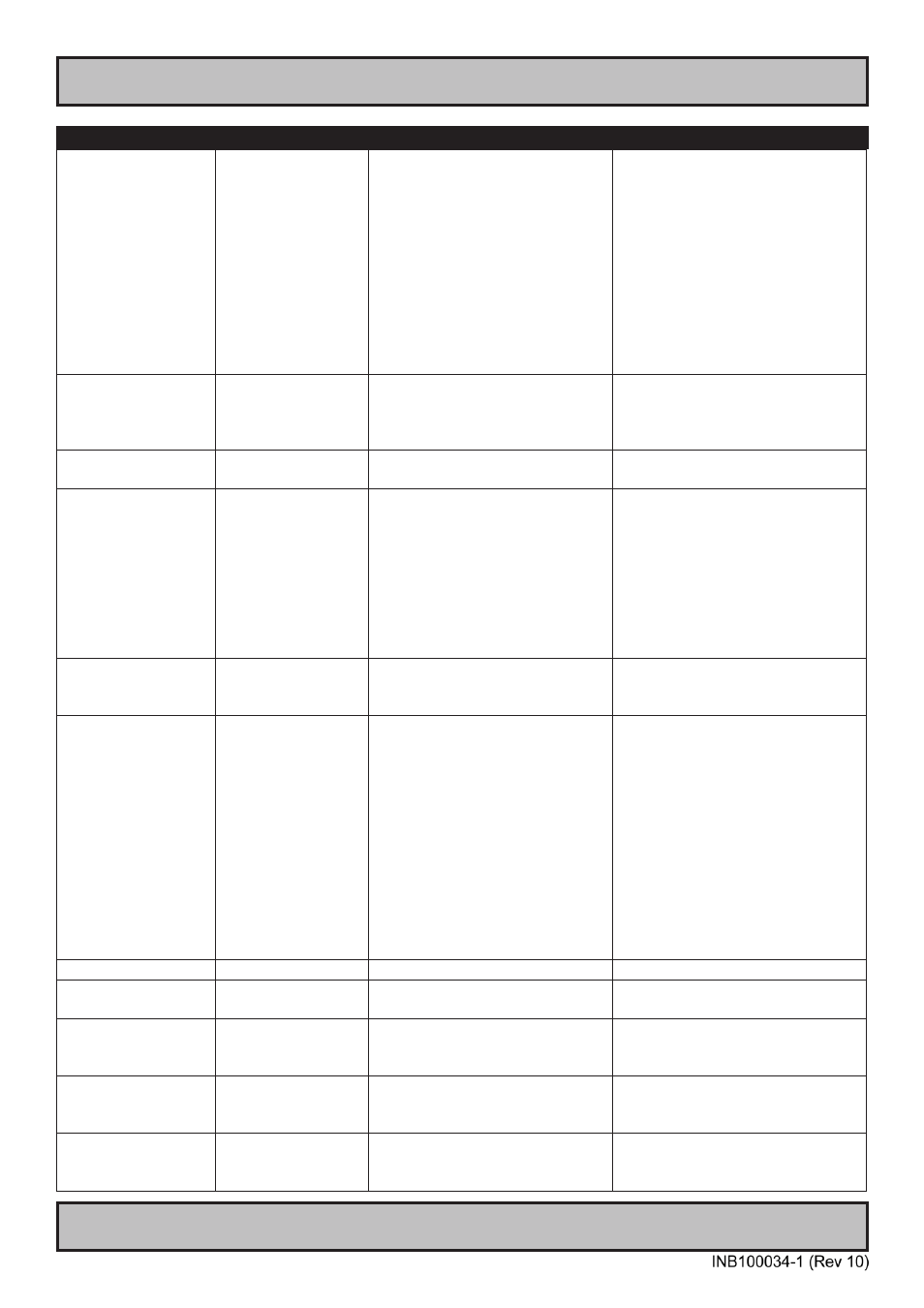
64
Video Controller Interface Commands
Command Table
IND100103-1
Direct Access
(Hotkeys)
0xa0, “2”,
n |
“r” | “R” |
“?”
Set Hotkey 2 =
value
Reset
Query
“0” – audio mute.
“1” – volume.
“2” – brightness.
“3” – contrast.
“4” – color.
“5” – input source.
“6” – video input.
“7” – zoom
“8” – freeze
“9” – PIP
“A” – Test Pattern
“B” – No function
Set display
orientation
0x8e,
n |
“r” | “R” |
“?”
Set display orientation =
value/increment/decrement
Reset
Query
“0” – normal.
“1” – vertical inverse.
“2” – horizontal inverse.
“3” – inverted.
Auto-calibration
0xc5
Start auto-calibration of gain of
the RGB amplifier.
“0” – fail.
“1” – successful.
Set gamma data for
user defined gamma
curve
0xbf, mm, c, “?”
0xbf, “R” | “r”
0xbf, mm, c, nn
Query gamma data for color c
index mm ( c = 0 for color Red,
c=1 for color Green,
c=2 for color Blue)
Set user gamma curve to linear
Set gamma data for color c
index mm. (If c= 3, then gamma
data for red, green & blue will be
set at the same time.)
“nn” = gamma data
“1”
“nn” = gamma data
Soft Power On/Off
0xc8,
“0” | “1” |
“?”
Soft power
off/on
query
“0” – soft power off.
“1” – soft power on.
Query video input
status
0xc9
Query the status of the primary
& pip status
“nn” = input status
2
nd
digit = primary status:
“0” : invalid
“1” : connected to valid RGB
“2” : connected to valid composite
“3” : connected to valid Svideo
“4” : connected to valid YcbCr
“5” : connected to valid DVI
1
st
digit = PIP input status:
“0” : invalid
“2” : connected to valid composite
“3” : connected to valid Svideo
“4” : connected to valid YcbCr
Query BIOS version 0xcb, “0”
Read BIOS version
“nnnn” = BIOS ver. “nn.nn”
Query PCBA
number
0xcb, “1”
Read PCBA number
“nnnn” = PCBA number
Query average
picture level
0xcc, “0” |
“1” |
“2”
Read APL for red channel
Read APL for green channel
Read APL for blue channel
“nn” = average picture level
Test Pattern
0xcd, “0” |
“1”
Leave test pattern display mode
Display test pattern screen
“0” = normal display
“1” = displaying built in test
pattern
Load the factory
default (Reset
parameter)
0xce
Reset all parameters to default
value
“1” – successful.
Function
Command
Description
Acknowledge (if enabled)
