33 user controls, Osd menu functions 1 – Hatteland Display 20 inch - HM 20T07 CMD User Manual
Page 33
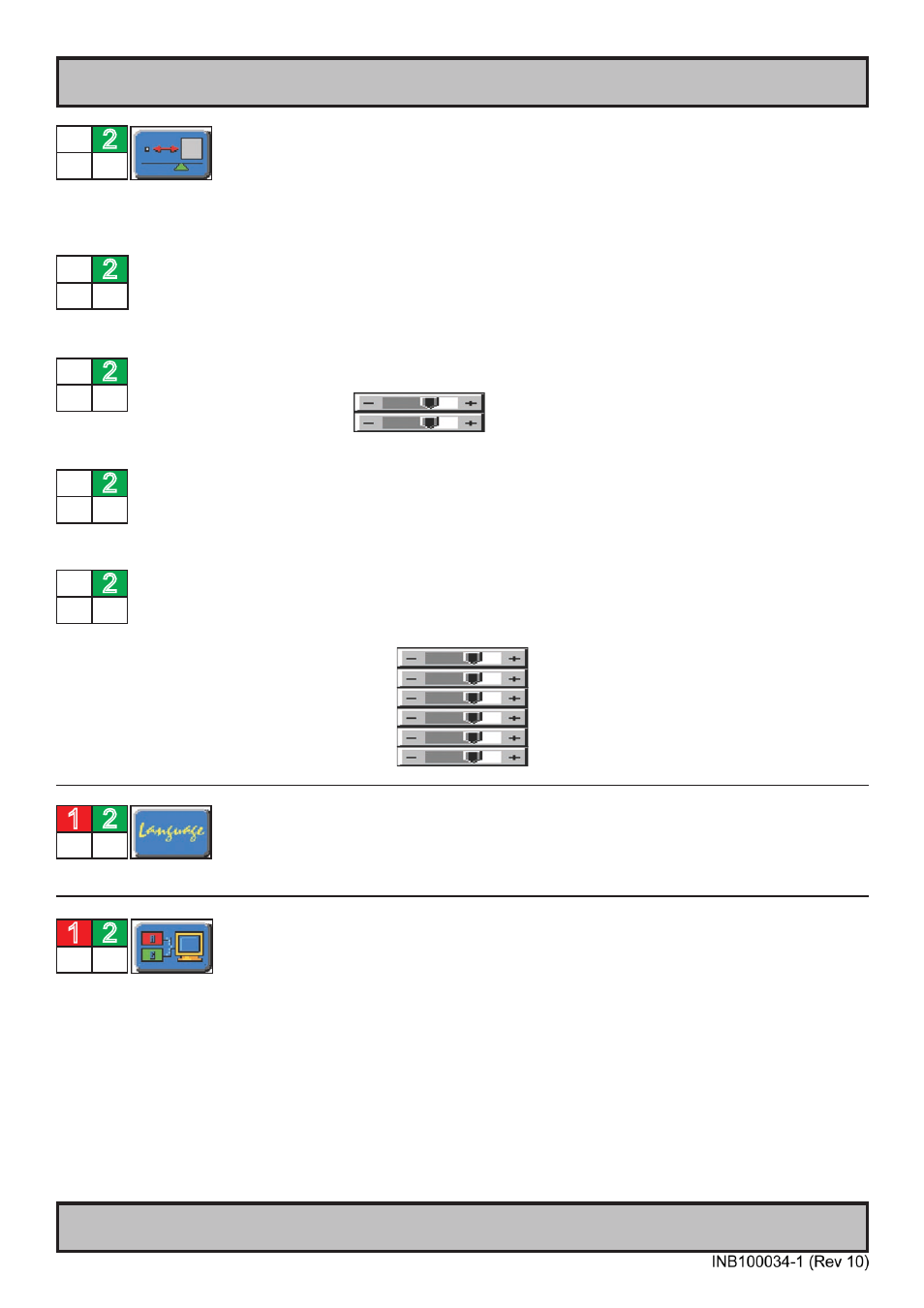
33
User Controls
IND100064-19
GRAPHIC SCALING MODES:
(No function for DVI signals)
Selecting this function will enable the user to configure the graphic scaling of the
RGB/DVI or VIDEO image. The change will happen realtime.
Note: Some of these functions will impact on image quality, and will therefore not show the optimal
1:1 picture with correct aspect ratio and resolution suitable for the TFT module.
Scaling methods in PC/DVI MODE:
ONE TO ONE, FILL SCREEN,
FILL TO ASPECT RATIO,
NONLINEAR SCALING MODES
ONE TO ONE: (Press “+” to access the sub-menu)
HORIZONTAL PAN:
Increase/decrease the horizontal pan.
VERTICAL PAN:
Increase/decrease the vertical pan.
FILL SCREEN
: Enable full screen expansion for lower resolution image.
FILL TO ASPECT RATIO
: Enable full screen expansion for lower resolution image
according to aspect ratio.
NONLINEAR SCALING MODES: (Press “+” to access the sub-menu)
Will either clip the image off (to black), or stretch/scale the image . This will impact on image quality, and will
therefore not show the optimal 1:1 picture with correct aspect ratio and resolution suitable for the TFT module.
HORIZONTAL CLIPPING:
Increase/decrease the horizontal clipping.
HORIZONTAL OFFSET:
Increase/decrease the horizontal offset.
HORIZONTAL STRETCH:
Increase/decrease the horizontal stretch.
VERTICAL CLIPPING:
Increase/decrease the vertical clipping.
VERTICAL OFFSET:
Increase/decrease the vertical offset.
VERTICAL STRETCH:
Increase/decrease the vertical stretch.
LANGUAGE:
Available languages are: English, Norwegian, Chinese and French. This will affect all
text and messages in the OSD menus.
VIDEO SOURCE:
(Composite & S-Video not implemented for HM 20T07 models)
Selecting this function will enable the user to select the type of input signal to show
fullscreen. Available inputs are: Analog RGB1, Analog RGB2, DVI, Composite
Video, and S-Video. The display unit will switch signal source instantly, so if no
signal source is present (physically connected) the image will be black for 1-2
seconds before it resets back to the previous detected signal.
Note: This function will only behave as described if the Utilities/Auto Source Select is set to “High”. Factory default is “Off”
OSD Menu Functions
1
2
1
2
2
2
2
2
2
