Touchscreen specifications & drivers touchscreen – Hatteland Display 20 inch - HM 20T07 CMD User Manual
Page 11
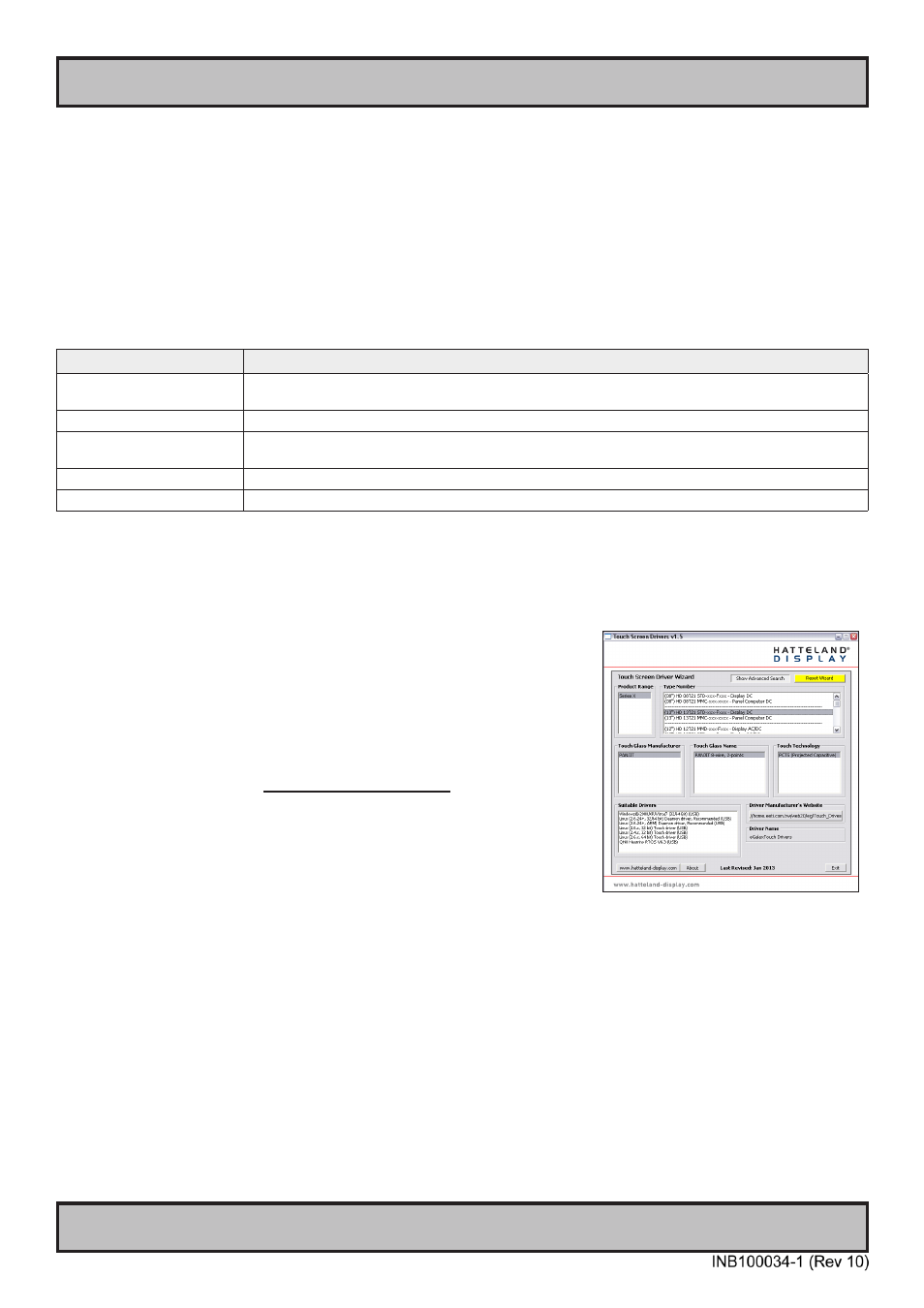
11
IND100110-9
Touchscreen Specifications & Drivers
Touchscreen
Resistive Touchscreen
It generally uses a display overlay composed of layers, each with a conductive coating on the interior surface. Special
separator “dots” are distributed evenly across the active area and separate the conductive interior layers.
The pressure from using either a mechanical stylus or finger produces an internal electrical contact at the “action
point” which supplies the controller with vertical and horizontal analog voltages for data input. The resistive
touchscreens are anti-glare to reduce reflective shine intensity, which will slightly diffuse the light output throughout
the screen. Resistive technology activation can be initiated by; a gloved hand, fingernail, mechanical stylus
or an ungloved finger
Brief Specifications
Subject
Details
Positional Accuracy
1% average, 3% maximum
Resolution Touchpoint density is based on controller resolution of 4096 x 4096.
Touch Activation Force
40 to 60 grams
Optical
Light Transmission:
75% Minimum
Chemical Resistance
Alcohols Dilute acids, Dilute alkalis Esters, Hydrocarbons Ketones, Household cleaning agents
Durability
1,000,000+ actuations for standard construction
Touch Screen Driver Installation
Touch Screen based products are shipped with a Touch Screen Driver
Wizard Software (executable for Microsoft® Windows® based systems)
available on the Documentation and Driver DVD media that follows the
product. For other operating systems, let the OS scan the driver media for
the appropriate driver.
Select Product Range/TypeNumber of your model, and then finally the driver
for the chosen operating system.
You can also visit our website www.hatteland-display.com to view the same
list (or even recently new added products) of our models with touchscreen.
Before using the touchscreen, it should be calibrated for your system. Please
install the 3rd party software and use the Calibrate function from there.
For additional touch controller/screen documentation and updated drivers,
please visit the 3rd party manufacturer site as found in the Touch Screen
Wizard menu.
