Hatteland Display 20 inch - HM 20T07 CMD User Manual
Page 61
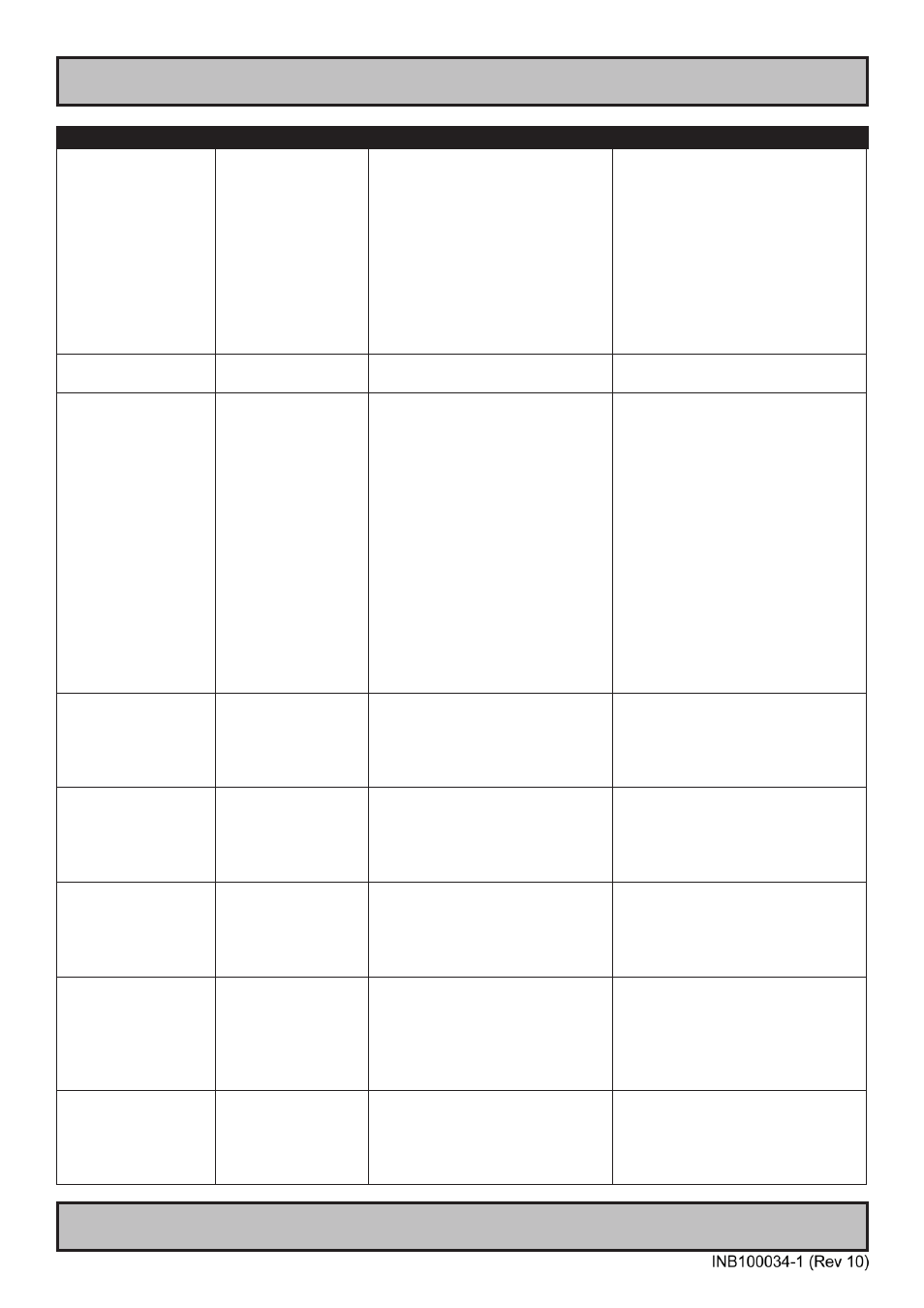
61
Video Controller Interface Commands
Command Table
IND100103-1
Video System
(In video mode only)
0x9b,
“0” | “1” | “2” | “3” |
“r” | “R” |
“?”
Set video system =
Auto/NTSC/PAL/SECAM
Reset
Query
“0” – Auto.
“1” – NTSC_M_358
“2” – PAL_N_443
“3” – SECAM
“4” – NTSC_M_443
“5” - PAL_M_358
“6” – NTSC_N_358
“7” – PAL_M_443
“8” – NTSC_N_443
“9” – PAL_N_358
(In video mode only)
Rotate video image
0xc7, “0” | “1”
Disable/enable video rotate
“0” – normal video image.
“1” – rotated video image.
Scaling Mode
0x8c,
“0” | “1” | “2” | “3”
“r” | “R” |
“?”
Set graphic image scaling mode
=
value
Reset
Query
Image expansion on/off.
“0” – 1:1.
“1” – fill screen.
“2” – fill to aspect ratio
“3” – non-linear scaling
“4” – expand letterbox video to fill
screen
“5” – expand letterbox video (with
subtitles) to fill screen
“6” – keep aspect ratio of 4:3
video on 16:9 screen
“7” – expand 4:3 letterbox video to
aspect ratio (on 16:9 screen)
“8” – expand 4:3 letterbox video
(with subtitles) to aspect ratio (on
16:9 screen)
Scalar H pan
position
0xb1,
nnn | “+” | “-” |
“r” | “R” |
“?”
Set horizontal pan position for
1:1 scale mode =
value/increment/decrement
Reset
Query
Scalar horizontal pan position.
Scalar V pan
position
0xb2,
nnn | “+” | “-” |
“r” | “R” |
“?”
Set vertical pan position for 1:1
scale mode =
value/increment/decrement
Reset
Query
Scalar vertical pan position.
Scalar H Clipping
0xab,
nnn | “+” | “-” |
“r” | “R” |
“?”
Set the horizontal clipping size
for non-linear scale mode =
value/increment/decrement
Reset
Query
Scalar horizontal clipping
Scalar H Offset
0xac,
nnn | “+” | “-” |
“r” | “R” |
“?”
Set the horizontal offset of the
display window for non-linear
scale mode =
value/increment/decrement
Reset
Query
Scalar horizontal offset.
Scalar H stretch
0xad,
nnn | “+” | “-” |
“r” | “R” |
“?”
Set horizontal stretch factor for
non-linear scale mode =
value/increment/decrement
Reset
Query
Scalar horizontal stretch.
Function
Command
Description
Acknowledge (if enabled)
