Hatteland Display 20 inch - HM 20T07 CMD User Manual
Page 60
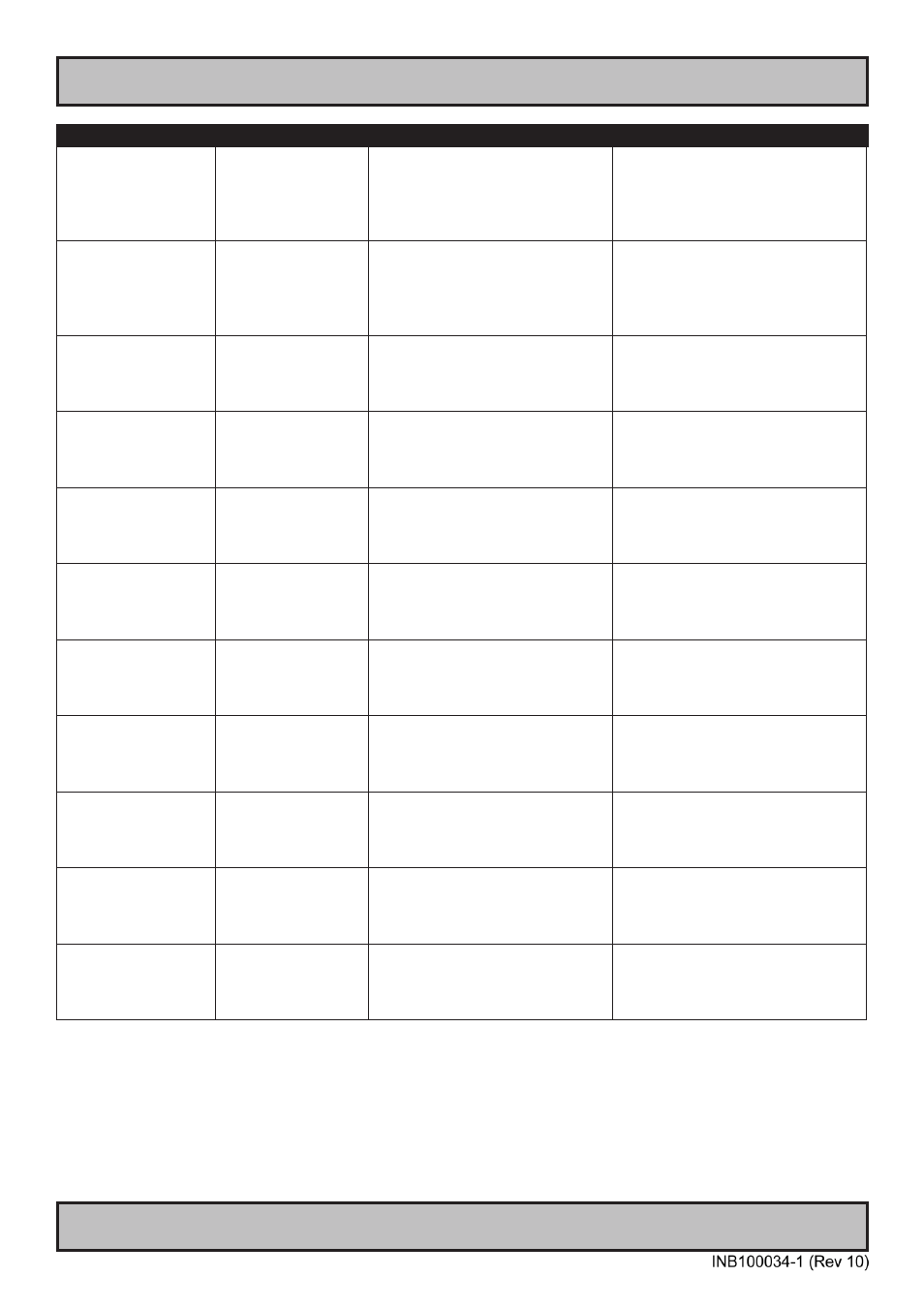
60
Video Controller Interface Commands
Command Table
IND100103-1
PIP window size
select
0xa6,
nn |
“r” | “R” |
“?”
Select PIP window size =
PIP window size value
Reset
Query
Main selected.
PIP off if “nn” = “00”.
PIP source select
0xa7,
n |
“r” | “R” |
“?”
Select input main =
Video source value
Reset
Query
Main selected.
“0” – auto.
“1” – Composite video.
“2” – S-video.
“3” – Component video.
PIP H position
0xa4,
nnn | “+” | “-” |
“r” | “R” |
“?”
Set PIP_hpos =
value/increment/decrement
Reset
Query
PIP window horizontal position.
PIP V position
0xa5,
nnn | “+” | “-” |
“r” | “R” |
“?”
Set PIP_vpos =
value/increment/decrement
Reset
Query
PIP window vertical position.
PIP brightness
control
0xa2,
nn | “+” | “-” |
“r” | “R” |
“?”
Set PIP window brightness =
value/increment/decrement
Reset
Query
PIP window brightness.
PIP contrast control 0xa3,
nn | “+” | “-” |
“r” | “R” |
“?”
Set PIP window contrast =
value/increment/decrement
Reset
Query
PIP window contrast.
Tint control
(for NTSC video
mode only)
0x84,
nn | “+” | “-” |
“r” | “R” |
“?”
Set tint =
value/increment/decrement
Reset
Query
NTSC tint
Color control
(for video mode
only)
0x83,
nn | “+” | “-” |
“r” | “R” |
“?”
Set color =
value/increment/decrement
Reset
Query
PAL/NTSC color
Graphic Mode
Sharpness
(In RGB mode only)
0x89,
n | “+” | “-” |
“r” | “R” |
“?”
Set graphic mode sharpness =
Value/increment/decrement
Reset
Query
Graphic mode sharpness.
Video Sharpness
(In video mode only)
0x8a,
n | “+” | “-” |
“r” | “R” |
“?”
Set sharpness =
value/increment/decrement
Reset
Query
Video Sharpness.
Video source type
select
(In video mode only)
0x9c,
n |
“r” | “R”
“?”
Select video source type =
Value
Reset
Query
Video source type:
“0” – DVD
“1” - VCR
Function
Command
Description
Acknowledge (if enabled)
