Via fy-41ap setting software set fy-41ap – FeiYu Tech FY-41AP User Manual
Page 19
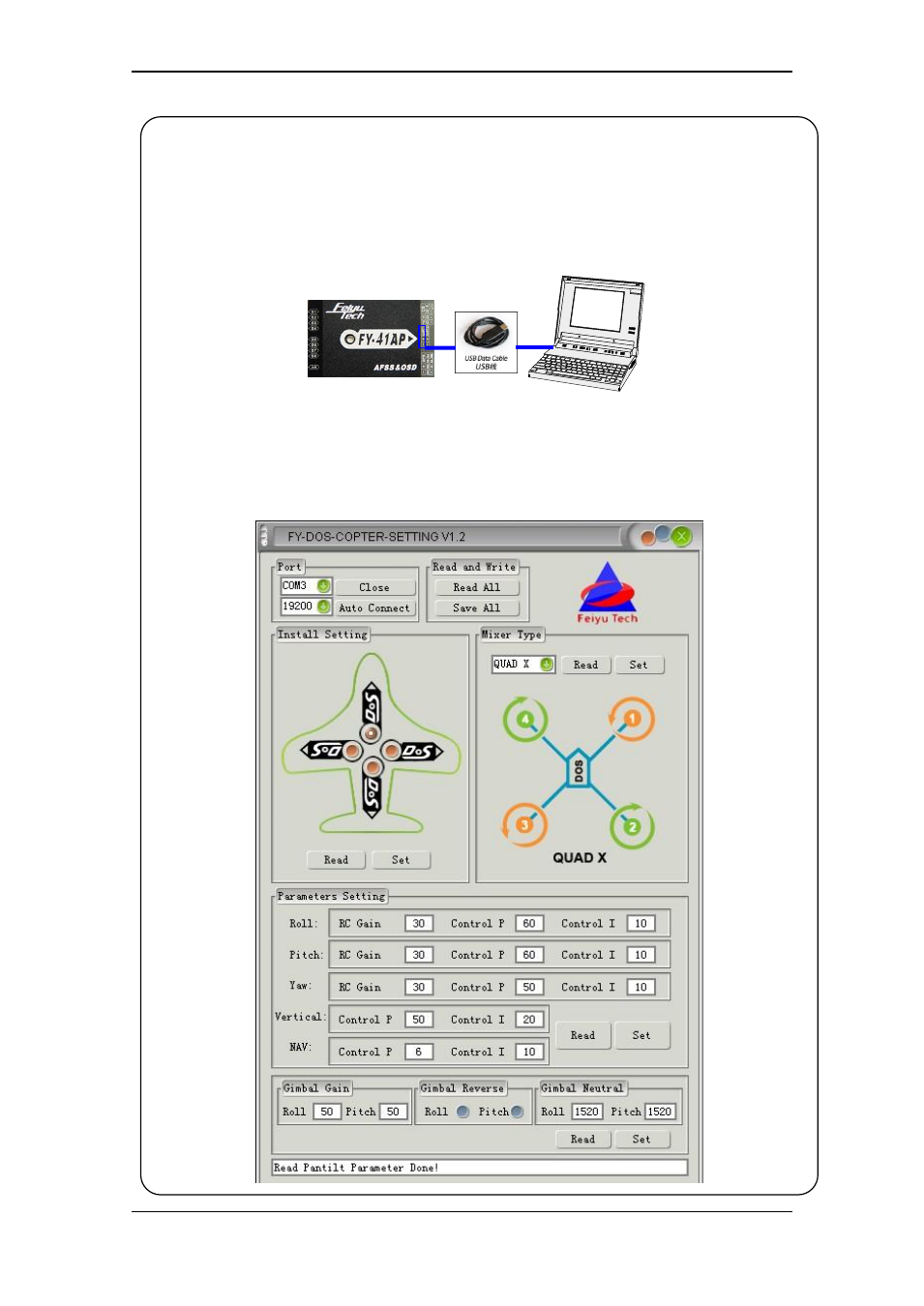
Guilin Feiyu Electronic Technology Co., Ltd
Guilin Feiyu Electronic Technology Co., Ltd http://www.feiyudz.cn [email protected]
- 19 -
Via FY-41AP setting software set FY-41AP
Download the USB-TTL device driver for FY-41AP from our official website:
Please follow the directions according to the picture below. Use a USB data cable
to connect FY-41AP to your PC.
Connect FY-41AP to your PC,
from ―my computer‖ –―device manager‖ –―Port‖ to find
COM port, select the corresponding COM port. Baud rate has to be―19200‖, click
―connect‖ button. Or just click ―Auto Connect‖ button, it will search automatically, but it
takes time. Note: You can set other settings only after this has been done.
Software Interface Description: (
Parameter in the following picture is default parameter
)
- FY Autopilot & AFSS (7 pages)
- FY-G4 3-Axis Handheld Gimbal For Smartphone (2 pages)
- G4 3-Axis Handheld Gimbal (2 pages)
- G3 Gimbal (2 pages)
- FY-G3Ultra 3-Axis Handheld Gimbal (2 pages)
- FY-G3 Ultra 3-Axis Brushless Gimbal For Aircraft (2 pages)
- FY-Panda2 Autopilot (41 pages)
- FY-Panda2 Autopilot (51 pages)
- FY-Panda2 Autopilot (53 pages)
- FY-Panda2 Autopilot (74 pages)
- Panda Autopilot (53 pages)
- FY-41AP (48 pages)
- FY-41AP (32 pages)
- FY-41AP (18 pages)
- FY-41AP (30 pages)
- FY-41AP (35 pages)
- FY-41AP (28 pages)
- FY-41AP Lite (35 pages)
- FY-605 Data Radio (6 pages)
- FY-DOS (18 pages)
- FY-DOS (11 pages)
- FY-DOS (16 pages)
- FY-DOS (21 pages)
- FY-40A (8 pages)
- FY-901 (3 pages)
- FY-30A (13 pages)
- FY-30A (4 pages)
- FY-31AP (7 pages)
- FY-31AP (8 pages)
- FY-AHRS-2000B (14 pages)
- FY-AHRS-2000B (12 pages)
- Hornet-OSD (2 pages)
- FY-606 Data Radio (2 pages)
- FY-91Q (4 pages)
- FY-91Q (27 pages)
- FY-21AP (5 pages)
- FY-3ZT (57 pages)
- FY-ARHS-1200A (12 pages)
- FY-AHRS-1200B (8 pages)
- FY-Y6 (7 pages)
- FY-X4 (7 pages)
- FY-AP117 (1 page)
- FY-90Q (2 pages)
- FY-602 Data Radio (7 pages)
