12 troubleshooting, Solving common problems – EXFO IQS-1700 High Performance Power Meter for IQS-500/600 User Manual
Page 103
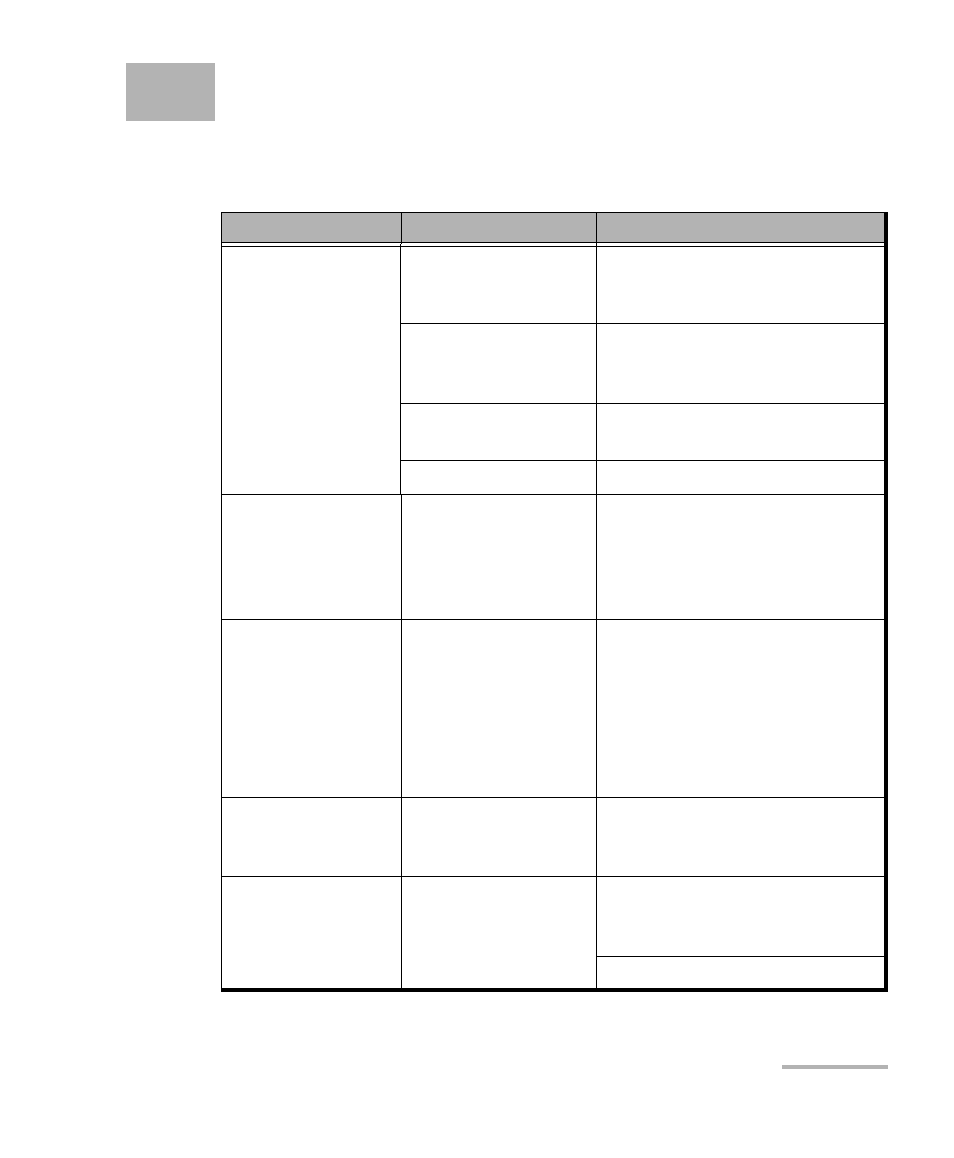
High Performance Power Meter
95
12 Troubleshooting
Solving Common Problems
Problem
Probable Cause
Recommended Action
LED push button
does not illuminate.
Power is not on.
Check AC power cord and turn
on the Intelligent Test System
units.
Module is not
properly inserted.
Turn off the Intelligent Test
System units, then remove and
reinsert the module.
Unit has locked up.
Reboot the Intelligent Test
System.
LED is burnt out.
Call EXFO.
Pressing LED push
button does not
open the module
application’s main
window.
Computer has locked
up.
Reboot the Intelligent Test
System.
Power meter does
not respond to new
commands.
IQS Intelligent Test
System still
processing remaining
commands.
«Processing» is
displayed in the status
bar.
New commands will be
executed after completion of
current processing.
– – – – – – – is
displayed as power
value.
Power level is below
the minimum
detectable power.
Select an appropriate manual
measurement range (lower
range) or Autorange.
+++++++ is
displayed as power
value.
Power level is above
the maximum
detectable power
(saturation).
Select an appropriate manual
measurement range (higher
range).
Turn the source off.
