Pots dialer – EXFO AXS-200/610 Copper Test Module User Manual
Page 14
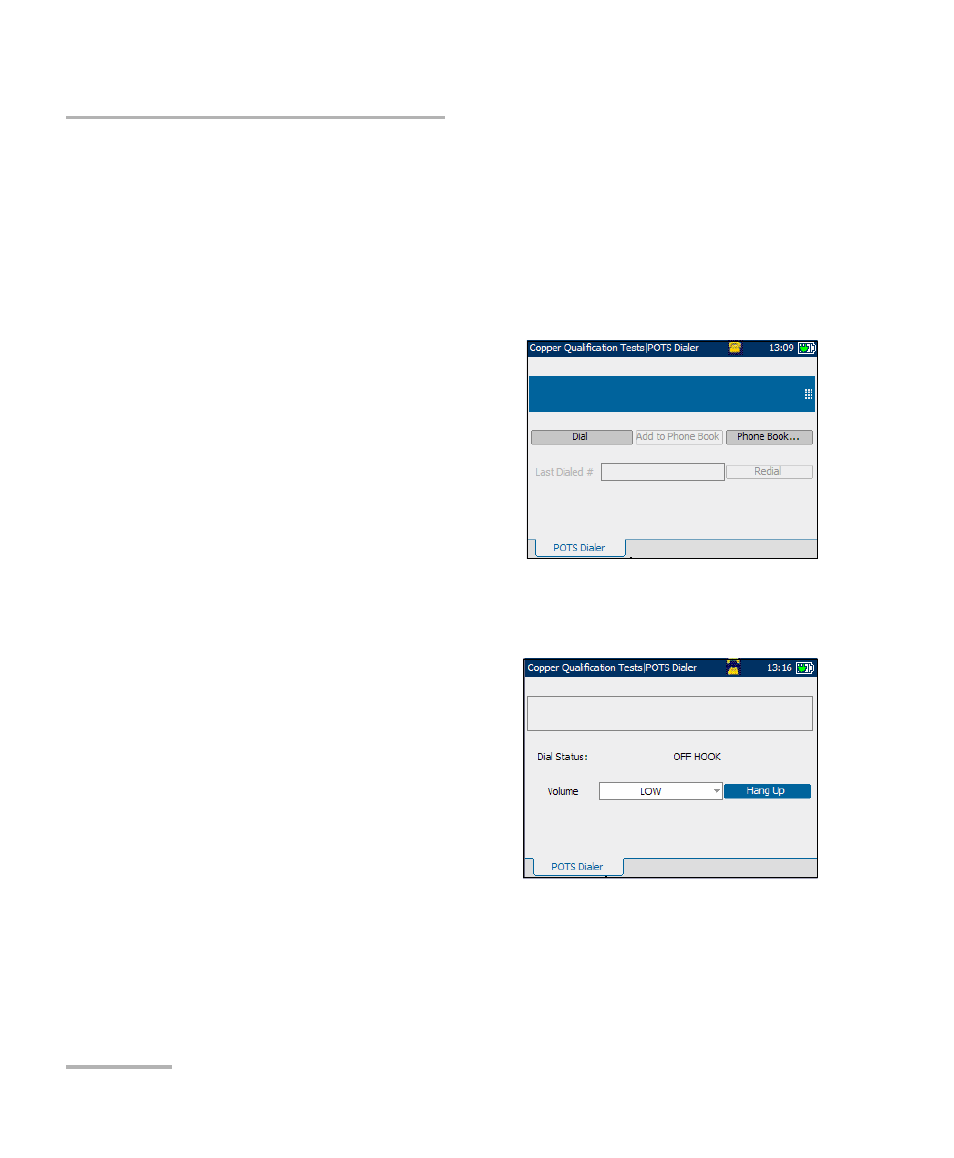
Getting Started with Copper Qualification Tests
8
AXS-200/610
POTS Dialing
POTS Dialer
The POTS Dialer menu item/tab allows you to use the unit as a telephone
(with a headset) and the AXS-200 keypad as a dialer keypad when the
POTS Dialer is invoked, whether in the test results screens or through the
separate dedicated POTS Dialer application.
Each parameter and button are described below:
³
NumbertoDial edit box is the
phone number you wish to dial.
You can add this number to the
Phone Book by pressing the Add
to Phone Book button.
³
Dial button is enabled whether or
not there is a number present in
the NumbertoDial edit box. If a
number is present, it will be dialed.
If not, pressing the Dial button will cause the unit to go off hook and a
new placing a call pane appears where you can manually dial a
number from the keypad.
³
Dial Status displays the
progress of dialing such as
Dial Tone Detected,
No Dial Tone, or
Busy Tone Detected.
³
Volume is used to set the
headset volume to LOW or
HIGH.
³
Hang Up button terminates
the call and you’ll be returned to the POTS Dialer pane.
