Vf noise – EXFO AXS-200/610 Copper Test Module User Manual
Page 101
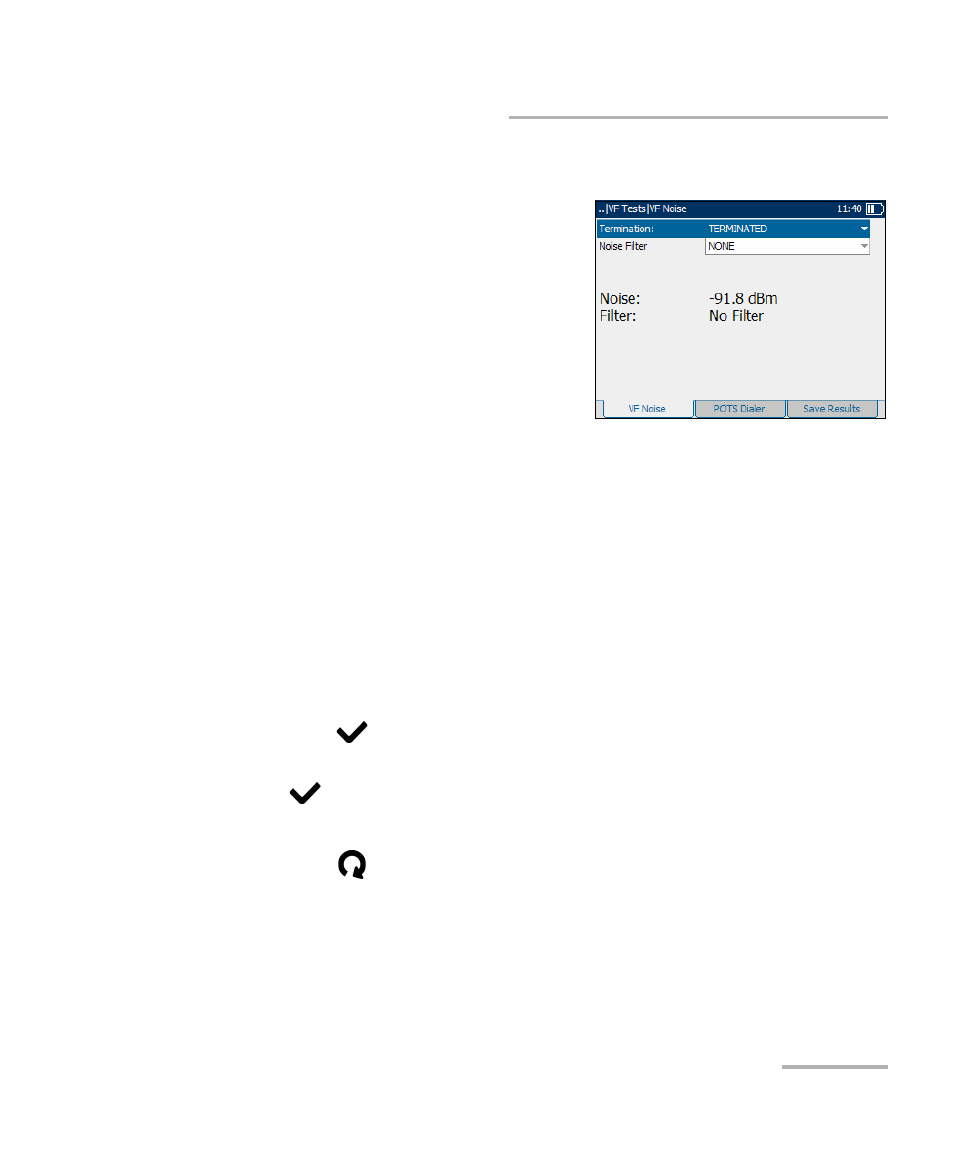
VF Tests
Copper Test Module
95
VF Noise
VF Noise
The VF Noise pane allows you to
configure and run a VF noise test. It
measures the amount of unwanted or
disturbing energy introduced into a
loop from man-made and natural
sources.
Each parameter is described below.
³
Termination defines if the unit
uses normal test impedance
termination or high bridging impedance when the cable is active or
terminated by other external equipment. For normal test termination
select TERMINATED, otherwise select BRIDGING.
³
Noise Filter defines the type of noise filtering to use. If ANSI standard is
used, the available choices are: NONE, C-MESSAGE, C-NOTCHED,
3 kHz Flat, D-FILTER or 15 kHz. For the ITU standard, the choices are:
NONE, PSOPHOMETRIC, P-NOTCHED, 3 kHz Flat, D-FILTER or
15 kHz.
To start/stop the test:
1. Press the up/down arrow keys to highlight the desired test parameter.
2. Press
to open the list.
3. Press the up/down arrow keys to highlight the desired value, then press
to select it.
4. Select other parameters as required.
5. Press
to start/stop the test.
Test results are displayed on the screen as they are completed.
