Appendix b: nvidia video driver controls, Nvidia video driver installation, Nvidia video driver controls – Eurocom P180HM Leopard 2.0 User Manual
Page 229: Detailed video information see, Nvidia video driver
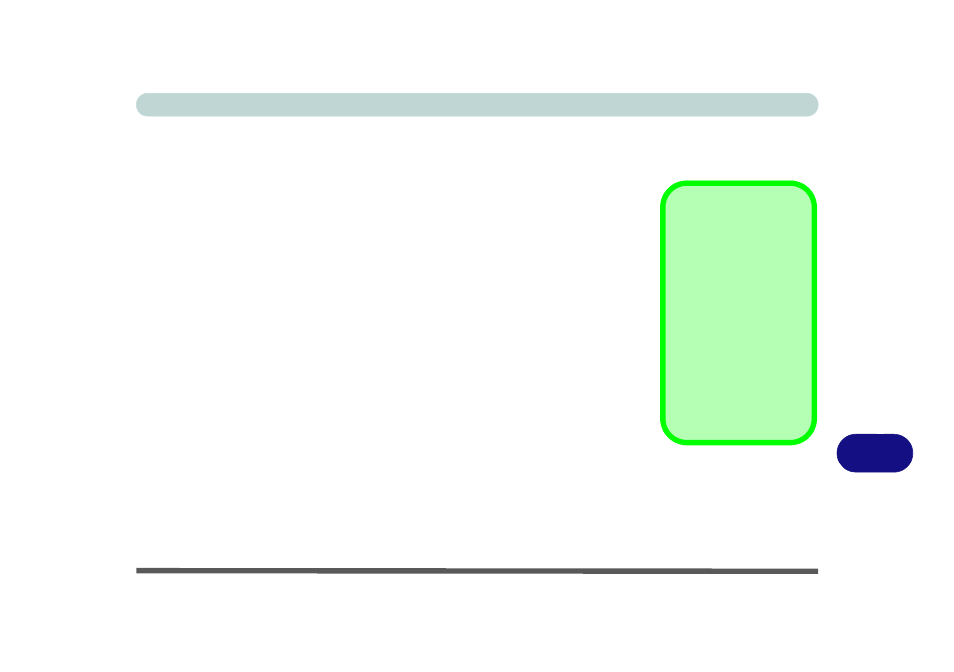
NVIDIA Video Driver Controls
NVIDIA Video Driver Installation B - 1
B
Appendix B: NVIDIA Video Driver Controls
The basic settings for configuring the LCD are outlined in
NVIDIA Video Driver Installation
Make sure you install the drivers in the order indicated in
1.
Insert the Device Drivers & Utilities + User’s Manual disc and click Install
Drivers (button).
2. Click 2.Install nVIDIA VGA Driver > Yes.
3. Click AGREE AND CONTINUE (button) to accept the terms of the
license agreement.
4. Click Next.
5. Click the RESTART NOW button to restart the computer.
After Video (VGA) driver has been installed, and the system restarted, the OS will
automatically run the "Winsat.exe" to rate the performance. Allow time for this pro-
cess to finish and do not restart during this process (if you have restarted the system
see
“Windows Update” on page 4 - 9
Video Card Options
Note that card types,
specifications and driv-
ers are subject to contin-
ual updates and
changes. Check with
your service center for
the latest details on vid-
eo cards supported (see
“Video Adapter Op-
tions” on page C - 2
contact your service
center for details).
