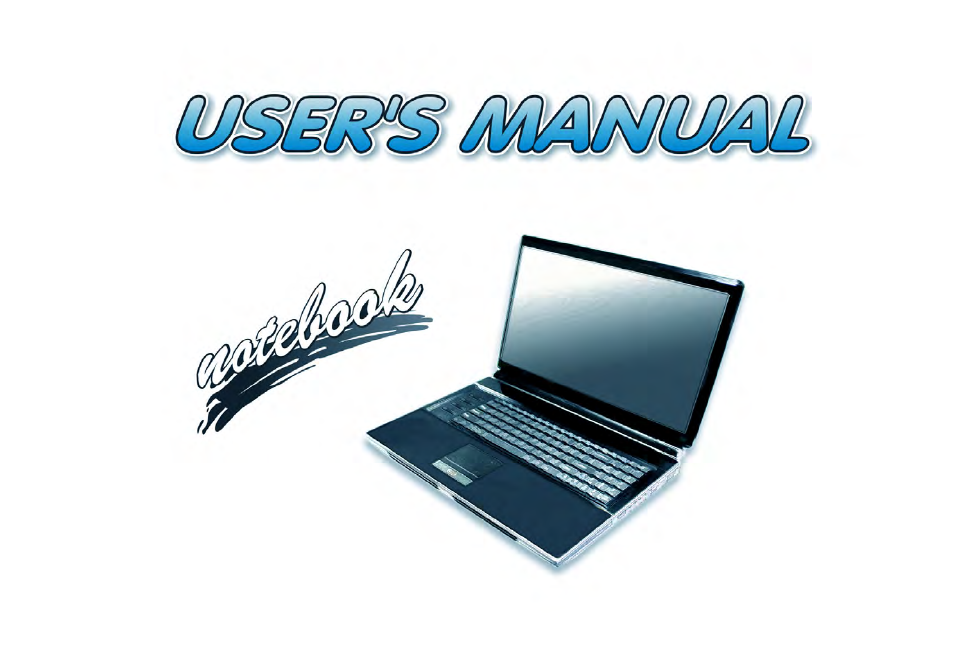Eurocom P180HM Leopard 2.0 User Manual
Eurocom Notebooks
Table of contents
Document Outline
- Manual
- Preface
- Chapter 1: Quick Start Guide
- Chapter 2: Storage Devices, Mouse, Audio & Printer
- Chapter 3: Power Management
- Chapter 4: Drivers & Utilities
- RAID & AHCI Setup
- What to Install
- Driver Installation
- Manual Driver Installation
- Updating/Reinstalling Individual Drivers
- User Account Control
- Windows Security Message
- New Hardware Found
- Driver Installation Procedure
- Chipset
- Video (VGA)
- LAN
- Card Reader
- TouchPad
- Hot Key
- GameKey Utility
- USB 3.0
- MEI Driver
- Audio
- Optional Drivers
- PC Camera
- Wireless LAN
- Fingerprint Reader Module
- Bluetooth Module
- Chapter 5: BIOS Utilities
- Chapter 6: Upgrading The Computer
- Chapter 7: Modules
- Chapter 8: Troubleshooting
- Overview
- Basic Hints and Tips
- Backup and General Maintenance
- Viruses
- Upgrading and Adding New Hardware/Software
- Problems & Possible Solutions
- Bluetooth Connection Problems
- Intel® Centrino Advanced WLAN & Bluetooth V3.0+HS Combo Modules
- Installing Windows 7 (pre Service Pack 1) for RAID Systems with Advanced Format Disks
- Appendix A: Interface (Ports & Jacks)
- Appendix B: NVIDIA Video Driver Controls
- Appendix C: Specifications