Eurocom M3 User Manual
Page 197
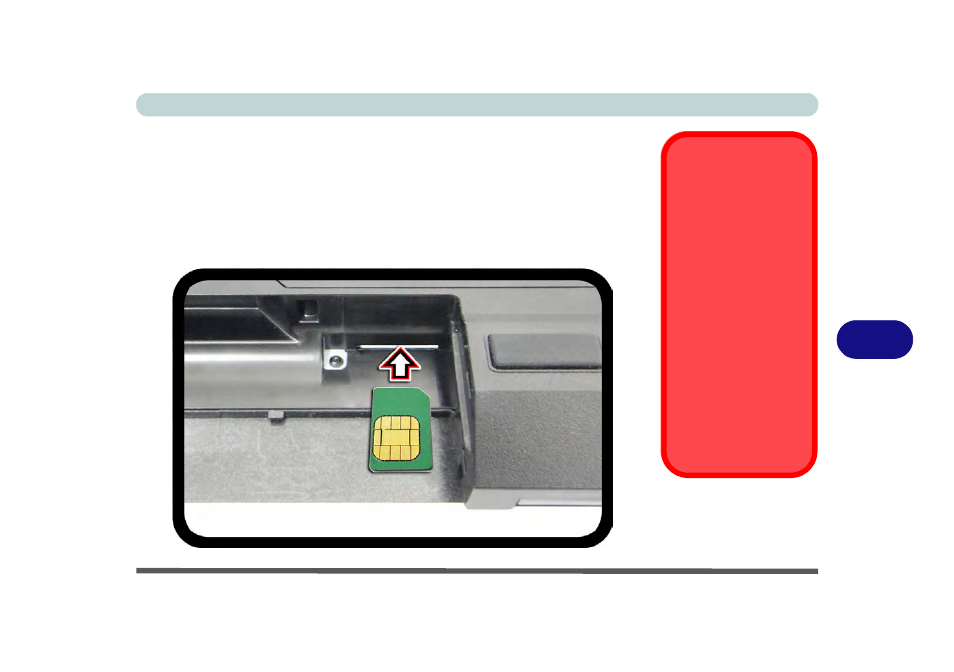
Modules
3G Module 7 - 61
7
3G Module USIM Card Installation
Follow the instructions below to install the USIM card (which will be provided by
your service provider).
1.
Turn off the computer, and turn it over.
2.
Remove the battery (see
“Removing the Battery” on page 6 - 4
3.
Insert the USIM card (at the rear of the battery compartment) as illustrated below
until it clicks fully into position, and replace the battery.
Power Safety
Warning
Before you undertake any
installation procedures,
make sure that you have
turned off the power, and
disconnected all peripher-
als and cables (including
telephone lines). It is advis-
able to also remove your
battery in order to prevent
accidentally turning the ma-
chine on.
USIM Card Orientation
Note that the USIM card’s
readable side (with the
gold-colored contacts)
should face upwards as il-
lustrated.
Figure 7 - 49
USIM Card Insertion
- Armadillo 2 (90 pages)
- Electra 2 (260 pages)
- Electra 3 (260 pages)
- M4 (276 pages)
- Armadillo (260 pages)
- Electra (114 pages)
- M620NC TITANIUM (140 pages)
- M720R GALAXY-X (222 pages)
- M735T Puma (226 pages)
- M76TU Mamba (226 pages)
- Monster (222 pages)
- R130T ELEMENT (274 pages)
- Shark 2 (292 pages)
- Shark 3 (156 pages)
- T200C Convertible (178 pages)
- T3 Contessa (94 pages)
- T890M ELEMENT (218 pages)
- TN12R Tablet (226 pages)
- W150ER FOX 4.0 (292 pages)
- W3x0ET Shark (268 pages)
- M5 Pro (298 pages)
- P7 Pro (304 pages)
- X3 R2 (346 pages)
- X5 R2 (346 pages)
- X8 (334 pages)
- D270ES VIPER (153 pages)
- D47EV IMPRESSA (206 pages)
- X3 (321 pages)
- X5 (322 pages)
- X7 (356 pages)
- Neptune 4W (346 pages)
- Panther 5 (185 pages)
- Racer 4W (346 pages)
- Scorpius 3 (205 pages)
- D700T Enigma (176 pages)
- D900F Panther Server (212 pages)
- D900K F-Bomb (160 pages)
- D900T PHANTOM (182 pages)
- M570TU Montebello (220 pages)
- M570U DIVINE (190 pages)
- M590K EMPEROR (154 pages)
- M590KE EMPEROR-X (226 pages)
- M860TU Montebello (220 pages)
- M980NU XCaliber (214 pages)
