Elenco Snap Circuits SnapMicro I Deluxe ® User Manual
Page 81
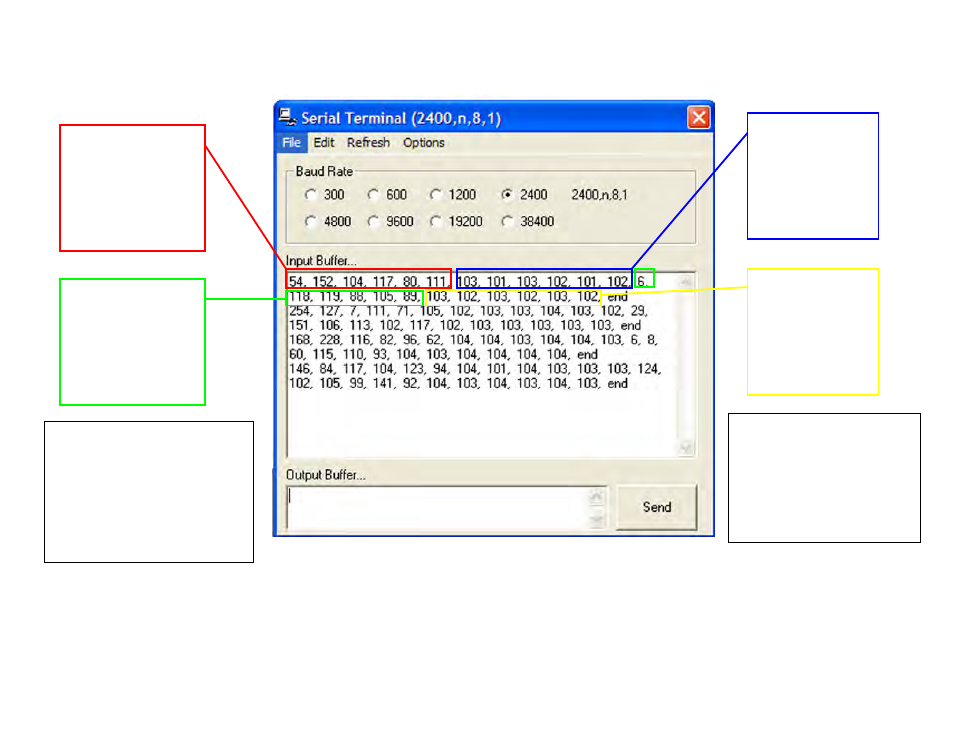
80
Project 24, Analyzing Clap Data
Data shown in terminal window after four pairs of claps should be similar to this;
Pair 1:
54
,
152
, 104, 117,
80
, 111 …………
6
, 118, 119, 88, 105, 89
Pair 2:
254
, 127,
7
, 111,
71
, 105 ………
29
,
151
, 106, 113, 102, 117
Pair 3:
168
,
228
, 116, 82, 96,
62
………
6
,
8
,
60
, 115, 110, 93
Pair 4:
146
, 84, 117, 104, 123, 94 ……… 124, 102, 105, 99,
141
, 92
Start of first clap
54
152
104
117
80
111
End of first clap
103
101
103
102
101
102
Start of 2nd clap
6
118
119
88
105
89
End of 2nd clap
103
102
103
102
103
102
The average of the 48 data
readings for the end of each
clap = 103
Using a 10% window above
and below 103 results in a
center window of 93 to 113
A 30% window above and
below the average of 103
results in clap start windows of
0 to 73 and 133 to 255. The
data that fits in these windows
is shown in red above for first
pair and in red below for other
pairs.
