Elenco Snap Circuits SnapMicro I Deluxe ® User Manual
Page 21
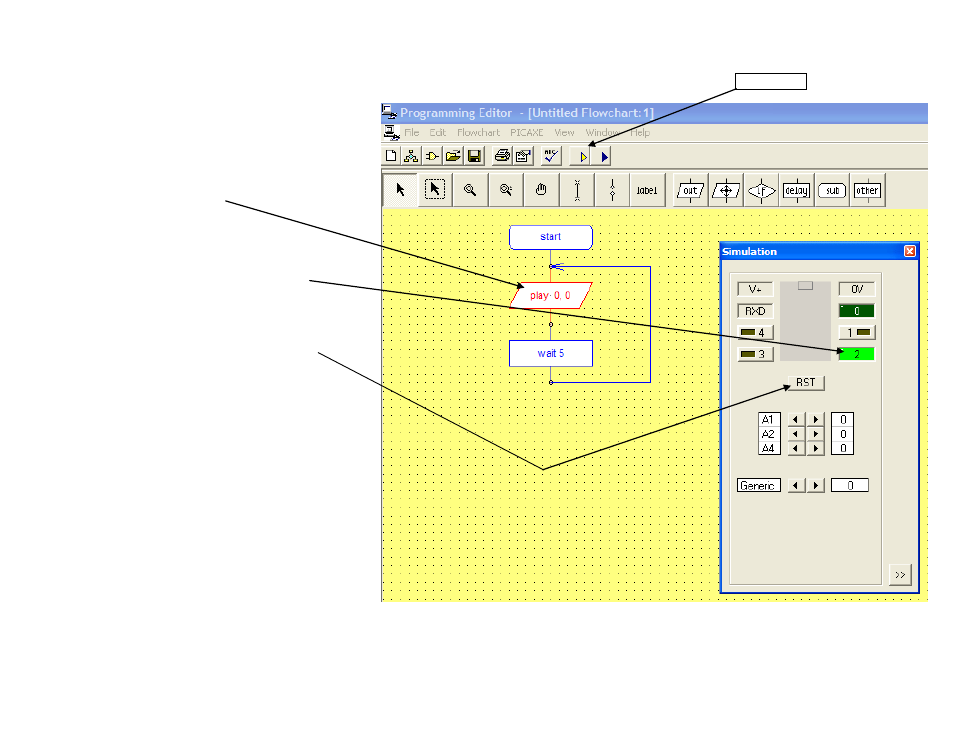
20
Every flowchart program should be tested and saved before it is converted to a down-loadable basic
program. Make sure your audio is turn on and at a level you can hear, then click on the Simulate button.
Flowchart Simulation
The program will start running and
the current block running will be
highlighted in red.
The output pin will turn green
while the song is playing.
The RST button will reset the
program to start when clicked.
The other features of the Flowchart
simulator will be explained later as
they are used. End the simulation by
clicking anywhere on the grid.
After the Flowchart program has been
tested it should be saved in a folder
on your computer where all your
Snap Circuit
®
programs should be
stored. In these examples the folder
C:\SC MICRO PROJECTS was
created for this purpose.
Open the drop down menu under ‘File’ in the program editor and click on ‘save as’ to save the flowchart
program in your Snap Circuit
®
folder as shown on next page.
