Elenco Snap Circuits SnapMicro I Deluxe ® User Manual
Page 66
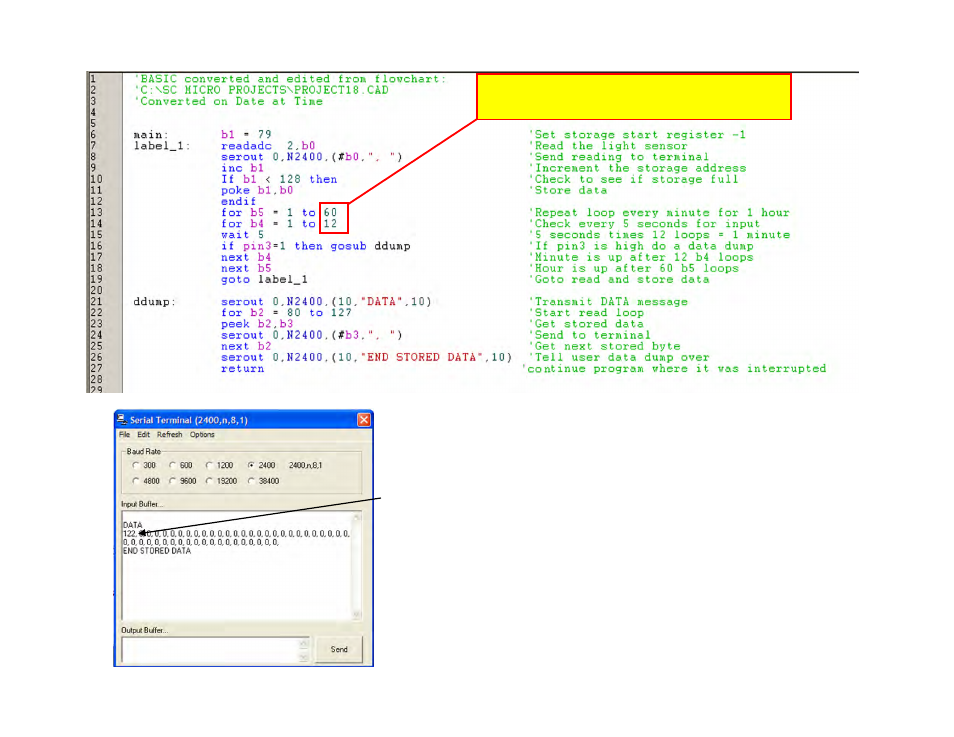
65
Download the above program into the Snap Circuit Project 18
Light Intensity Logger. Press the F8 key to open the terminal
window on your display. Press and hold the S2 switch until data
starts dumping into the terminal window then release switch.
The window should display data similar to the picture on the left.
There will only be one reading since the light sensor data logger
was just turned on. The rest of the data should be zero. It will
take approximately one hour before the second reading is taken.
Placing this circuit near a window for a couple of days will record
the light levels for that area. To make the readings faster,
change the program as shown in the red boxes above and
repeat the process.
Make these equal to 2 and the wait = 1 for a
reading approximately every 5 seconds.
