Elenco Snap Circuits SnapMicro I Deluxe ® User Manual
Page 72
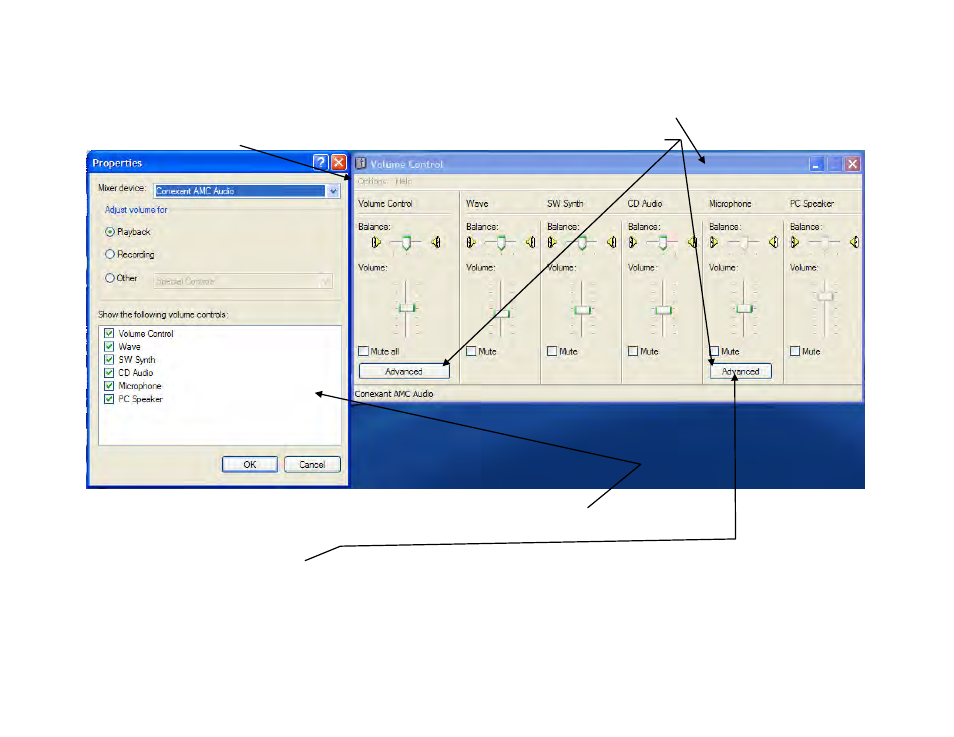
71
Go to control panel and double click the “Sounds and Audio Devices” icon. In the panel that opens, click
the “Advanced” bar under the device volume section to open the window below.
Click on the “options” menu and check the “Advanced” section to open these.
Click on “options” again, and then “properties” to open this window.
Make sure the Microphone & Volume Control boxes are checked. Click OK.
For best sensitivity, click on the advanced button under the microphone column and make sure the
“Microphone Boost” box is checked in the window that opens. Not all versions of windows will have
these “Advanced” buttons.
Turn S1 switch to on and you should be able to hear amplified sounds from the microphone. Test by
blowing on the microphone. If feedback occurs, reduce the speaker volume or the microphone input
setting. Keep this circuit for the next project.
