Experiment #36: electronic keyboard – Elenco Electronic Playground 50-in-1 Experiments User Manual
Page 54
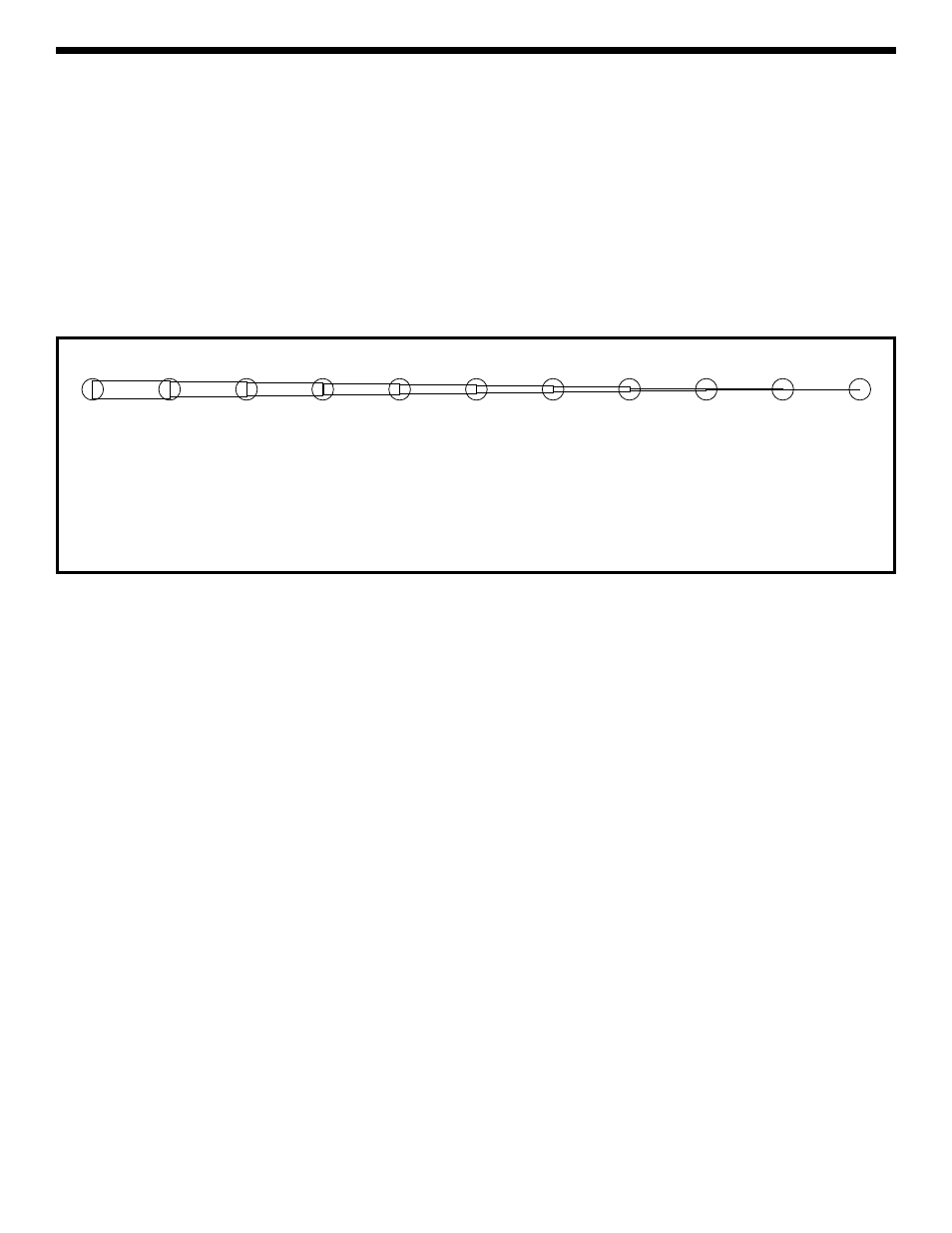
-54-
This experiment will use the (almost) same circuit as the
last one, so there is no schematic or Wiring Checklist.
The only difference is that you will draw a new shape.
As before, take a pencil (No. 2 lead is best but other types
will also work), SHARPEN IT again, and fill in the shape
you see below. For best results SHARPEN IT again,
place a hard flat surface between this page and the
rest of this booklet while you are drawing, Press hard
(but don’t rip the paper), fill in each several times to be
sure you have a thick, even layer of pencil lead, and try
to avoid going out of the boundaries. Where the shape
is just a line, draw a thick line and go over it several
times. The black ink in this manual is an insulator just
like paper, so you have to write over it with your pencil.
Take one loose wire and touch it to the left circle. Take
the other loose wire and touch it to each of the other
circles. The various circles produce different pitches in
the sound, like notes. Since the circles are like keys on a
piano, you now have an electronic keyboard! See what
kind of music you can play with it. Note: you may get
better electrical contact between the wires and the
drawings if you wet the wires with a few drops of water or
saliva.
Now take one loose wire and touch it to the right circle
(#11). Take the other wire and touch it to the circles next
to the numbers shown below, in order:
7 - 5 - 1 - 5 - 7 - 7 - 7
5 - 5 - 5
7 - 7 - 7
7 - 5 - 1 - 5 - 7 - 7 - 7 - 7 - 5 - 5 - 7 - 5 - 1
Do you recognize this nursery rhyme? It is “Mary Had a
Little Lamb”.
By now you see that you can draw any shape you like and
make electronic sounds with it. Experiment on your own
as much as you like. The circuit here is nearly the same
as for Experiment 27 (Electronic Sound), so you can use
the notes you took there to estimate what the resistance
is at various points along your keyboard or any other
shapes you make.
Be sure to wash your hands after this test.
EXPERIMENT #36: Electronic Keyboard
Shape to be Drawn
Use a SHARP No. 2 pencil, draw on a
hard surface, press hard and fill in
several times for best results.
1
2
3
4
5
6
7
8
9
10
11
