Experiment #25: the magnetic bridge – Elenco Electronic Playground 50-in-1 Experiments User Manual
Page 42
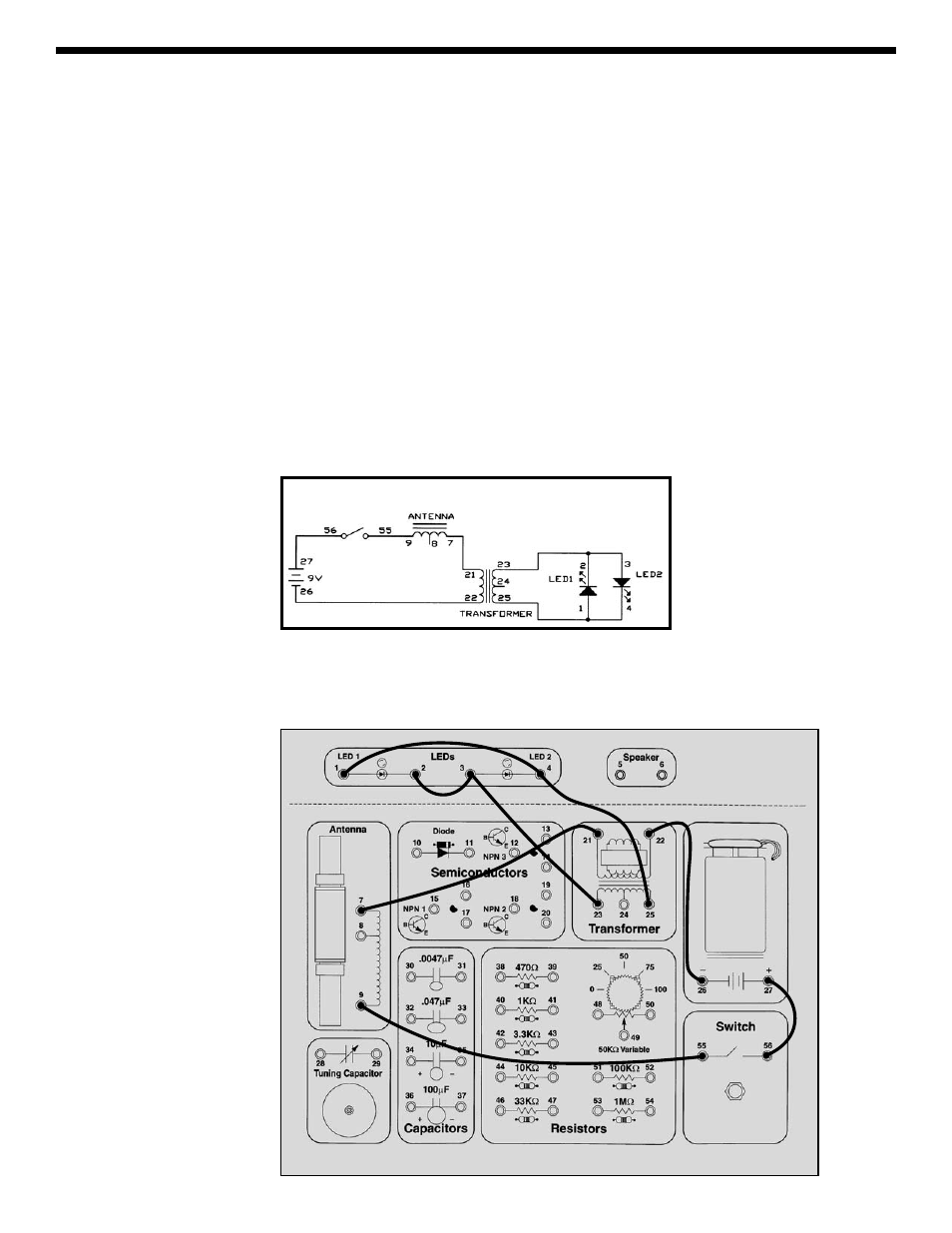
-42-
Connect the wires according to the Wiring Checklist. You
are using the antenna for the first time here but only as a
low-value resistor (about 10
Ω); it has other properties
that will be explained in later experiemnts. Press the
switch several times. LED1 blinks when the switch is
pressed and LED2 blinks when the switch is released.
Although the LED may blink in the same manner as the
last experiment, the method is quite different. There is no
wire connection across the transformer, its DC resistance
is very high. When you press the switch there is a
sudden surge of current (AC) through the inductor that
magnetically creates a current on the other side of the
transformer, lighting the LED. The current from the
battery quickly settles after the initial surge (becomes
DC) and the magnetic induction stops because the
current is no longer changing, hence no current flows
through the LED even though there is current on the
battery side of the transformer. When you release the
switch the sudden drop in current through the transformer
magnetically creates a new current on the other side of
the transformer, but this time in the opposite direction so
LED2 lights instead of LED1. Again, this current is brief
and the LED only blinks. The transformer has many more
turns (more inductance) on the LED side than on the
battery side; this boosts the voltage to the LEDs (though
it also lowers the current). If you reverse the transformer
then you won’t have enough voltage to turn on the LEDs.
You might think of a transformer as a magnetic bridge in
electronics, since we use magnetism to cross a barrier
that electricity cannot cross by itself. Transformers are
mainly used for isolating and buffering different circuits
from each other, and you will soon see some examples of
this.
EXPERIMENT #25: The Magnetic Bridge
Wiring Checklist:
o 27-to-56
o 55-to-9
o 7-to-21
o 22-to-26
o 2-to-3-to-23
o 1-to-4-to-25
Schematic
