Name, Handle attribute, Action attribute – Echelon LonWorks Network XML User Manual
Page 21: Setting object attributes and properties overview
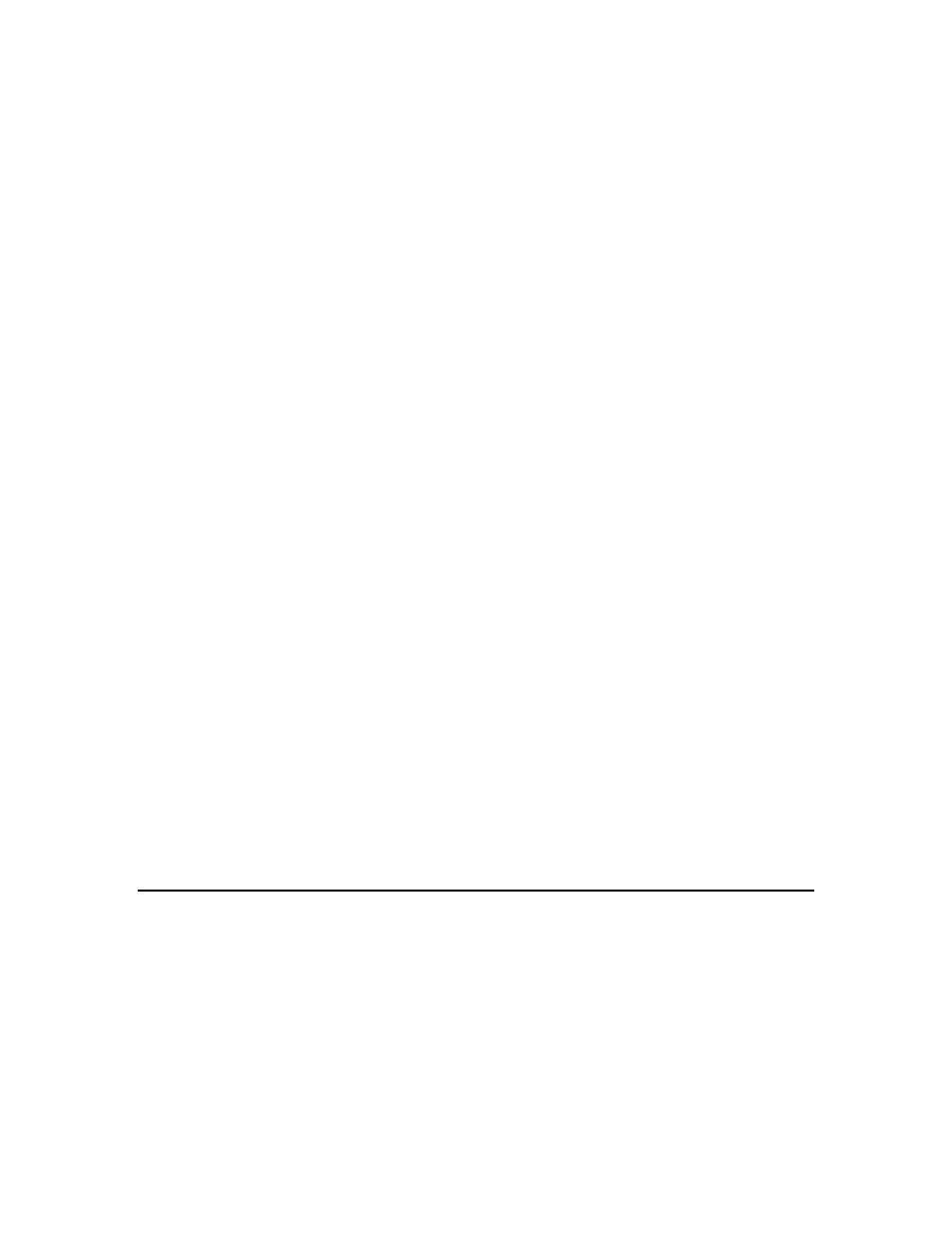
L
ON
W
ORKS
Network XML Programmer’s Guide
13
The applicable Action attributes and properties for each object element are detailed in the next section,
Setting Object Attributes and Properties Overview.
/> Name The names of an object element and its properties generally match those in the LNS network database Handle Attribute Most object elements contain an integer Handle attribute that corresponds to a unique, persistent Action Attribute Most object elements contain an enumerated, case-insensitive Action attribute that is applied upon • CREATE. Creates the object if it does not exist already. If it does exist, the object and all of its child objects are ignored. • CREATE_UNIQUE. Forces the creation of a new object. In cases where the object name is not unique, an instance number is appended (or incremented) to make the name unique. • UPDATE. Creates the object if it does not already exist; updates the object if it does exist. This is the default. • MODIFY. Ignores the object if it does not already exist; updates the object if it does exist. routers are to be updated. You can specify this action for subsystems, application devices, or Setting Object Attributes and Properties Overview You can set the attributes and properties for the following object elements that may be included in a • Networks • Routers • Subsystems • Application devices • Functional blocks • Network variables • Message tags
(without the leading “Lca”). The names are different in instances where the LNS name is misleading,
obsolete, or not defined.
property of the object that can be used by LNS to access the object within the specified context. In
many cases, the Handle of the object element corresponds to the LNS handle for that object; however,
in some cases, the Handle corresponds to an index. For example, the Handle for functional blocks
and network variables corresponds to the object’s index number within the device or functional block,
respectively.
import. The Action attribute has seven possible values:
• DELETE. Deletes the object if it exists.
• IGNORE. Ignores the object and all of its dependents.
• COMMISSION. Indicates that the commissioning-related attributes of application devices or
routers. If you specify this action for any other object, the behavior is the same as if you had
specified the MODIFY action: the object is ignored if it does not already exist or updated if it
does. The commissioning action and related attributes are detailed later in this chapter.
LonMaker network XML file (listed in order of level in the XML file):
