How the lonmaker xml plug in updates objects, How the lonmaker xml plug-in updates objects – Echelon LonWorks Network XML User Manual
Page 17
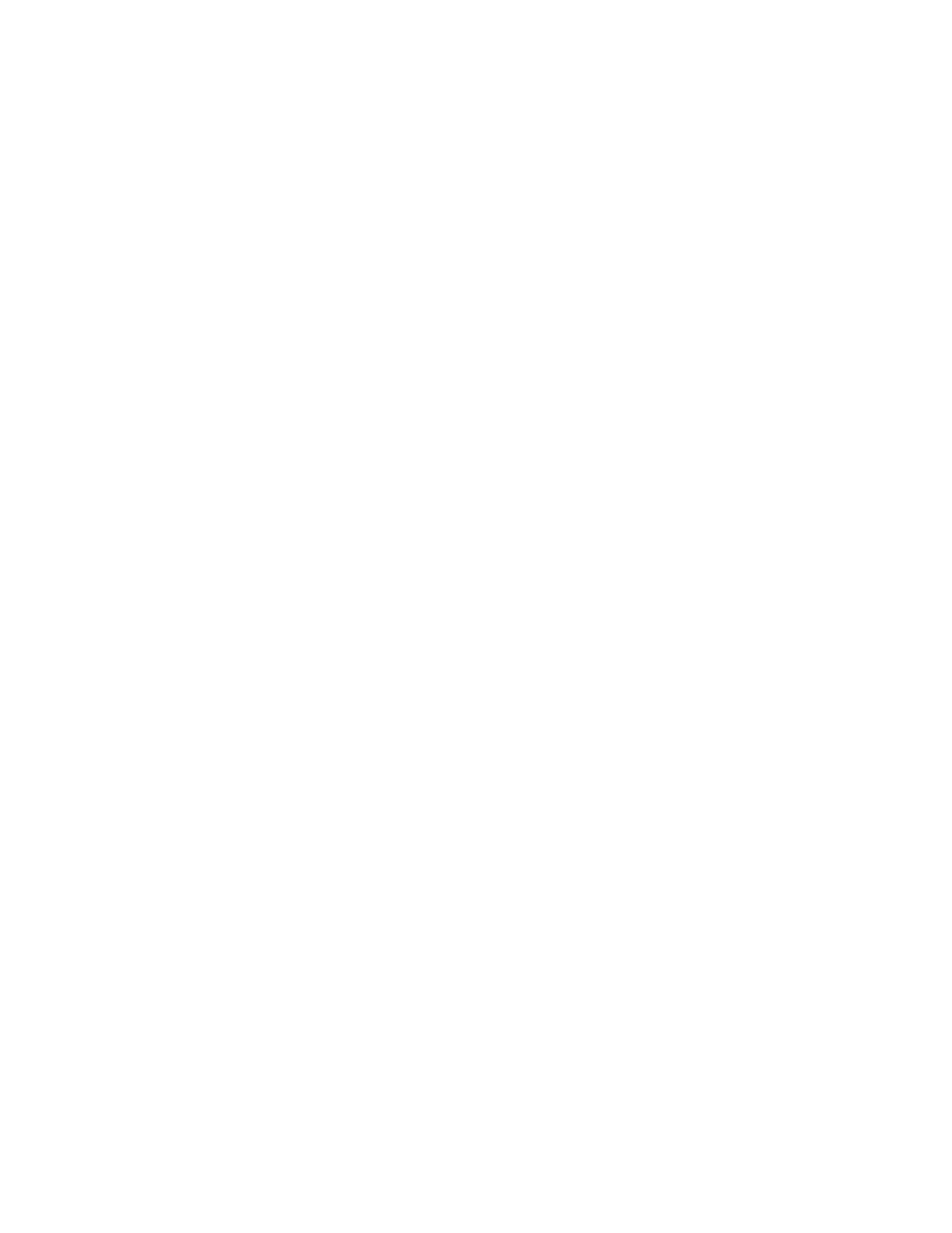
L
ON
W
ORKS
Network XML Programmer’s Guide
9
Tip: You can import two or more individual XML files to overcome order dependencies in your XML
data that are incompatible with this sequence.
How the LonMaker XML Plug-in Updates Objects
The LonMaker XML Plug-in updates objects by matching the object elements in the XML file to their
corresponding objects in the LNS network database. To make a match, the plug-in first attempts to use
the NeuronID property (devices only), provided that is has a non-zero, non-empty value; then the
Name property; and finally the Handle attribute.
Once an object element in the XML file has been matched with an object in the LNS network database,
the plug-in updates the properties of the object and its child objects. Only those properties that are
specified in the XML file are updated (default values are not assumed). In addition, the properties of
child objects are only updated if the child object itself is specified. Note that child objects are not
deleted if they are not specified.
Notes:
• The plug-in will only update an object in the LNS network database if it is contained within the
same scope specified in the XML file. For example, if an application device is matched using the
NeuronID property, but the subsystem specified in the XML file for the application device does
not match the one in the LNS network database, the plug-in will report an error and the application
device will not be updated.
• If you specify the CREATE action on an object in the XML file, the plug-in will only create a
new object if it cannot locate a corresponding object in the LNS network database. If the object
does exist in the LNS network database, the object and its child objects are ignored.
