Buffer management utility introduction, Buffer management utility – Echelon MPR-50 Multi-Port Router User Manual
Page 44
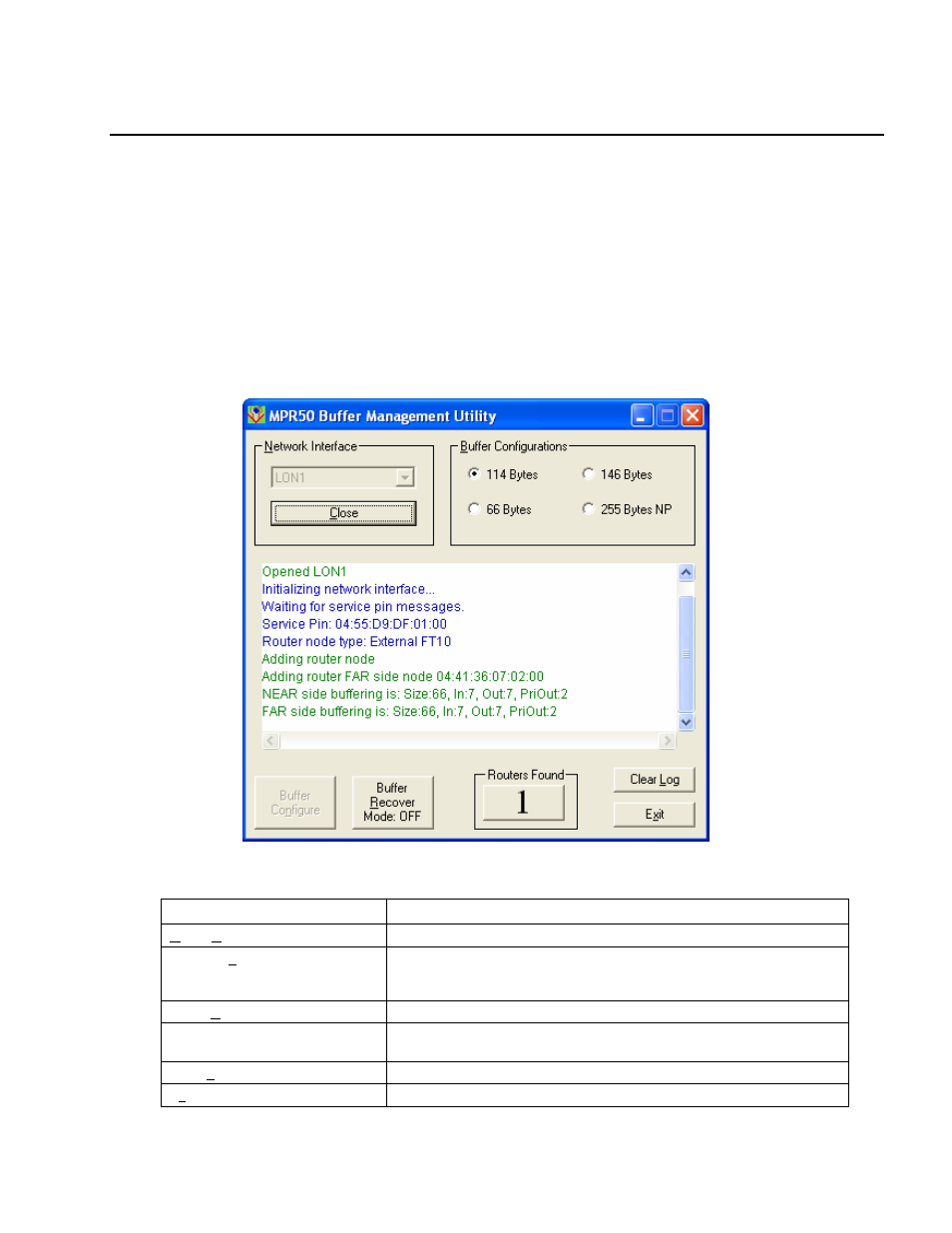
The MPR-50 Buffer Management utility is a stand-alone Windows program that
allows you to:
• Change the MPR-50 Network buffer sizes.
• Fix the buffer settings if they become corrupted (for example, if they are set
to an invalid number).
Figure 1 shows the main window for the utility. This program provides four common
buffer sizes for the MPR routers. If you need to use a different buffer size than what
is provided, see Changing the Utility’s Buffer Sizes.
Figure 1. MPR-50 Buffer Management Utility Main Window
Button Action
Open, Close
Opens/Closes a Network Interface
Buffer Configure
Changes the Buffer size to the selected Buffer Configuration. The
service pins from all five routers must be recorded before it works – you
must see *5 before you can use it.
Buffer Recovery Mode
Sets the Buffers to default. Use to fix corrupted buffer settings.
Routers Found
Indicates the number of router service pins received. Click to clear the
Routers Found number.
Clear Log
Clears the Log box.
Exit
Exits the program.
36
Appendix A – Buffer Management Utility
