Configuration properties, Error log, Configuration – Echelon MPR-50 Multi-Port Router User Manual
Page 34: Properties, Error
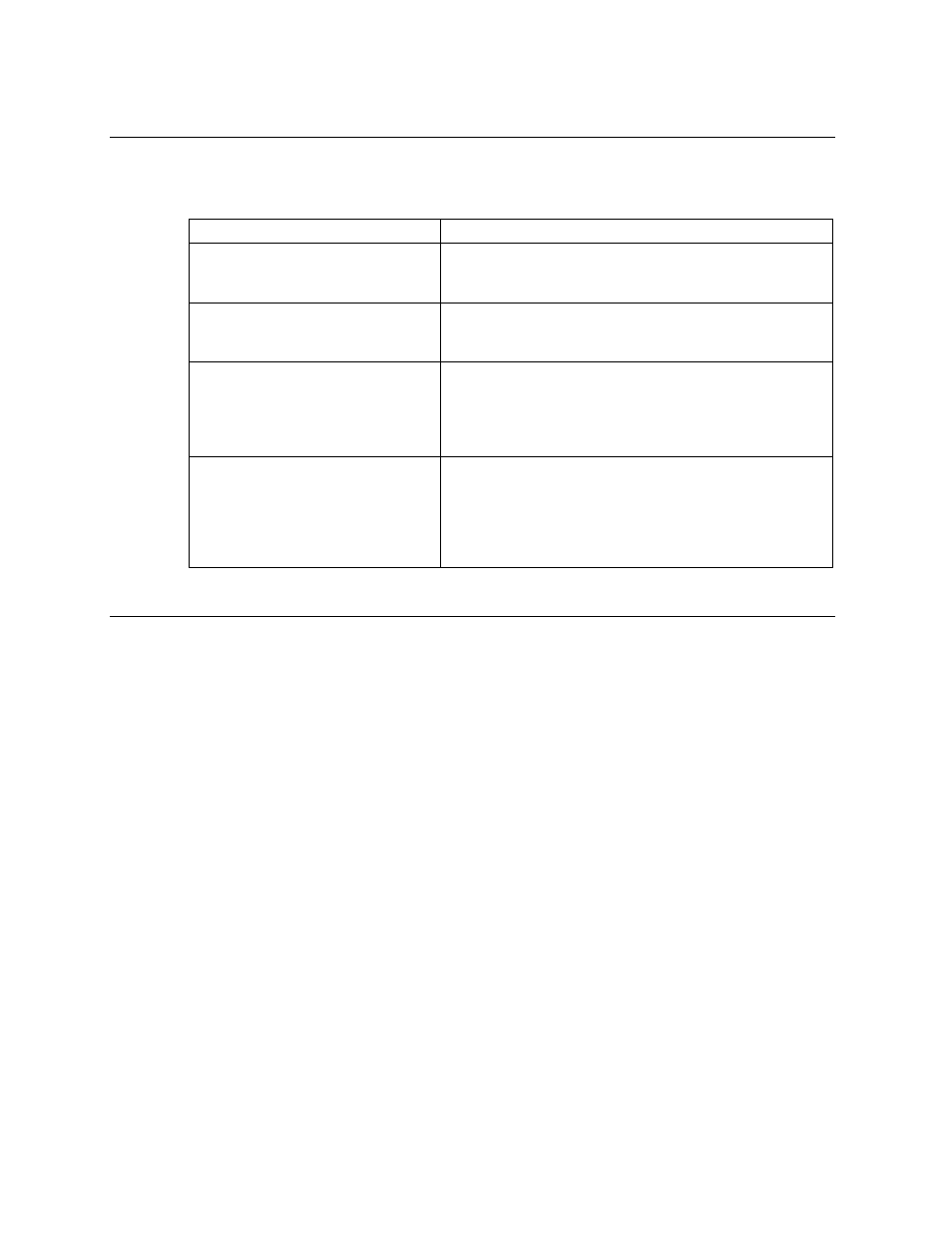
The Node Object implements the following configuration properties:
Configuration Property
Description
SCPTmajDevVer
Defines the major version of the device, and can be
useful for integrators when upgrading or verifying
installations. This property is read-only.
SCPTminDevVer
Defines the minor version of the device, and can be
useful for integrators when upgrading or verifying
installations. This property is read-only.
UCPTfactoryDefaultsEnable If set to True (the default), an end-user can use the
Monitor Service button to reset the MPR-50 to factory
defaults. To prevent tampering with the configuration
of the MPR-50 from the front panel, disable this
feature by setting the configuration property to False.
UCPTrepeaterModeEnable
If set to True (the default), an end-user can use the
Monitor Service button to put the MPR-50 into
repeater mode. To prevent tampering with the
configuration of the MPR-50 from the front panel,
disable this feature by setting the configuration
property to False.
Certain network variables that are part of the Channel Monitor functional blocks are
alarmed, and the Monitor maintains an error log of any alarm conditions. The log is
circular, the entries are in the SNVT_alarm_2 format, and it contains up to 50 of the
latest alarms. Think of this error log as the latest 50 values that have been output
on the Node Object's nvoAlarm2 output. The error log is not retained across power
cycles or resets.
A network management tool can read this error log using standard L
ON
M
ARK
direct
memory read/write commands, and use the error log contents to aid in debugging
network problems. The network management tool uses the nvoFileDirectory
network variable to find the location of the error log. LNS based tools can use the
available LNS FileTransfer method to transfer the log file. For instance, when using
LonMaker Turbo Edition, choose LonWorks FTP… from the LonMaker menu. When
not using an LNS based tool, see the Node Object Functional Profile and the
L
ON
M
ARK
Application Layer Interoperability Guidelines on the L
ON
M
ARK
Web site
for details about how to read the log file.
The index of the log file in the Monitor is 3. The format of the error log is as follows:
26
MPR-50 Monitor
