Dns and the echelon ip 852 configuration server, Dns and the echelon ip-852, Configuration server – Echelon IP-852 Channel User Manual
Page 49
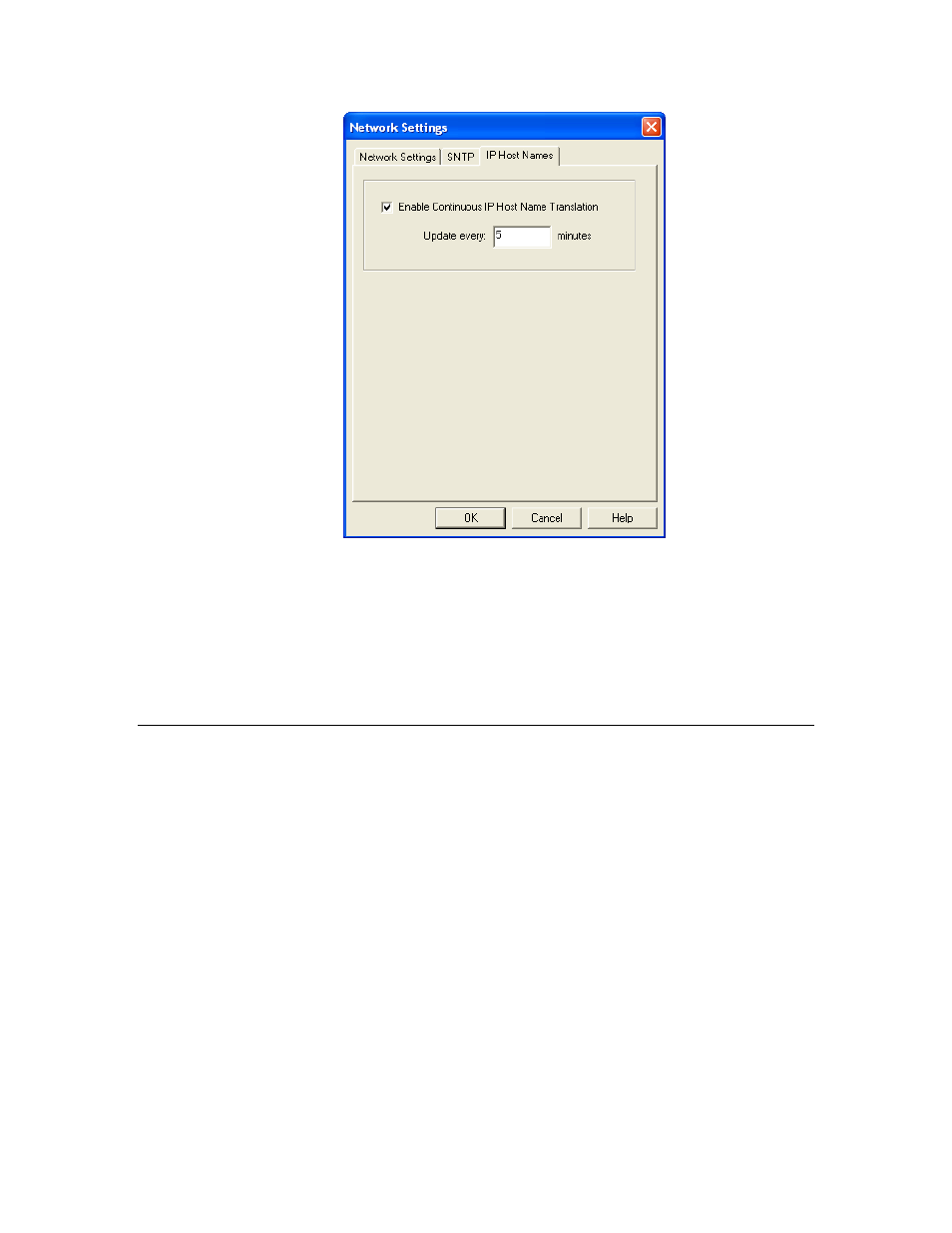
IP-852 Channel User’s Guide
41
Figure 4.8 IP Host Names Tab
2. Select the Enable Continuous IP Host Names Translation check box, and then
specify an update interval time (if applicable).
3. To issue an immediate IP word-based address translation, click Network and then
select Translate IP Host Names. This will perform a retranslation on all channels.
Note: When enabling the Translate IP Host Names option, the local DNS server
and the Echelon IP-852 Configuration Server must be continuously running.
DNS and the Echelon IP-852
Configuration Server
When you type myilon.echelon.com:1628 into the IP-852 Configuration Server instead
of 205.229.51.11:1628, the IP-852 Configuration Server goes to the local DNS server
defined on that computer to resolve myilon.echelon.com to a numeric IP address, and
then sends that address to all IP-852 devices on your IP-852 channel. This works until
one of the IP addresses changes.
By default, the IP-852 Configuration Server will periodically (once every five minutes)
attempt to resolve any IP host name on all channels (including SNTP server) with a DNS
server. If a translation is successful, and the resulting IP address is different than what
was previously used, the channel members will be updated. This re-translation process
also occurs when the IP-852 Configuration Server is first started. Therefore, to reference
your IP-852 devices only by DNS name, you must leave the IP-852 Configuration Server
running on your network. The IP-852 Configuration Server will periodically query the
DNS server to verify that all hard IP addresses are still correct, as described previously.
If a device’s IP address changes, the IP-852 Configuration Server will eventually become
aware of the change and update its configuration. However, it is still possible that
changing a device’s IP address could disrupt communication on your IP-852 channel
before the IP-852 Configuration Server becomes aware of the change. To prevent
