Creating a network with an ip 852 channel, Creating a network with an ip-852 channel – Echelon IP-852 Channel User Manual
Page 20
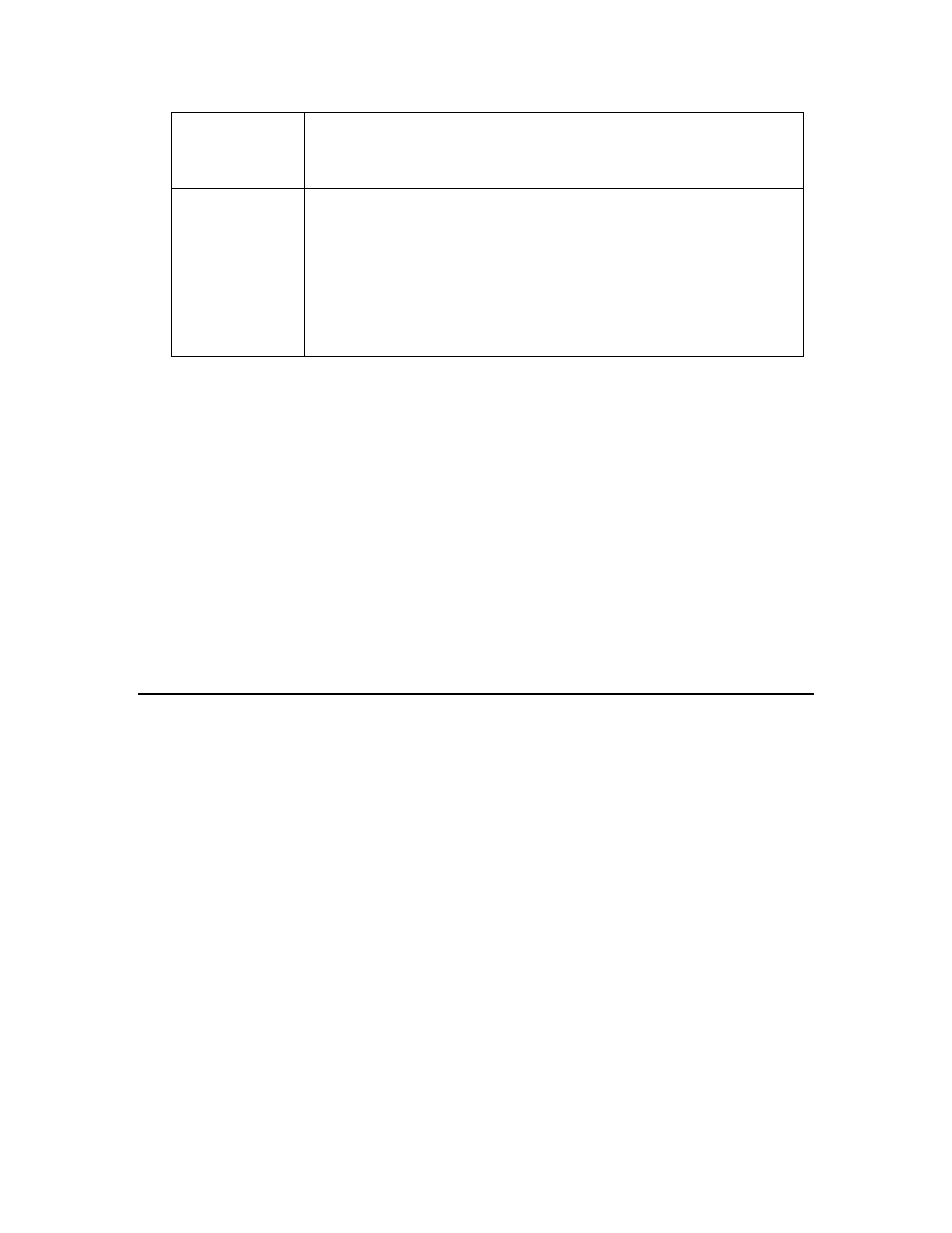
12
Creating an IP-852 Channel
Red/White
Checkerboard
Disabled. Typically, the user right clicked on the IP-852 device in
the IP-852 Configuration Server tree and selected Disable
Device from the shortcut menu.
Cyan
The IP-852 Configuration Server has not yet attempted to
communicate with the IP-852 device.
The IP-852 Configuration Server may be busy communicating
with other channel members (this is common on a large channel).
If the IP-852 Configuration Server appears not to be attempting
communication, click Show Log and monitor the progress. Click
Channel and then click Update Members.
Backing Up the IP-852 Configuration Server Database
To back up all the files associated with a L
ON
W
ORKS
network that contains an IP-852
channel, include the LTIPCDB.BIN file in your backup. The location of this file is
stored in the LonWorks Data Path string entry in the
HKEY_LOCAL_MACHINE\Software\LonWorks registry key.
Managing Multiple IP-852 Configuration Server Databases
The IP-852 Configuration Server maintains a single database in the L
ON
W
ORKS
DataPath folder. The IP-852 Configuration Server database includes the current
configurations of the IP-852 Configuration Server, IP-852 channels, and IP-852 devices
you have created, and the current network settings. You cannot manage multiple IP-852
configurations at the same time; however, you can create multiple IP-852 configurations
for separate sites by backing up the IP-852 Configuration Server database after
configuring a site, and then restoring the database for an alternate site. The IP-852
Configuration Server uses the database in the L
ON
W
ORKS
DataPath folder.
Creating a Network with an IP-852 Channel
You can create a network containing an IP-852 channel and multiple IP-852 devices.
One or more of the IP-852 devices may be routers to native L
ON
W
ORKS
channels,
typically TP/FT-10 free topology twisted pair or TP/XF-1250 high-speed twisted pair
channels. You can install devices in the network using a network management tool such
as the LonMaker Turbo Integration Tool. For the best performance, you can attach the
network management tool to the IP-852 channel, making the computer running the
network management tool another IP-852 device on the IP-852 channelFigure 2.8 shows
an example of a L
ON
W
ORKS
network that contains an IP-852 channel with a network
management tool attached to the channel.
