Channel mode – Echelon IP-852 Channel User Manual
Page 30
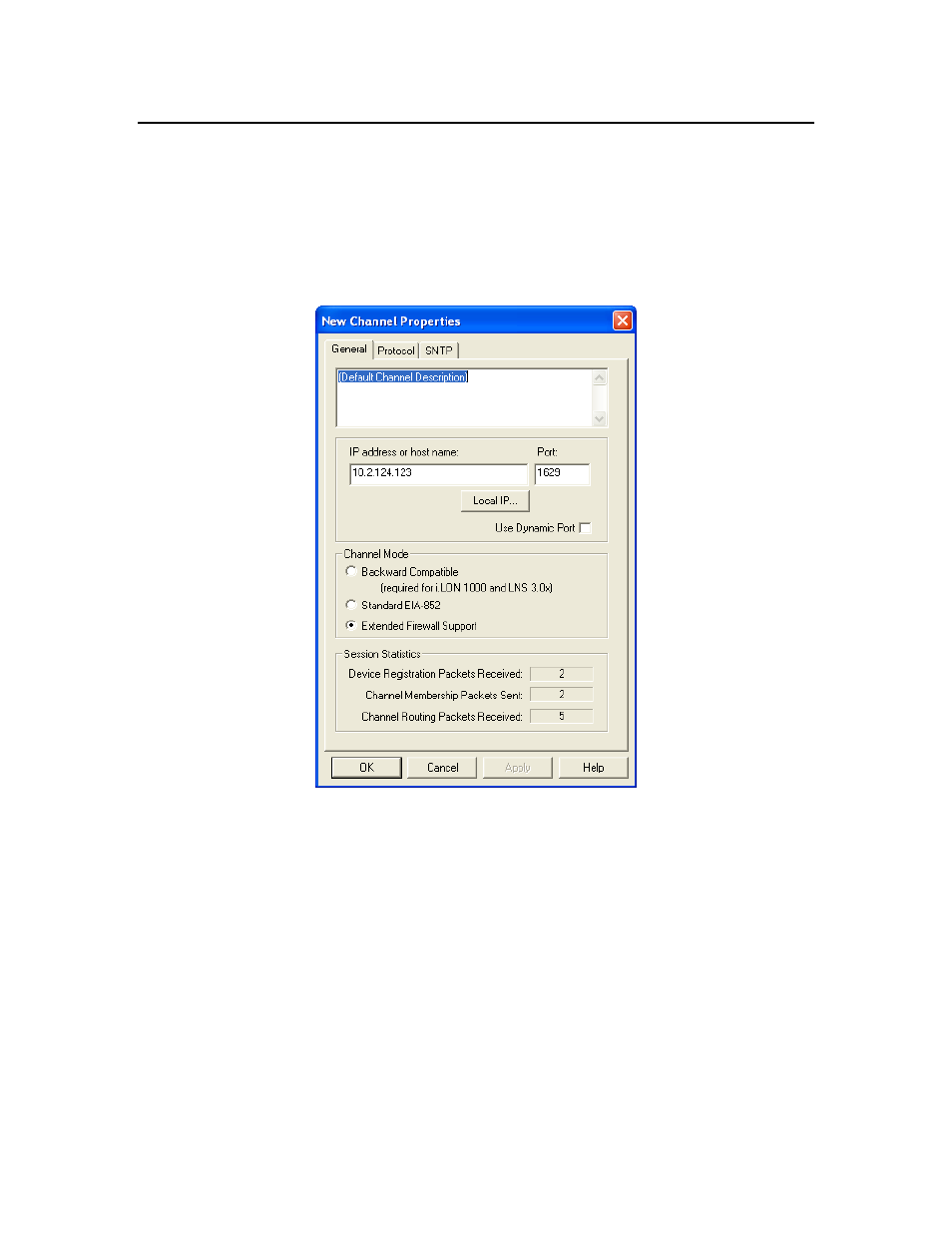
22
IP-852 Channel Parameters
Channel Mode
You can set the IP-852 device channel mode using one of three options in the New
Channel Properties dialog box. If you are using an LNS Turbo Edition server (LNS
3.2) or higher, it is compatible with all three channel modes.
To access the New Channel Properties dialog box, start the IP-852 Configuration
Server, right-click the New Channel entry, and then click Channel Properties on the
shortcut menu.
Figure 3.1 New Channel Properties Dialog Box
